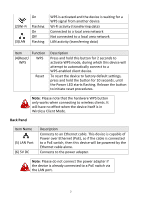Edimax EW-7428HCn Quick Install Guide
Edimax EW-7428HCn Manual
 |
View all Edimax EW-7428HCn manuals
Add to My Manuals
Save this manual to your list of manuals |
Edimax EW-7428HCn manual content summary:
- Edimax EW-7428HCn | Quick Install Guide - Page 1
EW-7428HCn Quick Installation Guide 02-2013 / v1.1 - Edimax EW-7428HCn | Quick Install Guide - Page 2
you for purchasing the Edimax EW-7428HCn N300 High Power Ceiling Mount Wireless PoE Range Extender/Access Point! This device is missing item(s): Ceiling mount range extender/access point (1 pcs) Quick installation guide (1 pcs) CD with multi-language QIG and user manual (1 pcs) Power adapter - Edimax EW-7428HCn | Quick Install Guide - Page 3
, until the Power LED starts flashing. Release the button to initiate reset procedures. Note: Please note that the hardware WPS button only works cable. This device is capable of Power over Ethernet (PoE), so if the cable is connected to a PoE switch, then this device will be powered by the Ethernet - Edimax EW-7428HCn | Quick Install Guide - Page 4
sure that your computer is set as a DHCP client. If you are unsure, please see the user manual on the enclosed CD for more information. 5. Enclosed in the product box is an Access Key card, containing a URL to access the device's browser-based configuration interface, similar to the example below. 3 - Edimax EW-7428HCn | Quick Install Guide - Page 5
guide. Please enter the URL you see on your card, and not the URL used in the examples here. 6. Open a web browser. For Windows users, enter the access (http://192.168.2.2) into the browser URL bar. Note: The access key is only supported by Windows. For Mac and Linux, please use the default IP - Edimax EW-7428HCn | Quick Install Guide - Page 6
then enter the iQ Setup screen, where you can choose which mode to activate. The default mode for the device is Access Point Mode. For Universal Wi-Fi Extender Mode and Wireless Client Mode, please refer to the user manual in the enclosed CD. Access Point Mode Access Point Mode allows the device - Edimax EW-7428HCn | Quick Install Guide - Page 7
information into the login prompt. 3. You will be prompted to set the device's access point settings. If you want to, you can give the device an ID in the the default settings, the device's wireless network will have the default ID of 'Edimax' and will use no password. Note: If the device is not set - Edimax EW-7428HCn | Quick Install Guide - Page 8
, then it is not necessary to provide power through the 5V adapter. Therefore, if you are using a PoE switch, unplug the power cable from the 5V adapter port. If you are not using a PoE switch, then the device must draw power from the 5V power cable. 3. To attach the device to the - Edimax EW-7428HCn | Quick Install Guide - Page 9
list of Wi-Fi networks, and entering the password you set (if you set one). However, remember that for the device to function as a wireless access point, it must connect to the root router or switch with an Ethernet cable. 8 - Edimax EW-7428HCn | Quick Install Guide - Page 10
, if not installed and used in accordance with the instructions, may cause harmful interference to radio communications. However, not authorized. This transmitter is restricted for use with the specific antenna tested in the application for certification. The antenna(s) used for this transmitter - Edimax EW-7428HCn | Quick Install Guide - Page 11
täyttää direktiivien 1999/5/EY, 2009/125/EY oleelliset vaatimukset ja muut asiaankuuluvat määräykset. WEEE Directive & Product Disposal At the end of its serviceable life, this product should not be treated as household or general waste. It should be handed over to the applicable collection - Edimax EW-7428HCn | Quick Install Guide - Page 12
Edimax Technology Co., LTD., declare under our sole responsibility, that the equipment described below complies with the requirements of the European R&TTE directive (1999/5/EC). Equipment: N300 High Power Wireless Ceiling Mount Range Extender/Access Point Model No.: EW-7428HCn 2011 Edimax Technology - Edimax EW-7428HCn | Quick Install Guide - Page 13
free software, we are referring to freedom, not price. Our General Public Licenses are designed to make sure of free software (and charge for this service if you wish), that you receive source they have is not the original, so that any problems introduced by others will not reflect on the original - Edimax EW-7428HCn | Quick Install Guide - Page 14
whole must be on the terms of this License, whose permissions for other licensees extend to the entire whole, and thus to each and every part regardless of who or object code is made by offering access to copy from a designated place, then offering equivalent access to copy the source code from the - Edimax EW-7428HCn | Quick Install Guide - Page 15
contributions to the wide range of software distributed through but may differ in detail to address new problems or concerns. Each version is given a for this. Our decision will be guided by the two goals of preserving , YOU ASSUME THE COST OF ALL NECESSARY SERVICING, REPAIR OR CORRECTION. 12. IN NO - Edimax EW-7428HCn | Quick Install Guide - Page 16
15
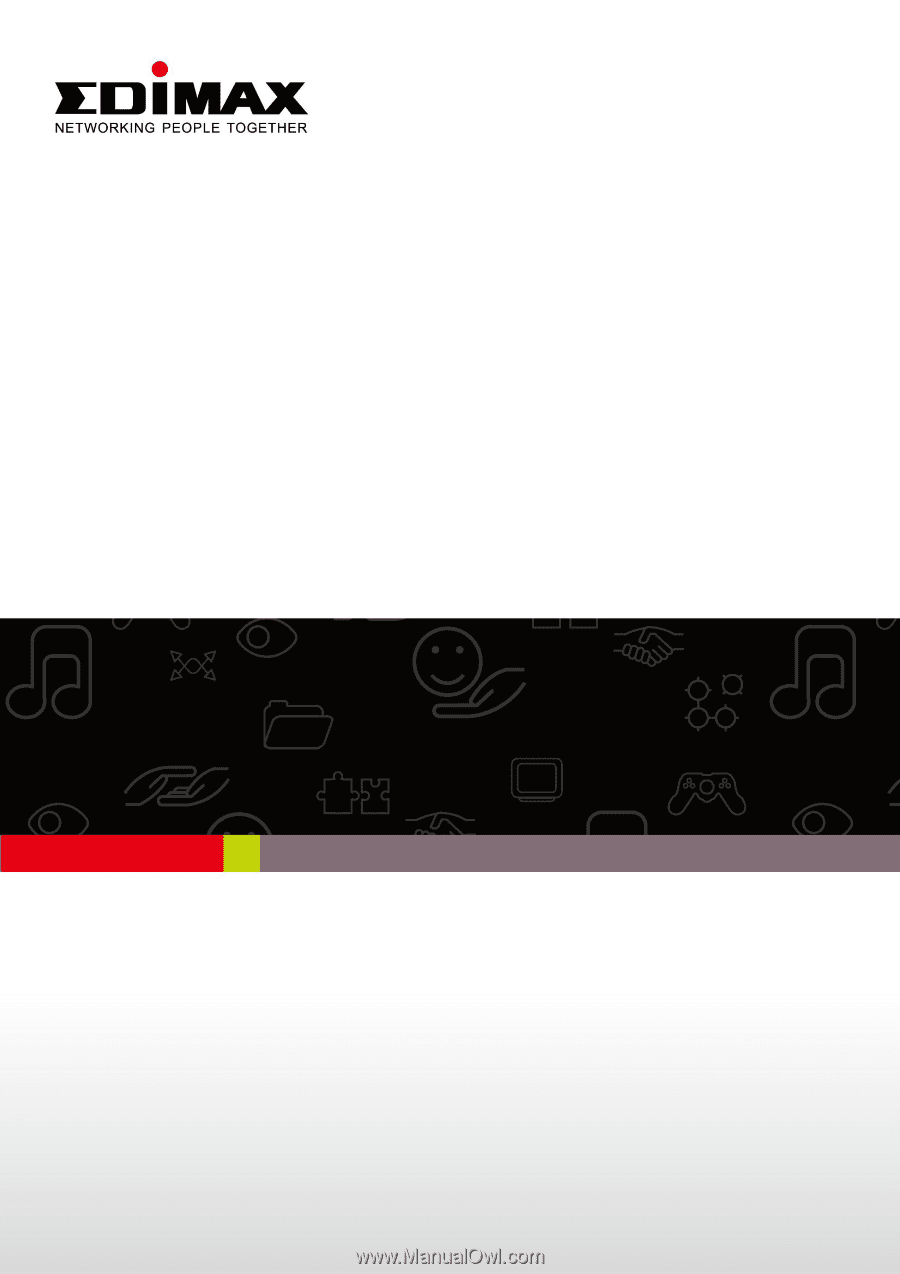
EW-7428HCn
Quick Installation Guide
02-2013 / v1.1