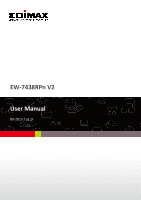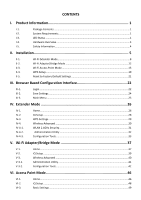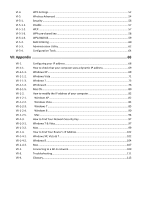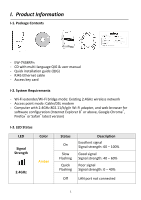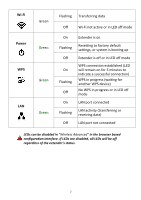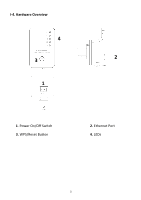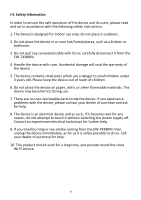Edimax EW-7438RPn Manual - Page 5
Wi-Fi, Power - factory reset
 |
View all Edimax EW-7438RPn manuals
Add to My Manuals
Save this manual to your list of manuals |
Page 5 highlights
Wi-Fi Power WPS LAN Green Green Green Green Flashing Transferring data Off Wi-Fi not active or in LED off mode On Flashing Off On Flashing Off On Flashing Off Extender is on Resetting to factory default settings, or system is booting up Extender is off or in LED off mode WPS connection established (LED will remain on for 5 minutes to indicate a successful connection) WPS in progress (waiting for another WPS device) No WPS in progress or in LED off mode LAN port connected LAN activity (transferring or receiving data) LAN port not connected LEDs can be disabled in "Wireless Advanced" in the browser based configuration interface. If LEDs are disabled, all LEDs will be off regardless of the extender's status. 2

2
Wi-Fi
Green
Flashing
Transferring data
Off
Wi-Fi not active or in LED off mode
Power
Green
On
Extender is on
Flashing
Resetting to factory default
settings, or system is booting up
Off
Extender is off or in LED off mode
WPS
Green
On
WPS connection established (LED
will remain on for 5 minutes to
indicate a successful connection)
Flashing
WPS in progress (waiting for
another WPS device)
Off
No WPS in progress or in LED off
mode
LAN
Green
On
LAN port connected
Flashing
LAN activity (transferring or
receiving data)
Off
LAN port not connected
LEDs can be disabled in
“
Wireless Advanced
”
in the browser based
configuration interface. If LEDs are disabled, all LEDs will be off
regardless of the extender
’s
status.