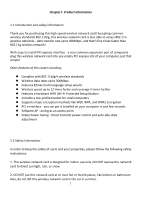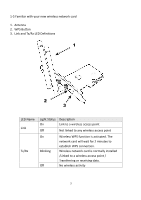III
Contents
Chapter I: Product Information
.................................................................................................
1
1-1 Introduction and safety information
...............................................................................................
1
1-2 Safety Information
...........................................................................................................................
1
1-3 System Requirements
......................................................................................................................
2
1-4 Package Contents
.............................................................................................................................
2
1-5 Familiar with your new wireless network card
................................................................................
3
CHAPTER II:
Driver Installation and Configuration
..................................................................
4
2-1 Network Card Installation
................................................................................................................
4
2-2 Connect to Wireless Access Point
.................................................................................................
10
2-2-1 Using Edimax Utility
............................................................................................................
11
2-2-2 Using Windows Zero Configuration
....................................................................................
16
2-3 Connection Profile Management
..................................................................................................
20
2-3-1 Add a new profile
...............................................................................................................
21
2-3-2 Remove an existing profile
.................................................................................................
24
2-3-3 Edit an existing profile
........................................................................................................
25
2-3-4 Make a copy of existing profile
...........................................................................................
26
2-4 View Network Statistics, General Information, and Status
...........................................................
28
2-4-1 General Information
...........................................................................................................
28
2-4-2 Status
..................................................................................................................................
29
2-5 Miscellaneous Settings
..................................................................................................................
30
2-6 Establish secure connection with AP by WPS
................................................................................
31
2-6-1 PIN Code
.............................................................................................................................
33
CHAPTER III: Soft-AP Function
................................................................................................
36
3-1 Switch to AP Mode and Station Mode
..........................................................................................
36
3-1-1 Configure SSID and Channel
...............................................................................................
38
3-1-2 Setup Soft-AP Security
........................................................................................................
40
3-2 Advanced Settings
.........................................................................................................................
41
3-3 Wireless Statistics
..........................................................................................................................
42
4-1 Hardware Specification
..................................................................................................................
43
4-2 Troubleshooting
.............................................................................................................................
44
4-3 Glossary
.........................................................................................................................................
46