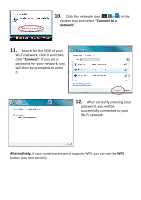Edimax EW-7822UAC Quick Install Guide
Edimax EW-7822UAC Manual
 |
View all Edimax EW-7822UAC manuals
Add to My Manuals
Save this manual to your list of manuals |
Edimax EW-7822UAC manual content summary:
- Edimax EW-7822UAC | Quick Install Guide - Page 1
EW-7822UAC Quick Installation Guide 12-2012 / v1.0 - Edimax EW-7822UAC | Quick Install Guide - Page 2
1. Switch on your computer and insert the USB adapter into an available USB port of your computer. Note: The EW-7822UAC is compatible with USB 2.0 & 3.0 ports - for best performance please use a USB 3.0 port. 2. If a Hardware Wizard/Driver Installation window opens as shown to the left, please - Edimax EW-7822UAC | Quick Install Guide - Page 3
of the wireless adapter. Note: If the setup wizard doesn't run automatically, please browse your CD drive and double click the "Autorun.exe" file in the "Autorun" folder to start the wizard. 4. Please click "Install Driver" to install the drivers for your EW-7822UAC. 5. For Windows 7 & 8 users, if - Edimax EW-7822UAC | Quick Install Guide - Page 4
drivers, please wait. 8. Before you can use the wireless adapter, you need to restart your computer. When the installation is complete you will be asked to choose whether you wish to restart your computer now or later. Click "Finish" to continue. 9. After you restart your computer, your EW-7822UAC - Edimax EW-7822UAC | Quick Install Guide - Page 5
10. Click the network icon ( , or ) in the system tray and select "Connect to a network". 11. Search for the SSID entering your password, you will be successfully connected to your Wi-Fi network. Alternatively, if your router/access point supports WPS, you can use the WPS button (see next section). - Edimax EW-7822UAC | Quick Install Guide - Page 6
for 5 seconds on the EW-7822UAC to activate its WPS. 3. The devices will establish a connection. WPS Button Disabling Network Adapters To ensure that your USB adapter can function correctly, it is recommended you disable any other existing wireless network adapters installed on your computer. If - Edimax EW-7822UAC | Quick Install Guide - Page 7
For Windows 7: Go to Start > Control Panel. Click View network status and tasks > Wireless Network Connection and click Disable. For Windows Vista: Go to Start > Control Panel. Click View network status and tasks > View Status and click Disable. - Edimax EW-7822UAC | Quick Install Guide - Page 8
- Edimax EW-7822UAC | Quick Install Guide - Page 9
Uninstall Drivers For Windows 7 & Vista: To uninstall the drivers for your USB adapter, go to Start > Programs > Edimax Wireless LAN > Uninstall and follow the on screen instructions. An uninstall wizard will guide you through the process. For Windows 8: Right click anywhere on the Start screen and - Edimax EW-7822UAC | Quick Install Guide - Page 10
Locate the Edimax Wireless LAN category, select "Uninstall" and follow the on screen instructions. - Edimax EW-7822UAC | Quick Install Guide - Page 11
, optical, chemical, manual or otherwise, without the prior written permission from Edimax Technology Co., Ltd. Edimax Technology Co., Ltd. cost of all necessary servicing, repair, and any incidental or consequential damages resulting from any defect in the software. Edimax Technology Co., Ltd. - Edimax EW-7822UAC | Quick Install Guide - Page 12
. This equipment generates, uses, and can radiate radio frequency energy and, if not installed and used in accordance with the instructions, may cause harmful interference to radio communications. However, there is no guarantee that interference will not occur in a particular installation - Edimax EW-7822UAC | Quick Install Guide - Page 13
yttää direktiivien 1999/5/EY, 2009/125/EY oleelliset vaatimukset ja muut asiaankuuluvat määräykset. WEEE Directive & Product Disposal At the end of its serviceable life, this product should not be treated as household or general waste. It should be handed over to the applicable collection point - Edimax EW-7822UAC | Quick Install Guide - Page 14
Declaration of Conformity We, Edimax Technology Co., Ltd., declare under our sole responsibility, that the equipment described below complies with the requirements of the European R&TTE directives. Equipment: AC1200 Wireless Dual-Band USB Adapter Model No.: EW-7822UAC The following European - Edimax EW-7822UAC | Quick Install Guide - Page 15

EW-7822UAC
Quick Installation Guide
12-2012 / v1.0