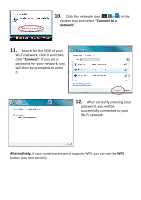Edimax EW-7822UAC Quick Install Guide - Page 7
Start > Control Panel
 |
View all Edimax EW-7822UAC manuals
Add to My Manuals
Save this manual to your list of manuals |
Page 7 highlights
For Windows 7: Go to Start > Control Panel. Click View network status and tasks > Wireless Network Connection and click Disable. For Windows Vista: Go to Start > Control Panel. Click View network status and tasks > View Status and click Disable.

For Windows 7:
Go to
Start > Control Panel
. Click
View network status and tasks > Wireless
Network Connection
and click
Disable.
For Windows Vista:
Go to
Start > Control Panel
. Click
View network status and tasks > View Status
and
click
Disable
.