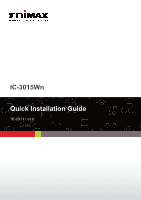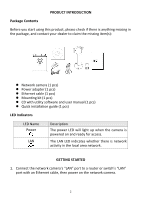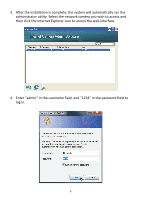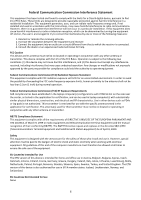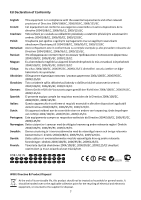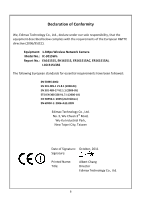Edimax IC-3015Wn Quick Install Guide - Page 5
Enter admin in the username field, and 1234 in the password field - internet
 |
View all Edimax IC-3015Wn manuals
Add to My Manuals
Save this manual to your list of manuals |
Page 5 highlights
3. After the installation is complete, the system will automatically run the administrator utility. Select the network camera you wish to access and then click the Internet Explorer icon to access the web interface. 4. Enter "admin" in the username field, and "1234" in the password field to log in. 4
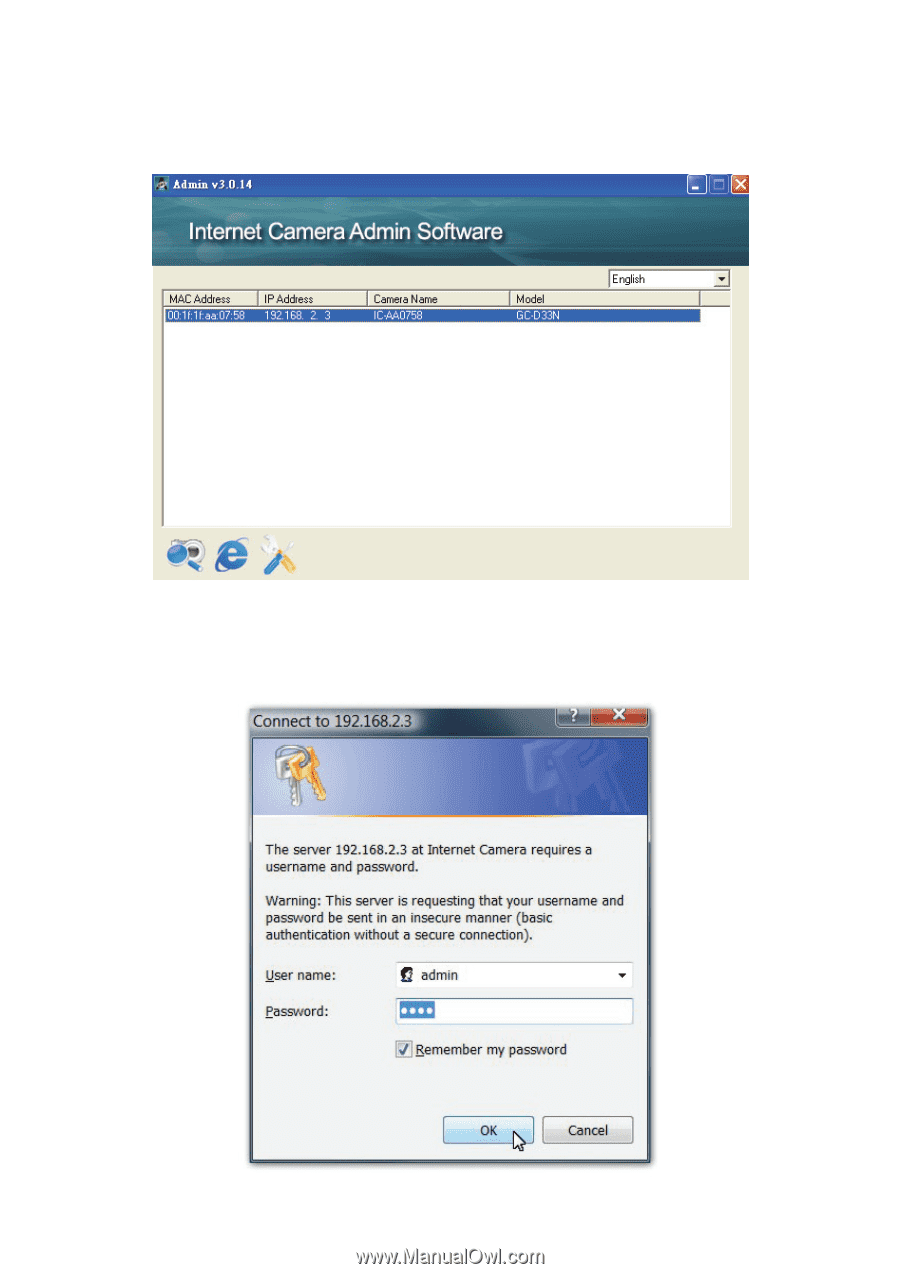
4
3.
After the installation is complete, the system will automatically run the
administrator utility. Select the network camera you wish to access and
then click the Internet Explorer icon to access the web interface.
4.
Enter “admin” in the username field, and “1234” in the password field to
log in.