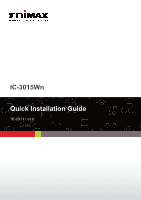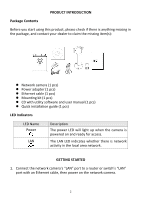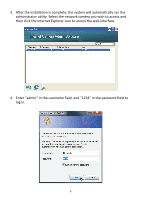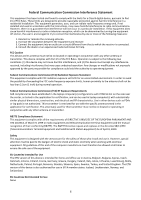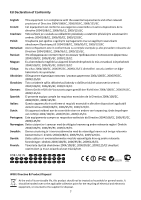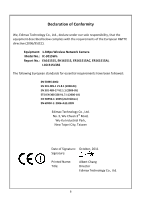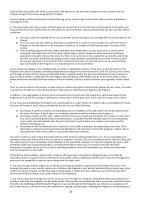Edimax IC-3015Wn Quick Install Guide - Page 6
manual included in the CD.
 |
View all Edimax IC-3015Wn manuals
Add to My Manuals
Save this manual to your list of manuals |
Page 6 highlights
5. Once you are logged in, the browser will prompt you to install ActiveX. Click "Install ActiveX Control..." to continue. 6. You should then be able to see the video images captured by your new Edimax network camera. For advanced setting, please refer to the user manual included in the CD. 5
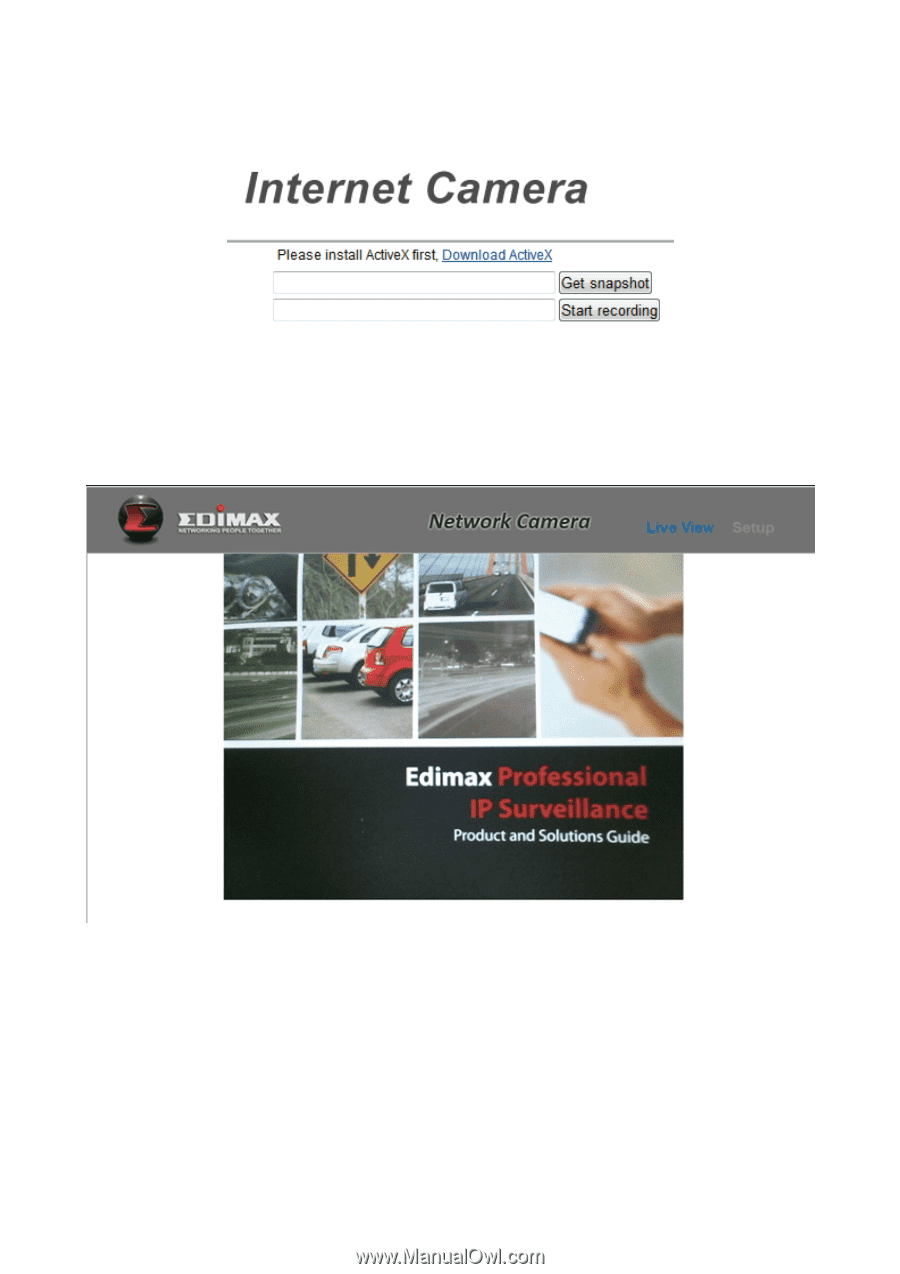
5
5.
Once you are logged in, the browser will prompt you to install ActiveX.
Click “Install ActiveX Control…” to continue.
6.
You should then be able to see the video images captured by your new
Edimax network camera. For advanced setting, please refer to the user
manual included in the CD.