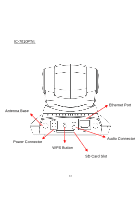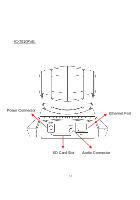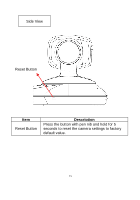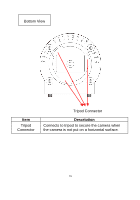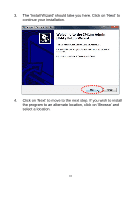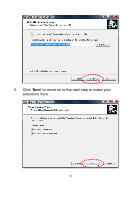Edimax IC-7010PT Quick Install Guide - Page 14
The USB port only works with Edimax USB WiFi adapters., Edimax EW-7711HPn, EW-7711UAn, EW-7711USN, - ic 7010ptn audio out
 |
View all Edimax IC-7010PT manuals
Add to My Manuals
Save this manual to your list of manuals |
Page 14 highlights
Item Power Connector SD Card Slot USB Port* (IC-7010PT only) Audio Connector Description Connects to 12V DC power adapter Accepts SD / SD-HC memory card for image / video storage Accepts USB WiFi adapter** to enable wireless Connects to external speaker for audio output Ethernet Connector Antenna Base (IC-7010PTn only) WPS Button (IC-7010PTn only) Connect to your local area network Connects to supplied antenna Press the WPS button (click) on the IP Cam and click on the Access Point that you want to wirelessly connect it to. Note: The USB port only works with Edimax USB WiFi adapters. Note: Edimax EW-7711HPn, EW-7711UAn, EW-7711USN, EW-7711UMn & EW-7711UTn 14
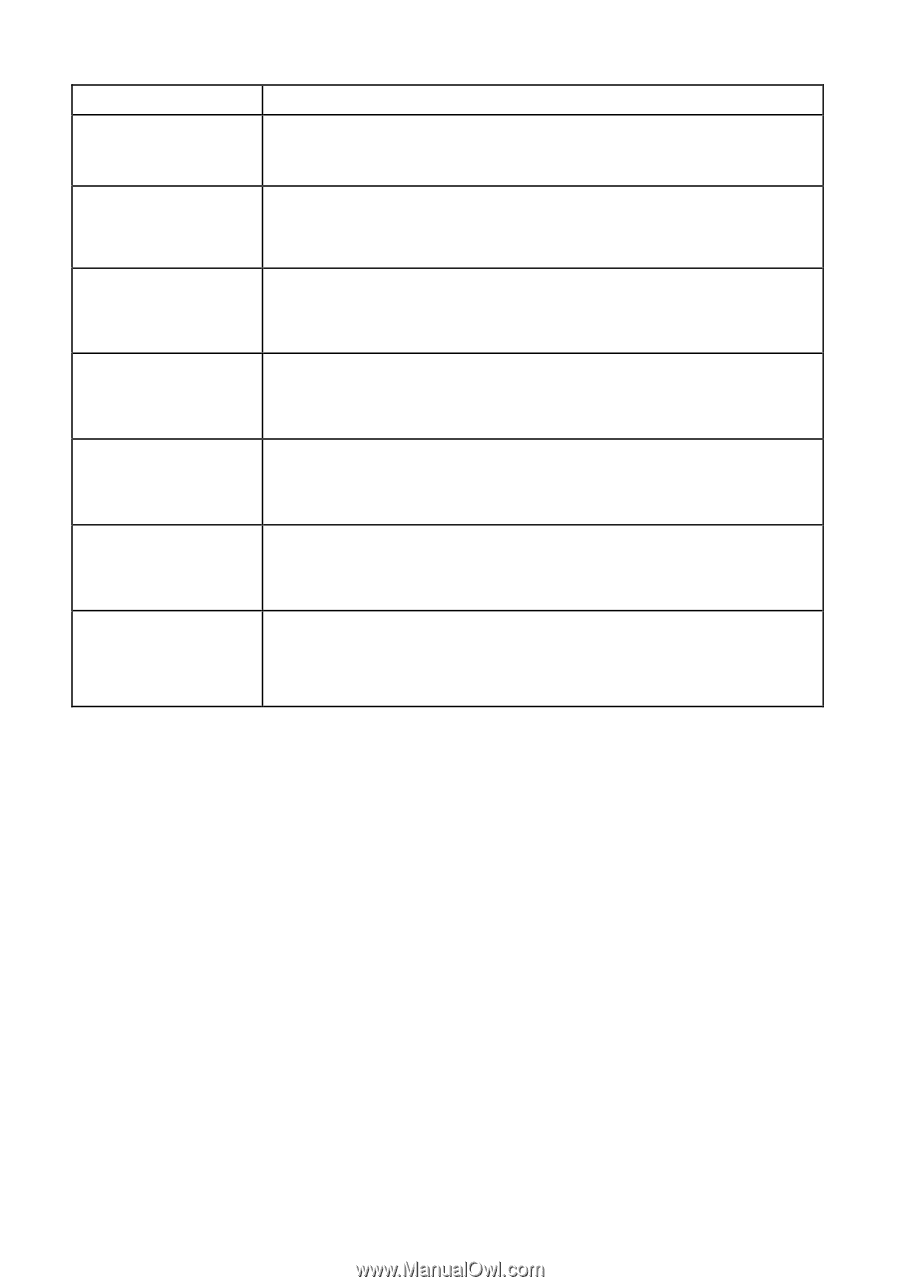
14
Item
Description
Power
Connector
Connects to 12V DC power adapter
SD Card Slot
Accepts SD / SD-HC memory card for image /
video storage
USB Port*
(IC-7010PT
only)
Accepts USB WiFi adapter** to enable wireless
Audio
Connector
Connects to external speaker for audio output
Ethernet
Connector
Connect to your local area network
Antenna Base
(IC-7010PTn
only)
Connects to supplied antenna
WPS Button
(IC-7010PTn
only)
Press the WPS button (click) on the IP Cam and
click on the Access Point that you want to
wirelessly connect it to.
Note:
The USB port only works with Edimax USB WiFi adapters.
Note
: Edimax EW-7711HPn, EW-7711UAn, EW-7711USN,
EW-7711UMn & EW-7711UTn