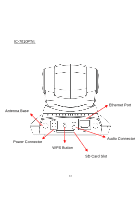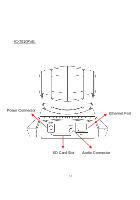Edimax IC-7010PT Quick Install Guide - Page 8
on the ceiling or wall, please use the tripod connector located
 |
View all Edimax IC-7010PT manuals
Add to My Manuals
Save this manual to your list of manuals |
Page 8 highlights
3. Connect the antennas to the antenna base (for IC-7010PTn only) located at the back of the IP camera. 4. Place the IP camera at a secure place, and point the camera to the place you wish to monitor. If you wish to hang the camera on the ceiling or wall, please use the tripod connector (located at the bottom of the IP camera as shown on the below) to secure the camera. 8

8
3.
Connect the antennas to the antenna base (for IC-7010PTn
only) located at the back of the IP camera.
4.
Place the IP camera at a secure place, and point the camera to
the place you wish to monitor. If you wish to hang the camera
on the ceiling or wall, please use the tripod connector (located
at the bottom of the IP camera as shown on the below) to
secure the camera.