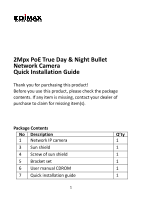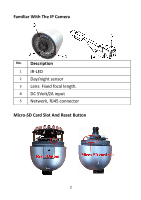Edimax IR-112E Installation Guide
Edimax IR-112E Manual
 |
View all Edimax IR-112E manuals
Add to My Manuals
Save this manual to your list of manuals |
Edimax IR-112E manual content summary:
- Edimax IR-112E | Installation Guide - Page 1
IR-112E Quick Installation Guide 10-2013 / v1.0 - Edimax IR-112E | Installation Guide - Page 2
2Mpx PoE True Day & Night Bullet Network Camera Quick Installation Guide Thank you for purchasing this product! Before you use this product, please check Q'ty 1 Network IP camera 1 3 Sun shield 1 4 Screw of sun shield 1 5 Bracket set 1 6 User manual CDROM 1 7 Quick installation guide 1 1 - Edimax IR-112E | Installation Guide - Page 3
Familiar With The IP Camera No. Description 1 IR-LED 2 Day/night sensor 3 Lens: Fixed focal length. 4 DC 5Volt/2A input 5 Network, RJ45 connector Micro-SD Card Slot And Reset Button 2 - Edimax IR-112E | Installation Guide - Page 4
Hardware Verification Please follow the instructions below to make sure your new IP camera can work properly. 1. Connect Ethernet cable to LAN port. 2. Connect DC power cable to IP Camera's DC - Edimax IR-112E | Installation Guide - Page 5
Accessories' Assembly --- IR-112E 1. Find the screws in the package, use screwdriver to fix the sun shield on the device's main body. 2. Secure the wall mounting metal bracket on the wall then secure the bullet camera on the bracket. There are two spots available. 4 - Edimax IR-112E | Installation Guide - Page 6
Search Camera On The Network This camera offers web UI management interface. Currently the viewing system required as below: ˙OS: Microsoft Windows XP / Vista / Win7 ˙Browser: IE8 / IE9 (32 Bit) ˙Cell phone: 3GPP player ˙Quick Time: 7.0 or above 1. Make sure all IP cameras are powered on and connect - Edimax IR-112E | Installation Guide - Page 7
and click 'Link' to access the device. The user login screen will appear when camera is connected. 3. Key in the user name and password. User name : admin Password : 1234 4. If the IP camera is accessed for the first time, the following message will pop up: This message prompts that ActiveX plugin - Edimax IR-112E | Installation Guide - Page 8
to your computer?': Click 'Yes' to allow changes. 7. After ActiveX plugin is installed, the video stream from camera can be seen. Please refer to user manual for more detailed instructions. 7 - Edimax IR-112E | Installation Guide - Page 9
Declaration of Conformity We, Edimax Technology Co., Ltd., declare under our sole responsibility, that the equipment described below complies with the requirements of the European EMC directive (2004/108/EC). Equipment: 2M IP CAMERA BULLET Model No.: IR-112E Report No.: T130711D02-E The following - Edimax IR-112E | Installation Guide - Page 10
, optical, chemical, manual or otherwise, without the prior written permission from Edimax Technology Co., Ltd. Edimax Technology Co., Ltd. cost of all necessary servicing, repair, and any incidental or consequential damages resulting from any defect in the software. Edimax Technology Co., Ltd. - Edimax IR-112E | Installation Guide - Page 11
recipients to know that what they have is not the original, so that any problems introduced by others will not reflect on the original authors' reputations. Finally, any free program is threatened constantly by software patents. We wish to avoid the danger that redistributors of a free program will - Edimax IR-112E | Installation Guide - Page 12
complete corresponding machine-readable source code, which must be distributed under the terms of Sections 1 and 2 above on a medium customarily used for software interchange; or, b) Accompany it with a written offer, valid for at least three years, to give any third party, for a charge no more - Edimax IR-112E | Installation Guide - Page 13
differ in detail to address new problems or concerns. Each version is software which is copyrighted by the Free Software Foundation, write to the Free Software Foundation; we sometimes make exceptions for this. Our decision will be guided THE COST OF ALL NECESSARY SERVICING, REPAIR OR CORRECTION. 12. - Edimax IR-112E | Installation Guide - Page 14
, if not installed and used in accordance with the instructions, may cause harmful interference to radio communications. However, not authorized. This transmitter is restricted for use with the specific antenna tested in the application for certification. The antenna(s) used for this transmitter - Edimax IR-112E | Installation Guide - Page 15
EC. Ez a berendezés megfelel az alapvető követelményeknek és más vonatkozó irányelveknek 2004/108/EC. Bu cihaz 2004/108/EC direktifleri zorunlu istekler ve di ykset. WEEE Directive & Product Disposal At the end of its serviceable life, this product should not be treated as household or general - Edimax IR-112E | Installation Guide - Page 16
P/N: 5300-00000007-06Y 15

IR-112E
Quick Installation Guide
10-2013 / v1.0