Edimax IR-113E Quick Install Guide
Edimax IR-113E Manual
 |
View all Edimax IR-113E manuals
Add to My Manuals
Save this manual to your list of manuals |
Edimax IR-113E manual content summary:
- Edimax IR-113E | Quick Install Guide - Page 1
IR-113E Quick Installation Guide 02-2012 / v1.0 - Edimax IR-113E | Quick Install Guide - Page 2
servicing, repair, and any incidental or consequential damages resulting from any defect in the software. Edimax to the user manual on the CD‐ROM. The software and specifications Edimax products are distributed without any warranty and are subject to the copyrights of their respective authors. The firmware - Edimax IR-113E | Quick Install Guide - Page 3
check if there is anything missing from the package: z 1 x Network camera z 1 x Power adapter z 1 x Sun shield z 2 x Screw z 1 x CD (with utility software, user manual & multi‐language QIG) z 1 x Quick installation guide z 1 x Bracket Connection Types No. Description 1 Blue, sensor in 1, for alarm - Edimax IR-113E | Quick Install Guide - Page 4
for illumination in night mode 2 Day and night mode sensor for IR LED on/off control 3 Fixed focal lens INSTALLATION 1. Before powering on the camera, find the screws in the package and use a screwdriver to fix the sun shield onto the device's main body. 2. Secure the wall mount bracket onto - Edimax IR-113E | Quick Install Guide - Page 5
for assistance. Note: The IR‐113E (PoE model) supports the IEEE 802.3af PoE standard. It can be powered via the Ethernet cable when connected to a PoE switch. ACCESSING THE NETWORK CAMERA'S MANAGEMENT INTERFACE By default, the network camera automatically obtains an IP address from the DHCP server - Edimax IR-113E | Quick Install Guide - Page 6
2. After the installation is complete, double‐click the "EdiView_Finder" icon to execute the application. 3. Click "Discover" to search for all the network cameras on your local network (make sure all the network cameras are powered on and connected to the network first). 5 - Edimax IR-113E | Quick Install Guide - Page 7
camera's management interface by entering the network camera's IP camera. The default username is "admin" and the default password is "1234". 6. The browser might ask you to install the ActiveX plug‐in. Allow the browser to install the plug‐in when prompted or you will not be able to see the video - Edimax IR-113E | Quick Install Guide - Page 8
, if not installed and used in accordance with the instructions, may cause harmful interference to radio communications. However, not authorized. This transmitter is restricted for use with the specific antenna tested in the application for certification. The antenna(s) used for this transmitter - Edimax IR-113E | Quick Install Guide - Page 9
: Ez a berendezés megfelel az alapvető követelményeknek és más vonatkozó irányelveknek 2004/108/EC. Türkçe: Bu cihaz 2004/108/EC direktifleri zorunlu istekler ykset. WEEE Directive & Product Disposal At the end of its serviceable life, this product should not be treated as household or general - Edimax IR-113E | Quick Install Guide - Page 10
of Conformity We, Edimax Technology Co., Ltd., declare under our sole responsibility, that the equipment described below complies with the requirements of the European EMC directive (2004/108/EC). Equipment: 3Mpx Outdoor PoE True Day & Night Network Camera Model No.: IR‐113E Report No.: T120302D06 - Edimax IR-113E | Quick Install Guide - Page 11
free software, we are referring to freedom, not price. Our General Public Licenses are designed to make sure of free software (and charge for this service if you wish), that you receive source they have is not the original, so that any problems introduced by others will not reflect on the original - Edimax IR-113E | Quick Install Guide - Page 12
intact all the notices that refer to this License and to the absence of any warranty; and give any other recipients of the Program a copy of this License along with the Program. You may charge a fee for the physical act of transferring a copy, and you may at your option offer warranty protection in - Edimax IR-113E | Quick Install Guide - Page 13
, but may differ in detail to address new problems or concerns. Each version is given a distinguishing version exceptions for this. Our decision will be guided by the two goals of preserving the free DEFECTIVE, YOU ASSUME THE COST OF ALL NECESSARY SERVICING, REPAIR OR CORRECTION. 12. IN NO EVENT - Edimax IR-113E | Quick Install Guide - Page 14
13
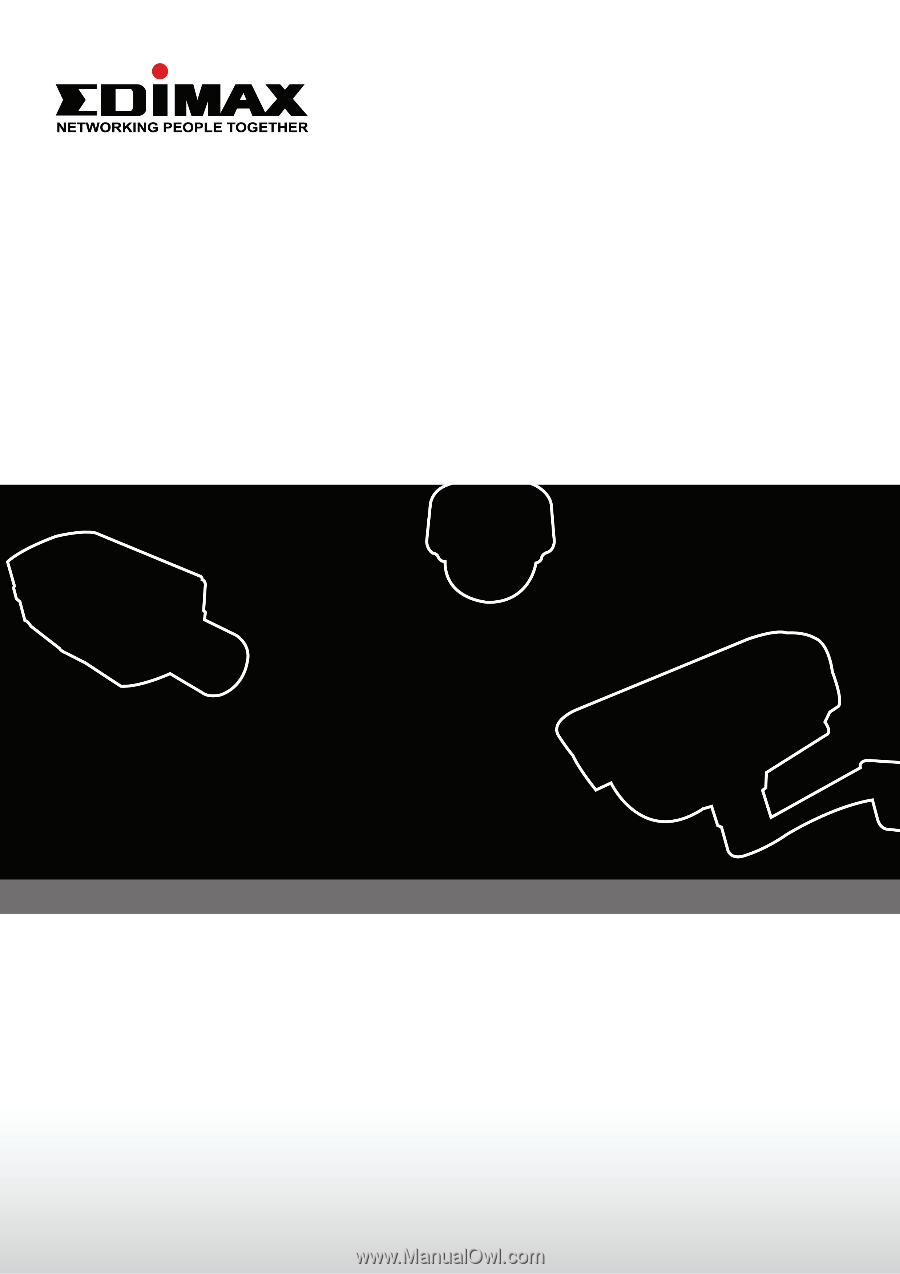
IR-113E
Quick Installation Guide
02-2012 / v1.0









