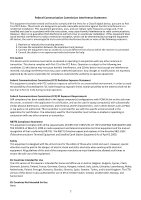Edimax IR-113E Quick Install Guide - Page 4
Front, Description, INSTALLATION - camera
 |
View all Edimax IR-113E manuals
Add to My Manuals
Save this manual to your list of manuals |
Page 4 highlights
Front No. Description 1 IR LEDs for illumination in night mode 2 Day and night mode sensor for IR LED on/off control 3 Fixed focal lens INSTALLATION 1. Before powering on the camera, find the screws in the package and use a screwdriver to fix the sun shield onto the device's main body. 2. Secure the wall mount bracket onto the wall, and then secure the camera onto the bracket. 3
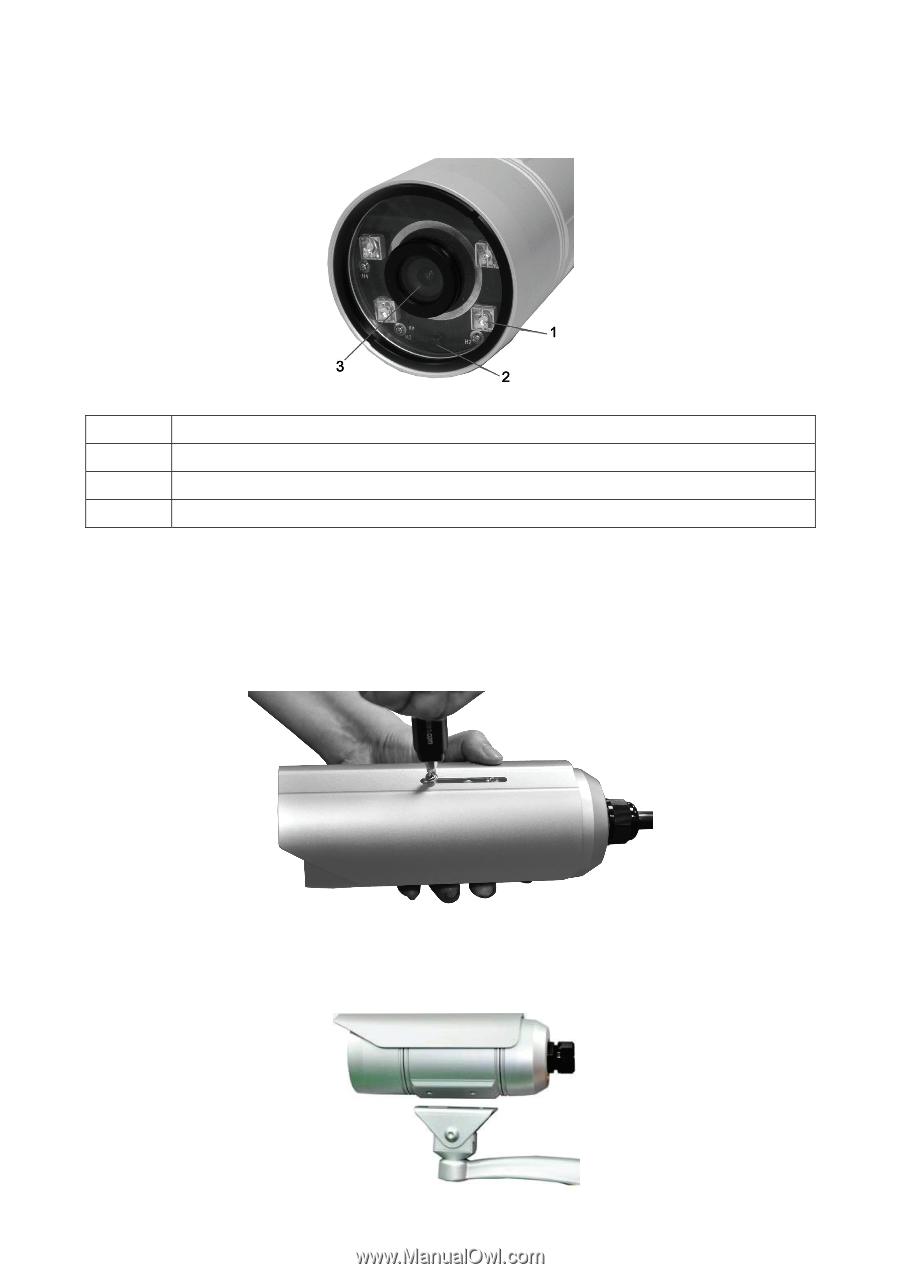
3
Front
No.
Description
1
IR LEDs for illumination in night mode
2
Day and night mode sensor for IR LED on/off control
3
Fixed focal lens
INSTALLATION
1.
Before powering on the camera, find the screws in the package and use a
screwdriver to fix the sun shield onto the device’s main body.
2.
Secure the wall mount bracket onto the wall, and then secure the camera
onto the bracket.