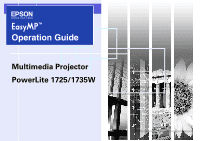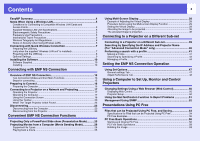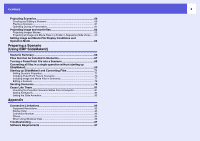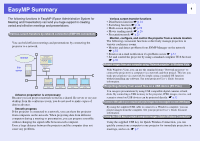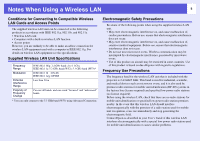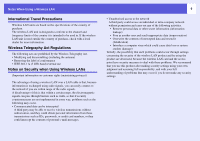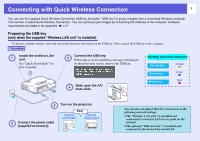Contents
3
Projecting Scenarios
................................................................................
60
Creating and Editing a Scenario
........................................................................
60
Playing a Scenario
.............................................................................................
61
Operating During a Presentation
........................................................................
61
Projecting image and movie files
............................................................
62
Projecting Images
/
Movies
.................................................................................
62
Projecting all Image and Movie Files in a Folder in Sequence (Slide show)
......
63
Setting Image and Movie File Display Conditions and
Operation Mode
........................................................................................
64
Preparing a Scenario
(Using EMP SlideMaker2)
Scenario Summary
...................................................................................
66
Files that Can be Included in Scenarios
.................................................
67
Turning a PowerPoint File into a Scenario
............................................
68
Converting all files in a single operation without starting up
SlideMaker2
...............................................................................................
69
Starting up SlideMaker2 and Converting Files
......................................
71
Setting Scenario Properties
...............................................................................
71
Including PowerPoint Files in Scenarios
............................................................
73
Including Image and Movie Files in Scenarios
...................................................
77
Editing a Scenario
..............................................................................................
78
Sending Scenarios
...................................................................................
79
Cases Like These
.....................................................................................
81
Checking the Projection Scenario Status from a Computer
...............................
81
Setting Animations
.............................................................................................
82
Setting the Slide Animation
................................................................................
82
Appendix
Connection Limitations
............................................................................
85
Supported Resolutions
.......................................................................................
85
Display Color
......................................................................................................
85
Connection Number
...........................................................................................
85
Others
................................................................................................................
85
When Using Windows Vista
...............................................................................
86
Troubleshooting
.......................................................................................
87
Software Requirements
...........................................................................
97