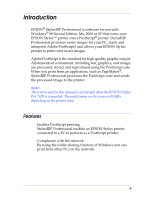Epson 2200 User Manual (Epson StylusRIP Professional Software) - Page 10
Installation, For Windows 2000 and XP - driver windows 8
 |
UPC - 010343841840
View all Epson 2200 manuals
Add to My Manuals
Save this manual to your list of manuals |
Page 10 highlights
Installation Note: ❏ Before installing StylusRIP Professional, it is necessary to connect the printer you want to use and install EPSON Standard Windows Driver. For how to install the driver, refer to your printer's user's guide. ❏ StylusRIP Professional uses the port set by ESPON Standard Windows Driver. For example, if the port of the print destination using EPSON Standard Windows Driver is "LPT1," StylusRIP Professional also uses "LPT1" automatically to print. Therefore, when installing EPSON Standard Windows Driver, set the port of the print destination to match the printer you are using with StylusRIP Professional. This section explains how to install the PSserver for Windows. Follow these steps: For Windows 2000 and XP: To install PS Driver in Windows 98 Second Edition or Me, see the section entitled "For Windows 98 Second Edition and Me:". 1. Make sure Windows is running. 2. Insert the CD-ROM into the appropriate drive. 3. The Choose Setup Language dialog box appears automatically. Note: If the dialog box does not appear automatically, double-click Setup.exe in the Setup folder on the CD-ROM. 10