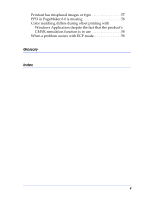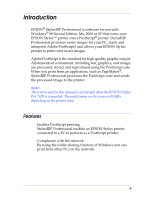3
Paper Setting . . . . . . . . . . . . . . . . . . . . . . . . . . . . . . . . . . . . . . .43
Print Setting . . . . . . . . . . . . . . . . . . . . . . . . . . . . . . . . . . . . . . . .43
Using Color Manager Dialog Box . . . . . . . . . . . . . . . . . . . . . . . . . .44
CMYK . . . . . . . . . . . . . . . . . . . . . . . . . . . . . . . . . . . . . . . . . . . . .44
RGB . . . . . . . . . . . . . . . . . . . . . . . . . . . . . . . . . . . . . . . . . . . . . . .45
Media . . . . . . . . . . . . . . . . . . . . . . . . . . . . . . . . . . . . . . . . . . . . .45
Using the Device Options Menu . . . . . . . . . . . . . . . . . . . . . . . . . . .47
Media Type . . . . . . . . . . . . . . . . . . . . . . . . . . . . . . . . . . . . . . . .47
Resolution . . . . . . . . . . . . . . . . . . . . . . . . . . . . . . . . . . . . . . . . .48
Ink . . . . . . . . . . . . . . . . . . . . . . . . . . . . . . . . . . . . . . . . . . . . . . . .48
High Speed. . . . . . . . . . . . . . . . . . . . . . . . . . . . . . . . . . . . . . . . .48
CMYK Simulation. . . . . . . . . . . . . . . . . . . . . . . . . . . . . . . . . . .48
RGB Simulation. . . . . . . . . . . . . . . . . . . . . . . . . . . . . . . . . . . . .48
Grayscale Control . . . . . . . . . . . . . . . . . . . . . . . . . . . . . . . . . . .48
Auto Cut. . . . . . . . . . . . . . . . . . . . . . . . . . . . . . . . . . . . . . . . . . .48
Auto Rotate . . . . . . . . . . . . . . . . . . . . . . . . . . . . . . . . . . . . . . . .49
Print Page Line . . . . . . . . . . . . . . . . . . . . . . . . . . . . . . . . . . . . .49
Super MicroWeave . . . . . . . . . . . . . . . . . . . . . . . . . . . . . . . . . .49
Paper Source . . . . . . . . . . . . . . . . . . . . . . . . . . . . . . . . . . . . . . .49
No Margin . . . . . . . . . . . . . . . . . . . . . . . . . . . . . . . . . . . . . . . . .49
Changing the Graphics Resolution setting . . . . . . . . . . . . . .50
Chapter 3
Troubleshooting
Troubleshooting Hints . . . . . . . . . . . . . . . . . . . . . . . . . . . . . . . . . . .54
Cannot select a printer when starting StylusRIP
Professional . . . . . . . . . . . . . . . . . . . . . . . . . . . . . . . . . . . . . .54
Getting the Best Possible Print Quality . . . . . . . . . . . . . . . . .55
Printer prints out illegible type or characters . . . . . . . . . . . .56
Wrong fonts or jagged type. . . . . . . . . . . . . . . . . . . . . . . . . . .56
StylusRIP Professional takes a long time before printing
starts . . . . . . . . . . . . . . . . . . . . . . . . . . . . . . . . . . . . . . . . . . . .56
EPS files do not print . . . . . . . . . . . . . . . . . . . . . . . . . . . . . . . .56
Bitmap images or clip art looks jagged . . . . . . . . . . . . . . . . .57
TIFF images and simple text files do not print. . . . . . . . . . .57
There are white lines on the output . . . . . . . . . . . . . . . . . . . .57
StylusRIP Professional does not run from Navigator or
other special desktops . . . . . . . . . . . . . . . . . . . . . . . . . . . . .57