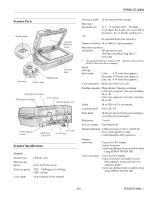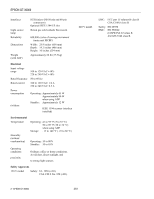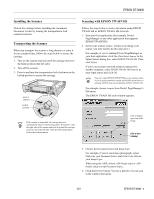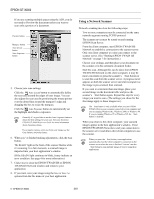Epson 30000 Product Information Guide
Epson 30000 - GT - Flatbed Scanner Manual
 |
UPC - 010343832800
View all Epson 30000 manuals
Add to My Manuals
Save this manual to your list of manuals |
Epson 30000 manual content summary:
- Epson 30000 | Product Information Guide - Page 1
EPSON GT-30000 Scanner Parts Operate button automatic document feeder Start button READY light ERROR light document table SCSI interface (50-pin) SCSI interface (68-pin) ADF connector optional interface slot SCSI terminator switch SCSI select switch N/W AC socket SCSI ID dial Scanner - Epson 30000 | Product Information Guide - Page 2
EPSON GT-30000 Interfaces Light source lamp ADF Standby: Approximately 12 W IEEE 1394 scanner interface installed) Environmental Temperature Humidity (without part 15 subpart B class B CSA C108.8 class B Safety: EN 60950 EMC: EN 550022 (CISPR Pub 22) class B AS/NZS 3548 class B 2 - EPSON GT-30000 - Epson 30000 | Product Information Guide - Page 3
EPSON GT-30000 SCSI Interface Interface type SCSI 2 and SCSI 3 Logic level TTL-compatible ID setting scanner is turned on or the scanner receives a SCSI signal from the SCSI interface Software: Initialized when the software sends Esc @ (initialize the scanner command), or the scanner receives - Epson 30000 | Product Information Guide - Page 4
released, and then turn the scanner off and on again. If this doesn't solve the problem, call your EPSON dealer. O N Option error: There's a problem with an installed option (EPSON TWAIN will report the error condition). Check to make sure the automatic document feeder is flat against the - Epson 30000 | Product Information Guide - Page 5
a photograph, select Flatbed as your Document Source and 24-bit Color (Std) as your Image Type. When using the ADF, choose ADF-Single-sided or ADFDouble-sided as your Document Source. 4. Click the Preview button. You see a preview of your scan in the window that opens. 3/01 EPSON GT-30000 - 5 - Epson 30000 | Product Information Guide - Page 6
server. Only one client computer at a time can connect to the scanner server. (See "Starting EPSON TWAIN HS Network" on page 7 for instructions.) ❏ Choose your settings, and then place your document on the scanner or in the automatic document feeder. ❏ Start the scan. Although this can be done from - Epson 30000 | Product Information Guide - Page 7
TWAIN HS, see "Scanning with EPSON TWAIN HS" on page 5 for general scanning instructions. For more detailed information about settings, see the EPSON GT-30000 Reference Guide on your scanner software CD-ROM. Starting a Scan You can start a scan on your network scanner in several ways. However, the - Epson 30000 | Product Information Guide - Page 8
scanner server. Related Documentation CPD-11739 TM-GT30000 PL-GT30000 TM-B813212 PL-B813212 EPSON GT-30000 User's Guide EPSON GT-30000 Reference Guide (HTML) ISIS User's Guide (PDF) EPSON GT-30000 Service Manual EPSON GT-30000 Parts Price List Automatic Document Feeder Service Manual Automatic
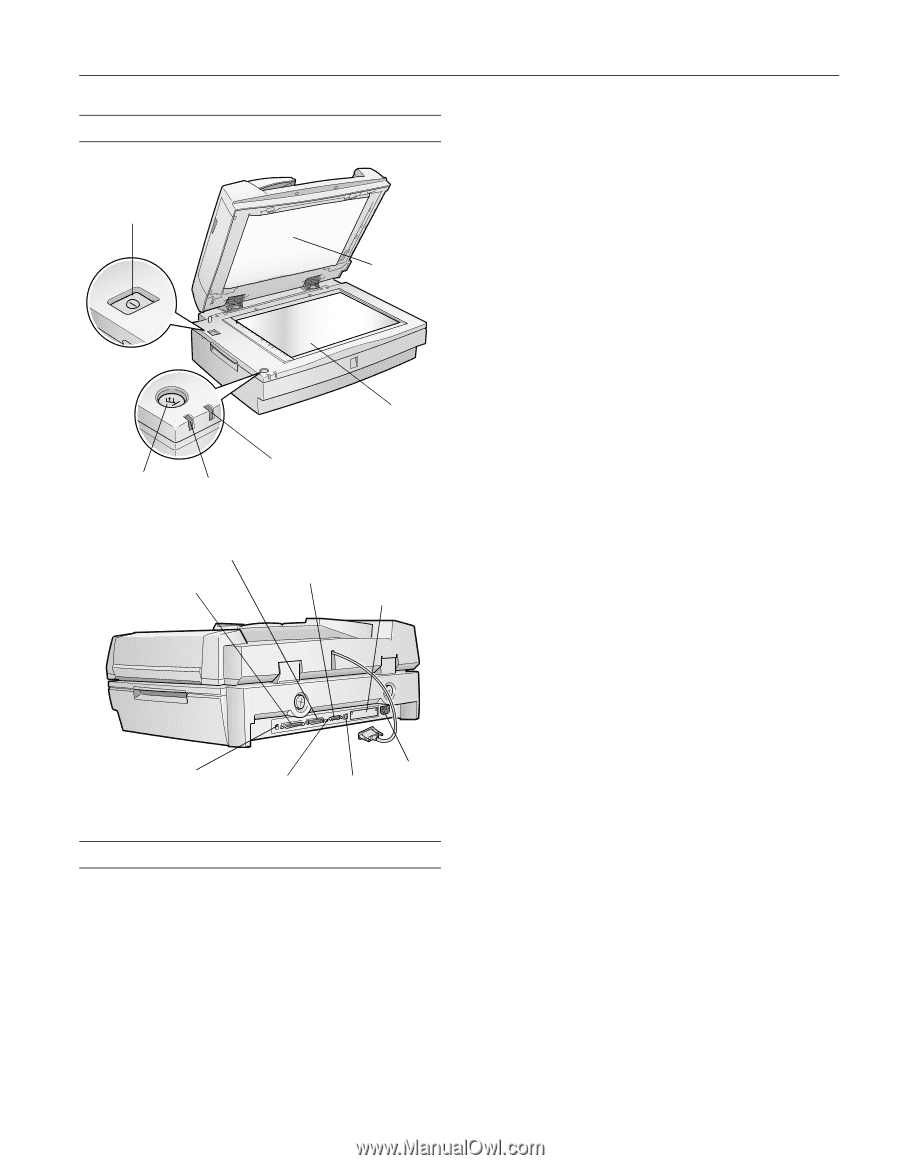
EPSON GT-30000
3/01
EPSON GT-30000
- 1
Scanner Parts
Scanner Specifications
General
Scanner type
Flatbed, color
Photoelectric
device
Color CCD line sensor
Effective pixels
7020
×
10200 pixels at 600 dpi,
100% scaling
Color depth
36-bit internal/24-bit external
Grayscale depth
12-bit internal/8-bit external
Maximum
document size
11.7
×
17.0 inches (297
×
432 mm)
A3, Ledger, B4, Legal, A4, Letter, B5 or
Executive, A5, or A6 (the reading area
can
be specified from your software)
Output resolution
50 to 4800 in 1 dpi increments
Maximum hardware
resolution*
600 dpi (main scan)
1200 dpi with Micro Step Drive
™
(sub scan)
*
The maximum hardware resolution of 600
×
1200 dpi is achieved using
EPSON’s Micro Step Drive technology
Speed
(600 dpi,
draft mode)
Color:
0.79 msec/line (approx.)
Grayscale: 0.39 msec/line (approx.)
Line Art:
0.39 msec/line (approx.)
Color separation
RGB color filters on CCD
Reading sequence
Monochrome: One-pass scanning
Color byte sequence: One-pass scanning
(R, G, B)
Color line sequence: One-pass scanning
(R, G, B)
Zoom
50 to 200% in 1% increments
Command level
ESC/I-B7, FS
Pixel depth
12 bits per pixel (12 bits per pixel input,
1 to 8 bits per pixel output)
Brightness
7 levels
Line art settings
Fixed threshold
Digital halftoning
4 dither patterns (A, B, C, and D) for
bi-level and quad-level data
(2 downloadable dither patterns)
Gamma
correction
2 types for CRT display
3 types for printer
1 type user-defined (only available when
using EPSON TWAIN HS)
Color correction
1 type for CRT display
3 types for printer (available in color
byte sequence mode and color line
sequence mode)
1 type user-defined (only available when
using EPSON TWAIN HS)
automatic
document
feeder
document
table
Operate button
READY light
Start button
ERROR light
SCSI ID dial
SCSI terminator
switch
ADF connector
optional interface slot
SCSI select
switch N/W
SCSI interface (50-pin)
SCSI interface (68-pin)
AC socket