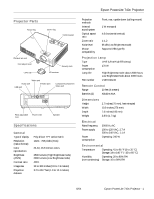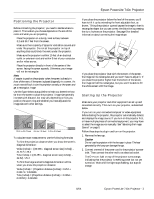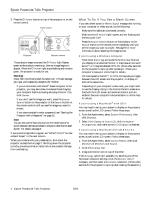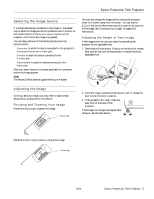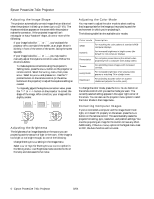Epson 740c Product Information Guide
Epson 740c - PowerLite XGA LCD Projector Manual
 |
UPC - 010343851214
View all Epson 740c manuals
Add to My Manuals
Save this manual to your list of manuals |
Epson 740c manual content summary:
- Epson 740c | Product Information Guide - Page 1
Epson PowerLite 740c Projector Projector Parts Focus ring Zoom ring Control panel Exhaust air vent Foot adjust lever Lens cap Security lock I/R receiver Video port Audio port S-Video port USB port Computer/Component Video port Rear adjustable foot Power inlet Speaker Specifications - Epson 740c | Product Information Guide - Page 2
75 85 70 75 85 60 75 85 60 75 85 60 75 85 60 117 95 75 67 75 59 75 75 Resolution 640 × 350* 640 × 480* 640 × 480* 640 × 480* 640 × 480* 800 × 600* 800 × 832 × 624* 1024 × 768 1024 × 768 1152 × 870* *The image is resized using Epson's SizeWise™ Technology. 2 - Epson PowerLite 740c Projector 8/04 - Epson 740c | Product Information Guide - Page 3
to the projector's power inlet. Then connect the other end to an electrical outlet. The P Power light on top of the projector turns orange, indicating that the projector is receiving power but not yet turned on. Wait until the light stops flashing, but stays lit orange. 8/04 Epson PowerLite 740c - Epson 740c | Product Information Guide - Page 4
Epson PowerLite 740c Projector 3. Press the P Power button on top of the projector or on the remote control. Power button Projector Remote control The projector beeps once and the P Power light flashes green as the projector warms up, then an image begins to appear. When the P Power light stops - Epson 740c | Product Information Guide - Page 5
to lock the foot in position. 3. If the projector isn't level, rotate the back foot on the back of the projector. If the image is no longer rectangular after raising it, see the next section. Rotate the zoom ring to reduce or enlarge the image. Zoom ring 8/04 Epson PowerLite 740c Projector - 5 - Epson 740c | Product Information Guide - Page 6
of the lamp and decreases projector's tracking, sync, resolution, and position settings. You must be projecting an image for this button to have any effect. Additionally, if the Auto Setup option in the Signal menu is set to OFF, the Auto function will not work. 6 - Epson PowerLite 740c Projector - Epson 740c | Product Information Guide - Page 7
unplug it. To turn the projector on again, wait until the P Power light stops flashing. Then press the P Power button. 5. Replace the lens cap and unplug the power cord. Caution To avoid damaging the projector or lamp, never unplug the power cord when the P Power light is green or flashing orange - Epson 740c | Product Information Guide - Page 8
insert the new ones as shown. Left-click or double-click Display the pointer Right-click 3. Replace the battery cover. (It should snap into place.) ❏ To advance slides in a PowerPoint presentation in Enter button. ❏ To right-click, press the Esc button. 8 - Epson PowerLite 740c Projector 8/04 - Epson 740c | Product Information Guide - Page 9
Epson PowerLite 740c Projector Using Password Protection If you assign a password for the projector, a screen appears requesting the password whenever you turn on the projector. If you enter the password incorrectly three times in succession, the projector's operation is locked. Disconnect the - Epson 740c | Product Information Guide - Page 10
is open. Close the cover or replace or reseat the lamp, if necessary, as described on page 12. Off Replace the lamp with a new one as soon as possible. See page 12 for instructions. If you continue to use the lamp, there is a risk it may break. 10 - Epson PowerLite 740c Projector 8/04 - Epson 740c | Product Information Guide - Page 11
Epson PowerLite 740c Projector Power Lamp light light Red Off Flashing Off red Orange Off Temperature light Description Red The projector has overheated and turned itself off. Let it cool for about five minutes, then turn it back on. Make sure there is plenty of space - Epson 740c | Product Information Guide - Page 12
Epson PowerLite 740c Projector Replacing the Lamp The projection lamp typically lasts for about 2000 hours of use (in High Brightness mode) or 3000 hours (in Low Brightness mode). It is time to replace the lamp when: ❏ The projected image gets darker or starts to deteriorate. ❏ The warning light is - Epson 740c | Product Information Guide - Page 13
Epson PowerLite 740c Projector Resetting the Lamp Timer You must reset the lamp timer after replacing the lamp to clear the Replace the Lamp message. Note: Do not reset the lamp timer if you have not replaced the lamp. If you do, the Lamp Hours will not accurately reflect the number of hours that
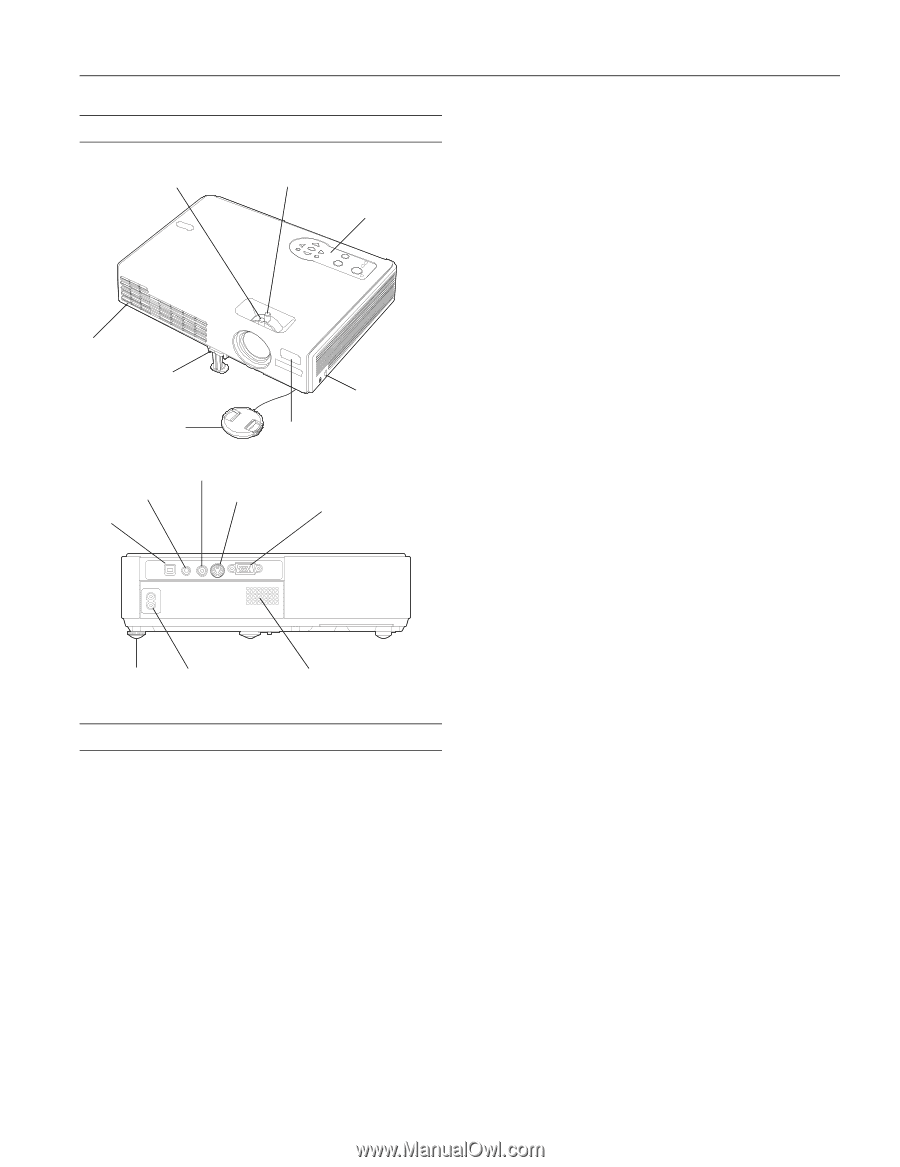
Epson PowerLite 740c Projector
8/04
Epson PowerLite 740c Projector
-
1
Projector Parts
Specifications
General
Type of display
Poly-silicon TFT active matrix
Resolution
1024
×
768 pixels (XGA)
(native format)
Color
24-bit, 16.8 million colors
reproduction
Brightness
2500 lumens (High Brightness mode)
(ANSI)
2000 lumens (Low Brightness mode)
Contrast ratio
400:1
Image size
30 to 300 inches (0.8 to 7.6 meters)
Projection
3.2 to 39.7 feet (1.0 to 12.1 meters)
distance
Projection
Front, rear, upside-down (ceiling mount)
methods
Internal
1 W monaural
sound system
Optical aspect
4:3 (horizontal:vertical)
ratio
Zoom ratio
1:1.2
Noise level
36 dB (Low Brightness mode)
Mouse
Supports USB (type B)
compatibility
Projection Lamp
Type
UHE (Ultra High Efficiency)
Power
170 W
consumption
Lamp life
High Brightness mode: about 2000 hours
Low Brightness Mode: about 3000 hours
Part number
V13H010L32
Remote Control
Range
20 feet (6 meters)
Batteries (2)
Alkaline AAA
Dimensions
Height
2.7 inches (70 mm), feet retracted
Width
10.9 inches (276 mm)
Depth
7.6 inches (193 mm)
Weight
3.8 lb (1.7 kg)
Electrical
Rated frequency
50/60 Hz AC
Power supply
100 to 120 VAC, 2.7 A
200 to 240 VAC, 1.1 A
Power
Operating: 240 W
consumption
Environmental
Temperature
Operating: 41 to 95 °F (5 to 35 °C)
Storage: 14 to 140 °F (–10 to 60 °C)
Humidity
Operating: 20 to 80% RH
(non-condensing)
Storage: 10 to 90% RH
I/R receiver
Lens cap
Exhaust air vent
Foot adjust lever
Security lock
Control panel
Zoom ring
Focus ring
Speaker
Rear adjustable
foot
Power inlet
USB port
Audio port
Computer/Component
Video port
Video port
S-Video port