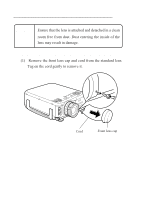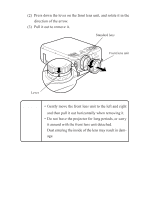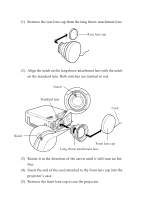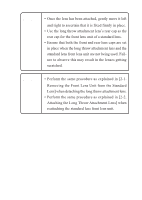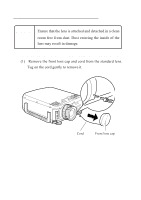Epson 7700p User Manual - Lens Options - Page 1
Epson 7700p - PowerLite XGA LCD Projector Manual
 |
View all Epson 7700p manuals
Add to My Manuals
Save this manual to your list of manuals |
Page 1 highlights
2. Attaching the long throw attachment lens Memo Ensure that the lens is attached and detached in a clean room free from dust. Dust entering the inside of the lens may result in damage. 2-1. Removing the front lens unit from the standard lens (1) Remove the front lens cap and cord from the standard lens. Tug on the cord gently to remove it. Cord Front lens cap 12
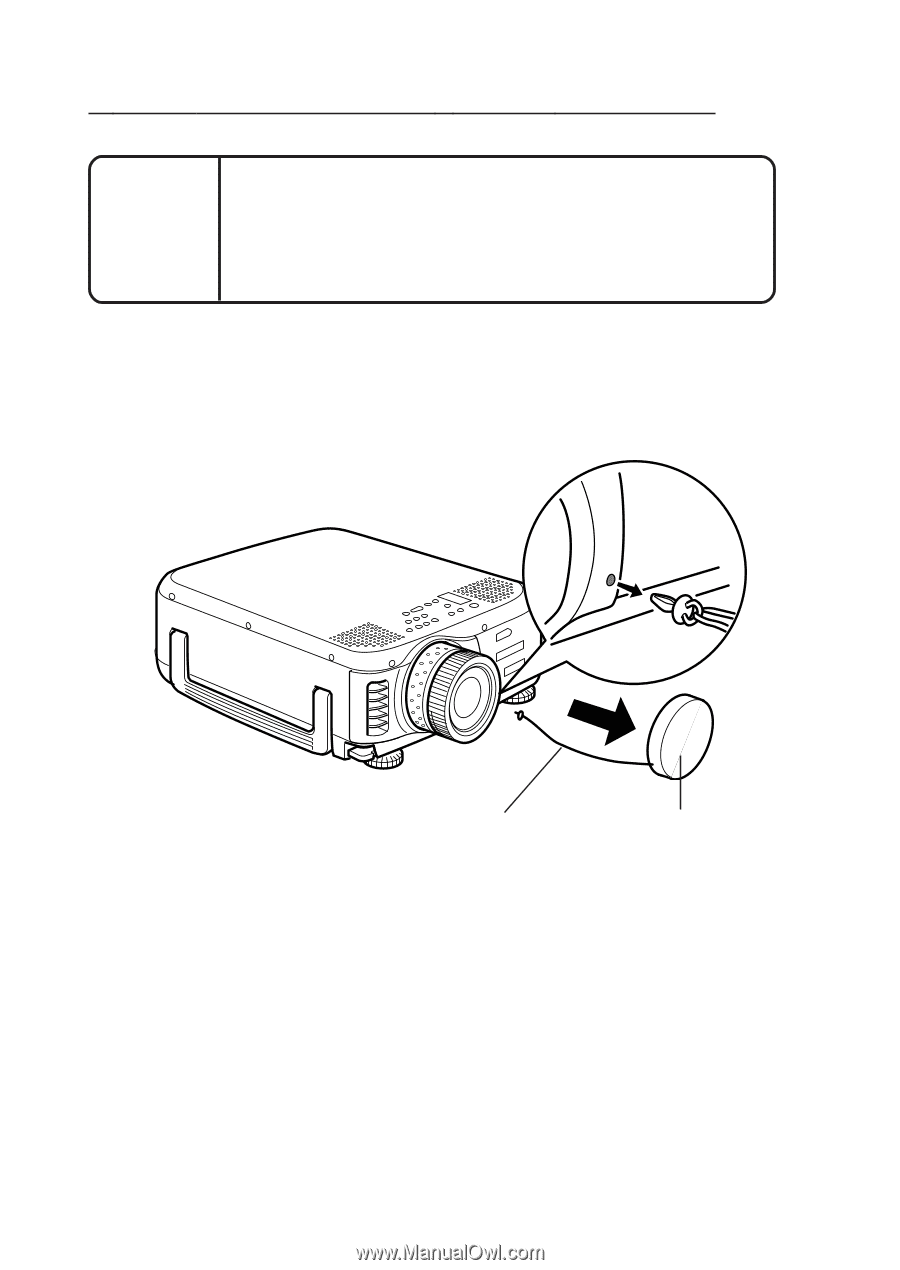
12
2.
Attac
hing the long thr
o
w attac
hment lens
Memo
Ensure that the lens is attached and detached in a clean
room free from dust. Dust entering the inside of the
lens may result in damage.
2-1.
Removing the front lens unit from the standard lens
(1)
Remove the front lens cap and cord from the standard lens.
Tug on the cord gently to remove it.
Cord
Front lens cap