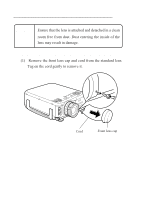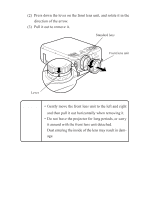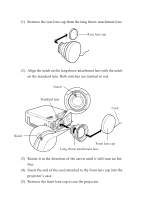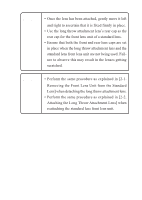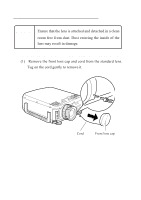Epson 7700p User Manual - Lens Options - Page 4
Removing the Front Lens Unit from the Standard, Attaching the Long Throw Attachment Lens] when
 |
View all Epson 7700p manuals
Add to My Manuals
Save this manual to your list of manuals |
Page 4 highlights
Memo • Once the lens has been attached, gently move it left and right to ascertain that it is fixed firmly in place. • Use the long throw attachment lens's rear cap as the rear cap for the front lens unit of a standard lens. • Ensure that both the front and rear lens caps are set in place when the long throw attachment lens and the standard lens front lens unit are not being used. Failure to observe this may result in the lenses getting scratched. Memo • Perform the same procedure as explained in [2-1. Removing the Front Lens Unit from the Standard Lens] when detaching the long throw attachment lens. • Perform the same procedure as explained in [2-2. Attaching the Long Throw Attachment Lens] when reattaching the standard lens front lens unit. 15