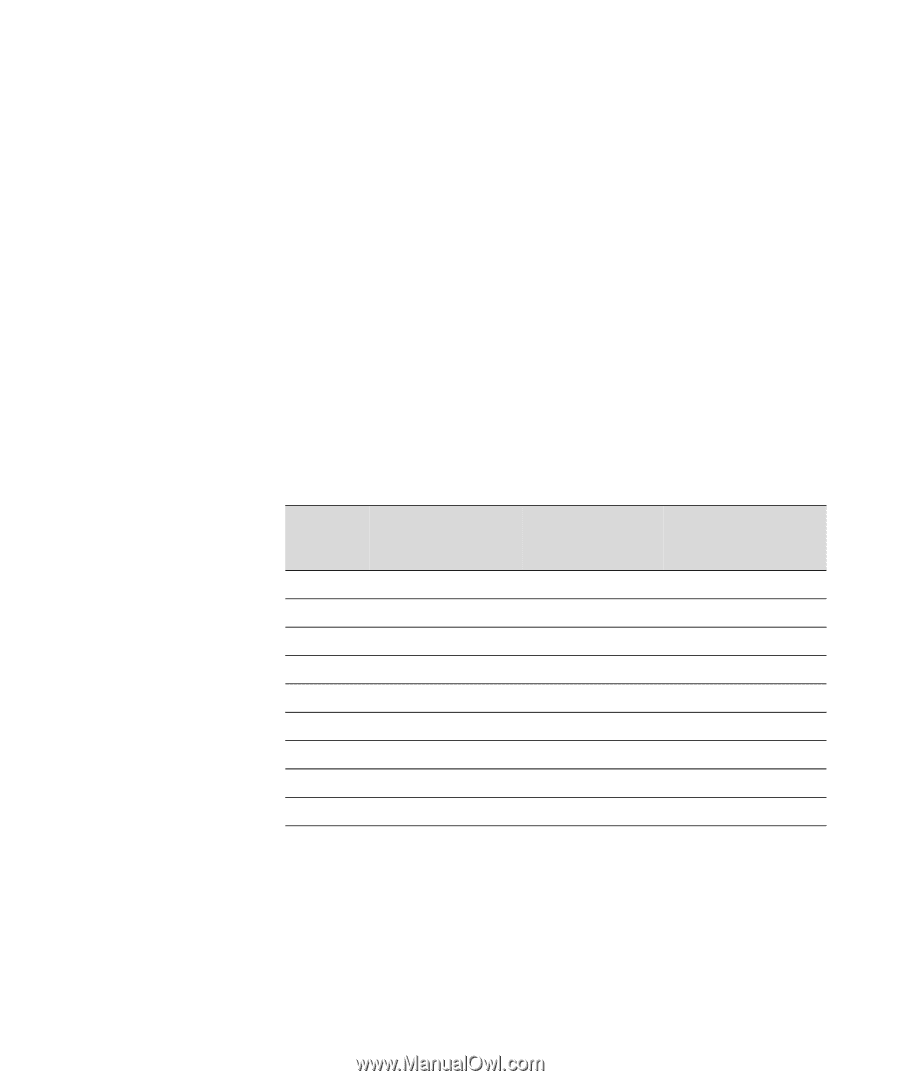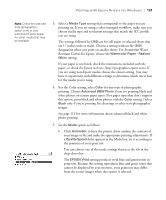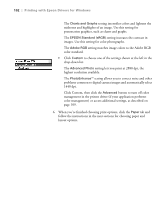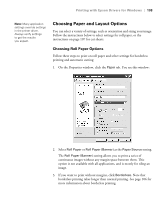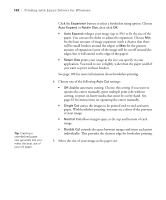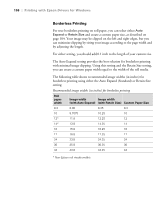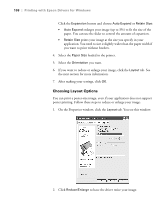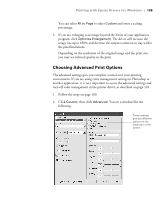Epson 9800 Printer Guide - Page 106
Borderless Printing, you can create a custom paper width equal to the width of the roll media.
 |
UPC - 010343857735
View all Epson 9800 manuals
Add to My Manuals
Save this manual to your list of manuals |
Page 106 highlights
106 | Printing with Epson Drivers for Windows Borderless Printing For true borderless printing on roll paper, you can select either Auto Expand or Retain Size and create a custom paper size, as described on page 104. Your image may be clipped on the left and right edges, but you can minimize clipping by sizing your image according to the page width and by adjusting the length. For either setting, you should add 0.1 inch to the length of your custom size. The Auto Expand setting provides the best solution for borderless printing with minimal image clipping. Using this setting and the Retain Size setting, you can create a custom paper width equal to the width of the roll media. The following table shows recommended image widths (in inches) for borderless printing using either the Auto Expand (Standard) or Retain Size setting: Recommended image widths (in inches) for borderless printing Roll paper width Image width Image width (with Auto Expand) (with Retain Size) Custom Paper Size 8.3 8.06 8.35 8.3 10 9.7075 10.25 10 12* 11.8 12.25 12 14* 13.8 14.25 14 16 15.8 16.25 16 17 16.8 17.25 17 24 23.8 24.25 24 36 35.8 36.25 36 44 43.8 44.25 44 * Non-Epson roll media widths 4-106