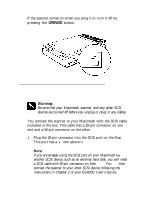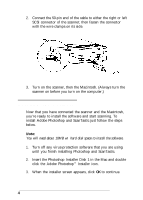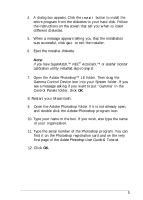Epson ActionScanner Mac User Setup Information - Page 9
From the file menu in Photoshop choose ScanTastic from, the Acquire pop-up menu under the File menu.
 |
View all Epson ActionScanner Mac manuals
Add to My Manuals
Save this manual to your list of manuals |
Page 9 highlights
6. From the file menu in Photoshop choose ScanTastic from the Acquire pop-up menu under the File menu. E d i t M o d e I m a g eF i l t e r S e l e c t W i n d o w ""'i"=!d-l (AGEI, l:l) You see the following screen: Output Device Res HT q Manual 0 Hardware Image Type I[ Width: 8.42" Brightness: 58 [18,909] Height: 11.67" Width: 8.42" Height: 11.67" Space: 4.90 MBytes -rrc)r ~~~~ Units. I[ 8

6.
From the file menu in Photoshop choose ScanTastic from
the Acquire pop-up menu under the File menu.
Edit Mode ImageFilter Select Window
““‘i”=!d-l
(AGEI,
l:l)
You see the following screen:
Output Device
Res
HT
q
Manual
0
Hardware
Image Type
I[
Width: 8.42”
Brightness:
58
[18,909]
Height: 11.67”
Width: 8.42”
Height: 11.67”
Space: 4.90 MBytes
Units.
I[
-rrc)r
~~~~
8