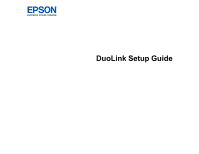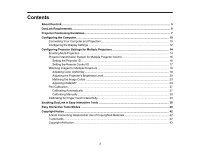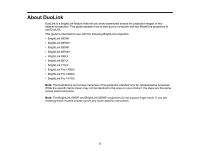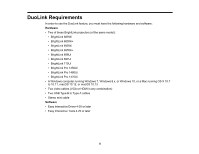Epson BrightLink 697Ui DuoLink Setup Guide - Page 6
DuoLink Requirements - drivers
 |
View all Epson BrightLink 697Ui manuals
Add to My Manuals
Save this manual to your list of manuals |
Page 6 highlights
DuoLink Requirements In order to use the DuoLink feature, you must have the following hardware and software: Hardware • Two of these BrightLink projectors (of the same model): • BrightLink 685Wi • BrightLink 685Wi+ • BrightLink 695Wi • BrightLink 695Wi+ • BrightLink 696Ui • BrightLink 697Ui • BrightLink 710Ui • BrightLink Pro 1450Ui • BrightLink Pro 1460Ui • BrightLink Pro 1470Ui • A Windows computer running Windows 7, Windows 8.x, or Windows 10, or a Mac running OS X 10.7 to 10.11, macOS 10.12, or macOS 10.13 • Two video cables (VGA or HDMI in any combination) • Two USB Type B to Type A cables • Stereo mini cable Software • Easy Interactive Driver 4.00 or later • Easy Interactive Tools 4.20 or later 6

6
DuoLink Requirements
In order to use the DuoLink feature, you must have the following hardware and software:
Hardware
• Two of these BrightLink projectors (of the same model):
• BrightLink 685Wi
• BrightLink 685Wi+
• BrightLink 695Wi
• BrightLink 695Wi+
• BrightLink 696Ui
• BrightLink 697Ui
• BrightLink 710Ui
• BrightLink Pro 1450Ui
• BrightLink Pro 1460Ui
• BrightLink Pro 1470Ui
• A Windows computer running Windows 7, Windows 8.x, or Windows 10, or a Mac running OS X 10.7
to 10.11, macOS 10.12, or macOS 10.13
• Two video cables (VGA or HDMI in any combination)
• Two USB Type B to Type A cables
• Stereo mini cable
Software
• Easy Interactive Driver 4.00 or later
• Easy Interactive Tools 4.20 or later