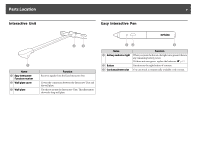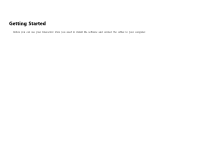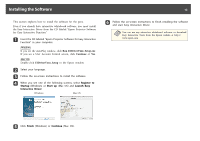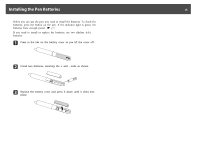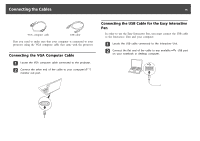Epson BrightLink Solo Interactive Module ELPIU01 User Manual - Page 13
Installing the Pen Batteries, c
 |
View all Epson BrightLink Solo Interactive Module ELPIU01 manuals
Add to My Manuals
Save this manual to your list of manuals |
Page 13 highlights
Installing the Pen Batteries 13 Before you can use the pen, you need to install the batteries. To check the batteries, press the button on the pen. If the indicator light is green, the batteries have enough power. s p.9 If you need to install or replace the batteries, use two alkaline AAA batteries. a Press in the tab on the battery cover as you lift the cover off. b Install two batteries, inserting the + and - ends as shown. c Replace the battery cover and press it down until it clicks into place.

Before you can use the pen, you need to install the batteries. To check the
batteries, press the button on the pen. If the indicator light is green, the
batteries have enough power.
s
p.9
If you need to install or replace the batteries, use two alkaline AAA
batteries.
a
Press in the tab on the battery cover as you lift the cover off.
b
Install two batteries, inserting the + and - ends as shown.
c
Replace the battery cover and press it down until it clicks into
place.
Installing the Pen Batteries
13