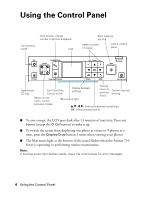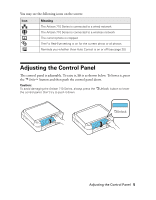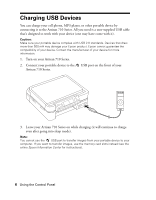Epson C11CA53201 Quick Guide - Page 2
Contents
 |
UPC - 010343871687
View all Epson C11CA53201 manuals
Add to My Manuals
Save this manual to your list of manuals |
Page 2 highlights
Contents Using the Control Panel 4 Adjusting the Control Panel 5 Charging USB Devices 6 Loading Paper 7 Using Special Papers 10 Placing Originals for Copying or Scanning 12 Copying a Document or Photo 13 Copying a Document 13 Restoring, Cropping, or Copying Photos 14 Printing From Your Camera's Memory Card 17 Inserting Your Camera's Memory Card 17 Inserting a USB Flash Drive 19 Selecting and Printing Photos 20 Printing Special Projects 22 Printing Coloring Book Pages 22 Printing Lined Paper and Graph Paper 23 Printing Personal Note Paper 24 Printing From Your Computer 26 Printing in Windows 26 Printing With a Macintosh 28 Selecting the Correct Paper Type 32 Two-sided Printing 33 Scanning a Document or Photo 35 Basic Scanning 35 2 Contents

2
Contents
Contents
Using the Control Panel
. . . . . . . . . . . . . . . . . . . . . . . . . . . . . . . .
4
Adjusting the Control Panel
. . . . . . . . . . . . . . . . . . . . . . . . . . . . . . . . . . .
5
Charging USB Devices
. . . . . . . . . . . . . . . . . . . . . . . . . . . . . . . . . . . . . .
6
Loading Paper
. . . . . . . . . . . . . . . . . . . . . . . . . . . . . . . . . . . . . . . . .
7
Using Special Papers
. . . . . . . . . . . . . . . . . . . . . . . . . . . . . . . . . . . . . . .
10
Placing Originals for Copying or Scanning
. . . . . . . . . . . . . . .
12
Copying a Document or Photo
. . . . . . . . . . . . . . . . . . . . . . . . .
13
Copying a Document
. . . . . . . . . . . . . . . . . . . . . . . . . . . . . . . . . . . . . .
13
Restoring, Cropping, or Copying Photos
. . . . . . . . . . . . . . . . . . . . . . . . .
14
Printing From Your Camera’s Memory Card
. . . . . . . . . . . . .
17
Inserting Your Camera’s Memory Card
. . . . . . . . . . . . . . . . . . . . . . . . . .
17
Inserting a USB Flash Drive
. . . . . . . . . . . . . . . . . . . . . . . . . . . . . . . . . .
19
Selecting and Printing Photos
. . . . . . . . . . . . . . . . . . . . . . . . . . . . . . . .
20
Printing Special Projects
. . . . . . . . . . . . . . . . . . . . . . . . . . . . . . .
22
Printing Coloring Book Pages
. . . . . . . . . . . . . . . . . . . . . . . . . . . . . . . .
22
Printing Lined Paper and Graph Paper
. . . . . . . . . . . . . . . . . . . . . . . . . .
23
Printing Personal Note Paper
. . . . . . . . . . . . . . . . . . . . . . . . . . . . . . . . .
24
Printing From Your Computer
. . . . . . . . . . . . . . . . . . . . . . . . . .
26
Printing in Windows
. . . . . . . . . . . . . . . . . . . . . . . . . . . . . . . . . . . . . .
26
Printing With a Macintosh
. . . . . . . . . . . . . . . . . . . . . . . . . . . . . . . . . .
28
Selecting the Correct Paper Type
. . . . . . . . . . . . . . . . . . . . . . . . . . . . . .
32
Two-sided Printing
. . . . . . . . . . . . . . . . . . . . . . . . . . . . . . . . . . . . . . . .
33
Scanning a Document or Photo
. . . . . . . . . . . . . . . . . . . . . . . .
35
Basic Scanning
. . . . . . . . . . . . . . . . . . . . . . . . . . . . . . . . . . . . . . . . . . .
35