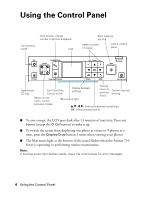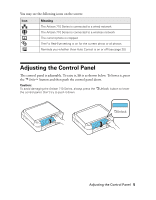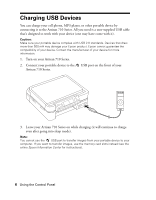Epson C11CA53201 Quick Guide - Page 4
Using the Control Panel - artisan
 |
UPC - 010343871687
View all Epson C11CA53201 manuals
Add to My Manuals
Save this manual to your list of manuals |
Page 4 highlights
Using the Control Panel Crop photos, change number of photos displayed Turn product on/off LCD Start copying/ printing Select number of copies Unlock control panel Display/Crop View Auto Correct Stop/Clear Settings Open/close CD tray Turn View Auto Correct on/off Display detailed settings Return to top menu, switch Blue status light Cancel/ return to previous menu Cancel copying/ printing between modes u,d, l, r: Select photos/menus/settings OK: Select photos/menus ■ To save energy, the LCD goes dark after 13 minutes of inactivity. Press any button (except the P On button) to wake it up. ■ To switch the screen from displaying one photo at a time to 9 photos at a time, press the Display/Crop button 3 times when viewing your photos. ■ The blue status light at the bottom of the panel flashes when the Artisan 710 Series is operating or performing routine maintenance. Note: If the blue status light flashes rapidly, check the control panel for error messages. 4 Using the Control Panel