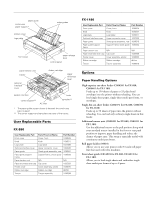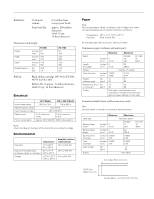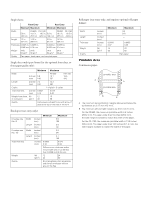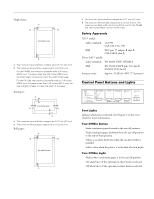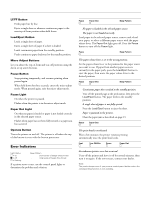Epson C238001 Product Information Guide
Epson C238001 - FX 1180 B/W Dot-matrix Printer Manual
 |
View all Epson C238001 manuals
Add to My Manuals
Save this manual to your list of manuals |
Epson C238001 manual content summary:
- Epson C238001 | Product Information Guide - Page 1
EPSON FX-880/FX-1180 13 paper guide continuous paper support* printer cover logo plate edge guides front cover paper release lever control panel paper tension unit tractor optional interface cover ribbon cartridge paper thickness lever parallel interface center support** AC inlet knob - Epson C238001 | Product Information Guide - Page 2
EPSON FX-880/FX-1180 Front paper guide (C814021 for FX-880, C814031 for FX-1180) Allows you to load single sheets and carbonless singlesheet multi-part forms of up to 6 parts without removing the tractor from the front push position. Optional Interface Cards You can install one of the following - Epson C238001 | Product Information Guide - Page 3
EPSON FX-880/FX-1180 Reliability: Total print volume: Print head life: 6.5 million lines (except print head) approx. 200 million characters (draft 10 cpi, 14 dots/character) Dimensions and weight: Height Width Depth Weight (approx.) FX-880 (inches) 6.1 (mm) 154 (inches) 16.3 (mm) 415 ( - Epson C238001 | Product Information Guide - Page 4
14 lb 24 lb 52 g/m2 90 g/m2 Quality Plain paper, bond paper, and recycled paper Single-sheet multi-part forms (for the optional front sheet or front paper guide only): Minimum Maximum Width (inches) 5.8 (mm) 148 FX-880: 10.1 257 FX-1180: 16.5 420 Length (inches) 7.2 14.3 (mm) 182 364 - Epson C238001 | Product Information Guide - Page 5
Selects a font when the printer is in the font selection mode. Tear Off/Bin Light t Flashes when continuous paper is in the tear-off position. t On when bin 1 of the optional cut-sheet feeder is selected. t Off when bin 2 of the optional cut-sheet feeder is selected. 11/98 EPSON FX-880/FX-1180 - 5 - Epson C238001 | Product Information Guide - Page 6
to eject the sheet. t Paper is jammed in the printer. Clear the paper jam as described on page 13. Pause f Paper Out f The print head is overheated. Wait a few minutes; the printer resumes printing automatically once the print head cools. Font f Tear Off/Bin f Pause f Paper Out f An unknown - Epson C238001 | Product Information Guide - Page 7
EPSON FX-880/FX-1180 Status Monitor The EPSON Status Monitor 2 utility program comes with the printer and is for use only with Windows® 95. It monitors the status of the printer, indicates when errors occur, and provides troubleshooting tips. Paper Positions Top-of-Form Position The letters ABC - Epson C238001 | Product Information Guide - Page 8
top of the printer in the pull position. When the tractor is in the pull position, you can load paper in the printer from the front, rear, or bottom slot. You can also load single-sheet paper using an optional cutsheet feeder, front sheet guide, or front paper guide. 8 - EPSON FX-880/FX-1180 11 - Epson C238001 | Product Information Guide - Page 9
paper support is in the upright position. Removing the Printed Document from a Push Tractor 1. Make sure the Tear Off/Bin light is flashing. (You may need to press the Tear Off/Bin button.) When the Tear Off/Bin light is flashing, your paper is in the tear-off position. 11/98 EPSON FX-880/FX - Epson C238001 | Product Information Guide - Page 10
EPSON FX-880/FX-1180 2. Tear off the printed document at the perforation using the tear-off edge of the printer cover. (Pull it toward you for a clean cut.) 3. Press the Load/Eject button to feed the continuous paper backward out of the printer and into the standby position. Caution: Always tear - Epson C238001 | Product Information Guide - Page 11
EPSON FX-880/FX-1180 Adjusting the Top-of-Form Position If your printing begins too high or low on the page, you can use the micro adjust feature to adjust the top-of-form position as described below. Caution: Never use the knob to adjust the top-of-form position; this may damage the printer or - Epson C238001 | Product Information Guide - Page 12
may damage the printer. 1. Remove the printer cover. 4. Grasp the used ribbon cartridge by its handle and pull it up and out of the printer. 5. Turn the ribbon-tightening knob of the new ribbon cartridge in the direction of the arrow to remove any slack in the ribbon. 12 - EPSON FX-880/FX-1180 11 - Epson C238001 | Product Information Guide - Page 13
EPSON FX-880/FX-1180 6. Hold the ribbon cartridge by its handle and push it firmly down into position; then press down both ends of the cartridge to fit the plastic hooks into the slots. Clearing Paper Jams 1. Press the Operate button to turn off the printer. 2. Remove the printer cover. 3. If - Epson C238001 | Product Information Guide - Page 14
mode to correct this problem. During bidirectional adjustment, the printer prints three sheets of alignment patterns, labeled High Speed Draft, Draft, and NLQ (near letter quality). As described below, you select the best alignment pattern from each sheet. 14 - EPSON FX-880/FX-1180 11/98 - Epson C238001 | Product Information Guide - Page 15
EPSON FX-880/FX-1180 Note: To print the instruction sheet and alignment patterns, you need four single sheets or four pages of continuous paper of at least the following sizes: Paper Type Continuous paper Single-sheet paper FX-880 9.5 x 11 inches (241 x 279 mm) Letter or A4 FX-1180 14.8 x 11 - Epson C238001 | Product Information Guide - Page 16
printer's original box. Related Documentation 4008439 4008440 4007754 TM-FX880 TM-FX1180 PL-FX880 PL-FX1180 EPSON FX-880/FX-1180 User's Guide EPSON FX-880/FX-1180 Quick Reference Guide EPSON FX-880/FX-1180 Unpacking sheet EPSON FX-880 Service Manual EPSON FX-1180 Service Manual EPSON FX-880 Parts
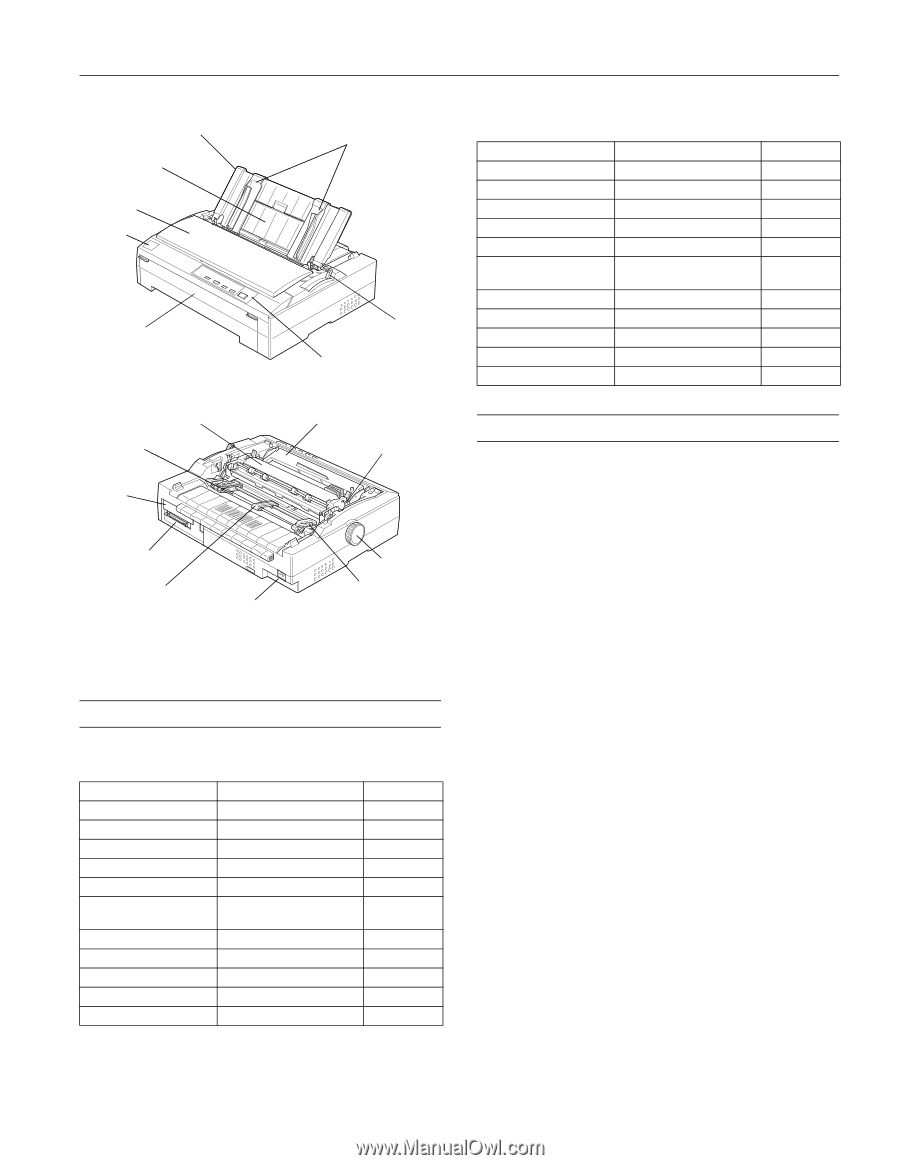
EPSON FX-880/FX-1180
11/98
EPSON FX-880/FX-1180
- 1
13
User Replaceable Parts
FX-880
FX-1180
Options
Paper Handling Options
High-capacity cut-sheet feeder (C806381 for FX-880,
C806401 for FX-1180)
Feeds up to 150 sheets of paper or 25 plain bond
envelopes into the printer without reloading. You can
load single-sheet paper, single-sheet multi-part forms, or
envelopes.
Single-bin cut-sheet feeder (C806371 for FX-880, C806391
for FX-1180)
Feeds up to 50 sheets of paper into the printer without
reloading. You can load only ordinary single sheets in this
feeder.
Additional tractor unit (C800201 for FX-880, C800211 for
FX-1180)
Use the additional tractor in the pull position along with
your standard tractor installed in the front or rear push
position to improve paper handling and reduce the
chance of paper jams. This setup is especially useful with
continuous multi-part forms.
Roll paper holder (#8310)
Allows you to use your printer with 8.5-inch roll paper
like that used with telex machines.
Front sheet guide (C814001 for FX-880, C814011 for
FX-1180)
Allows you to load single sheets and carbonless single-
sheet multi-part forms of up to 6 parts.
User Replaceable Part
Parts Price List Name
Part Number
Front cover
Cover, front
1036539
Knob
Knob
1036511
Logo plate
Logo plate
1037486
Optional interface cover
Upper connector cover
1002045
Paper guide
Sheet guide assembly, rear
1036541
Paper guide support
frame
Support frame, sheet guide
1036506
Paper tension unit
N/A
N/A
Paper thickness lever cap
Cap cover
1025333
Printer cover
Cover assembly, printer
1036540
Ribbon cartridge
Ribbon cartridge
#8750
Tractor
Tractor assembly
1036538
paper guide
edge guides
continuous
paper support*
printer cover
front cover
control panel
paper release
lever
logo plate
paper tension unit
ribbon cartridge
paper
thickness
lever
knob
sprocket**
AC inlet
center support**
parallel interface
optional
interface
cover
tractor
*
The paper guide support frame is beneath the continuous
paper support.
**
The center support and sprockets are parts of the tractor.
User Replaceable Part
Parts Price List Name
Part Number
Front cover
Cover, front
1038524
Knob
Knob
1039337
Logo plate
Logo plate
1039511
Optional interface cover
Upper connector cover
1037223
Paper guide
Sheet guide assembly, rear
1038525
Paper guide support
frame
Support frame, sheet guide
1039332
Paper tension unit
N/A
N/A
Paper thickness lever cap
Cap cover
1039356
Printer cover
Cover assembly, printer
1038533
Ribbon cartridge
Ribbon cartridge
#8755
Tractor
Tractor assembly
1038519