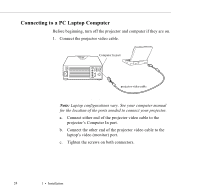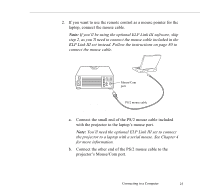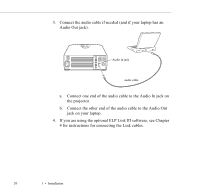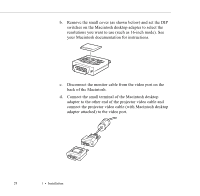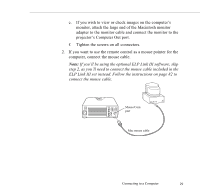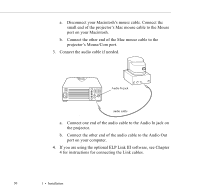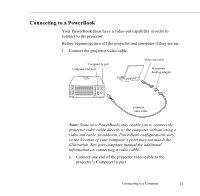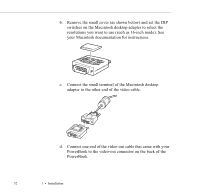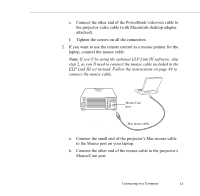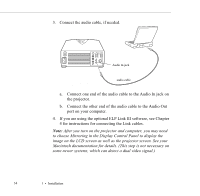Epson ELP-7500 User Manual - Page 38
projector's Computer Out port., Tighten the screws on all connectors.
 |
UPC - 010343820388
View all Epson ELP-7500 manuals
Add to My Manuals
Save this manual to your list of manuals |
Page 38 highlights
e. If you wish to view or check images on the computer's monitor, attach the large end of the Macintosh monitor adapter to the monitor cable and connect the monitor to the projector's Computer Out port. f. Tighten the screws on all connectors. 2. If you want to use the remote control as a mouse pointer for the computer, connect the mouse cable. Note: If you'll be using the optional ELP Link III software, skip step 2, as you'll need to connect the mouse cable included in the ELP Link III set instead. Follow the instructions on page 82 to connect the mouse cable. Mouse/Com port Mac mouse cable Connecting to a Computer 29
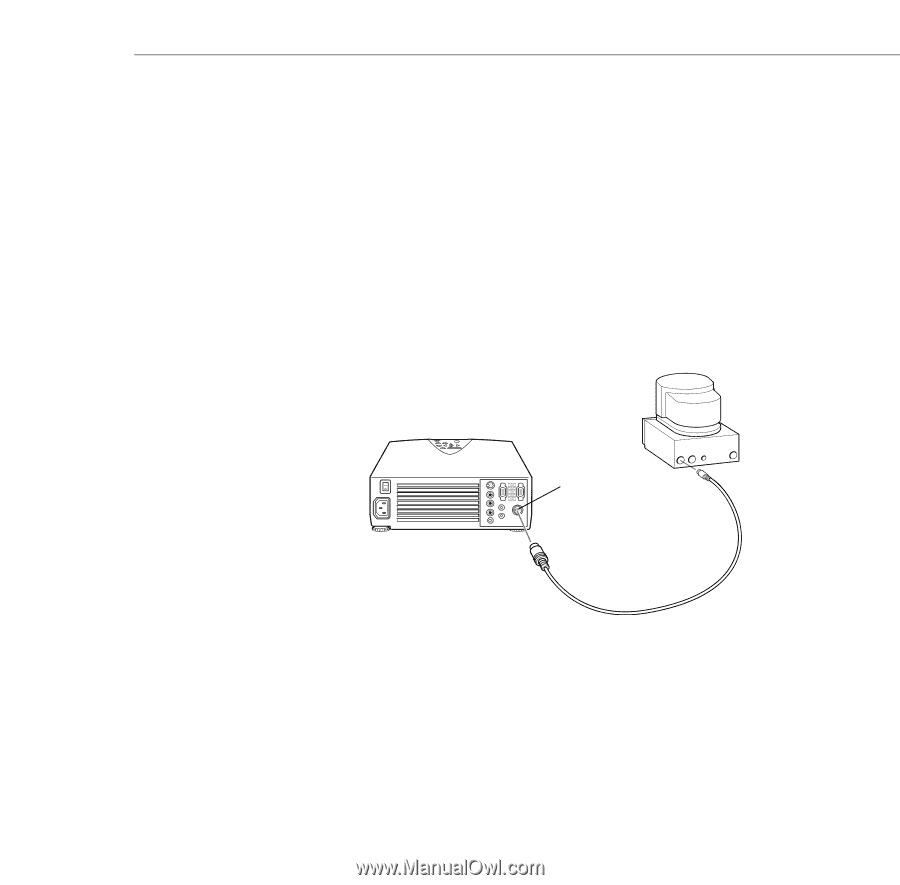
Connecting to a Computer
29
e.
If you wish to view or check images on the computer’s
monitor, attach the large end of the Macintosh monitor
adapter to the monitor cable and connect the monitor to the
projector’s Computer Out port.
f.
Tighten the screws on all connectors.
2.
If you want to use the remote control as a mouse pointer for the
computer, connect the mouse cable.
Note:
If you’ll be using the optional ELP Link III software, skip
step 2, as you’ll need to connect the mouse cable included in the
ELP Link III set instead. Follow the instructions on page 82 to
connect the mouse cable.
Mac mouse cable
Mouse/Com
port