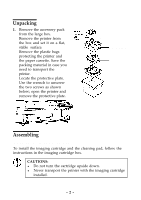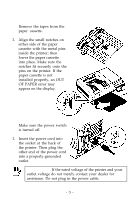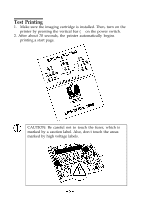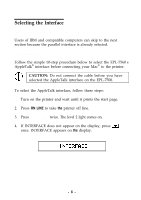Epson EPL-7500 User Setup Information
Epson EPL-7500 Manual
 |
View all Epson EPL-7500 manuals
Add to My Manuals
Save this manual to your list of manuals |
Epson EPL-7500 manual content summary:
- Epson EPL-7500 | User Setup Information - Page 1
EPL-7500 SETUP SHEET CONTENTS Unpacking Assembling Paper Loading Test Printing Selecting the Interface Connecting the Printer to the Computer Macintosh® Users : You must follow the steps on page 6 before you connect your printer. EPSON® Copyright 1990 by Seiko Epson Corporation Printed in Japan - Epson EPL-7500 | User Setup Information - Page 2
screws as shown below; open the printer and remove the protective plate. Power cord -Wrench Accessory pack Printer Assembling Installing the imaging cartridge To install the imaging cartridge and the cleaning pad, follow the instructions in the imaging cartridge box. CAUTIONS: l Do not turn the - Epson EPL-7500 | User Setup Information - Page 3
display. Attaching the power cord 1. Make sure the power switch is turned off. 2. Insert the power cord into the socket at the back of the printer. Then plug the other end of the power cord into a properly-grounded outlet. I! ! 9 WARNING: If the rated voltage of the - Epson EPL-7500 | User Setup Information - Page 4
Loading 1. Push the paper set lever forward to the manual position. 2. Slide the paper guides on the paper cassette all the way open. 3. maximum height mark inside the cassette. 5. Slide the paper guides together until they both rest lightly against the paper. 6. Pull the paper set lever back - Epson EPL-7500 | User Setup Information - Page 5
Test Printing 1. Make sure the imaging cartridge is installed. Then, turn on the printer by pressing the vertical bar ( I) on the power switch. 2. After about 70 seconds, the printer automatically begins printing a start page. al CAUTION: Be careful not to touch the fuser, which is marked by a - Epson EPL-7500 | User Setup Information - Page 6
Follow the simple 10-step procedure below to select the EPL-7560's AppleTalk® interface before connecting your Mac® to the printer. CAUTION: Do not connect the cable before you have selected the AppleTalk interface on the EPL-7500. To select the AppleTalk interface, follow these steps: 1. Turn on - Epson EPL-7500 | User Setup Information - Page 7
is selected. 7. Press m once, then m once, then m once. 8. Press m until SAVE LEVEL 2 appears on the display. SQl..JE LEI..!EL 2 9. Press m once. 10. Turn the printer off. CAUTION: If you connect an AppleTalk cable, never operate the - Epson EPL-7500 | User Setup Information - Page 8
the Computer 1. Make sure both the printer and the computer are off. 2. Connect a properly-shielded interface cable to the appropriate interface connector, as shown below. Parallel interface Plug the other end of the cable into your computer. Next, read the instructions on the disk package. IBM is
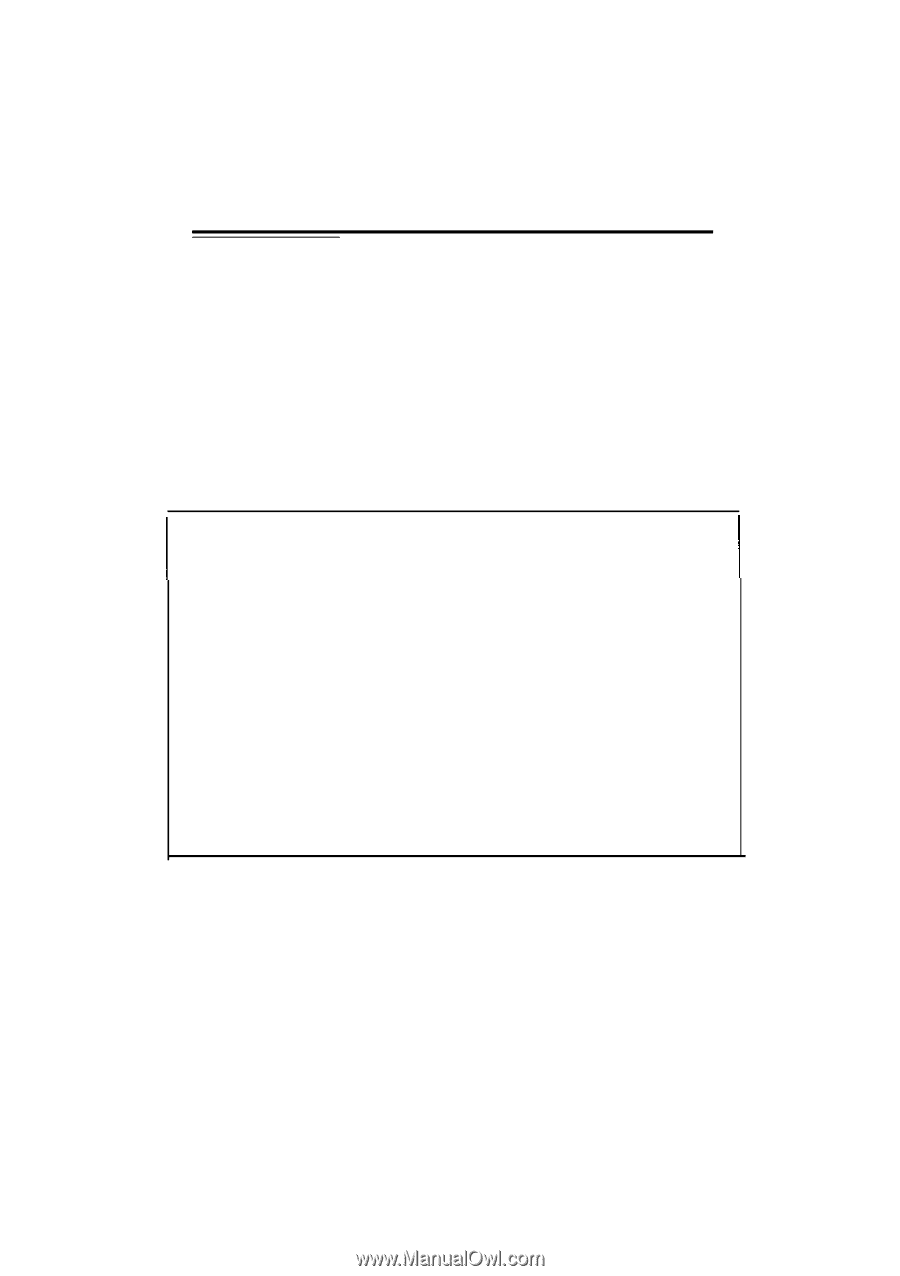
EPL-7500
SETUP SHEET
CONTENTS
Unpacking
Assembling
Paper Loading
Test Printing
Selecting the Interface
Connecting the Printer to the Computer
Macintosh
®
Users : You must
follow the steps on page 6
before you connect your printer.
EPSON
®
Copyright 1990 by Seiko Epson Corporation
Printed in Japan 90.11-2
4000350
G01-00