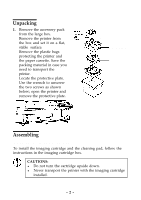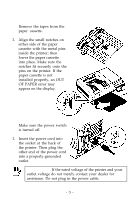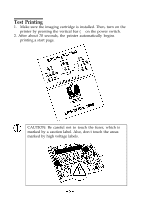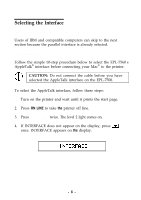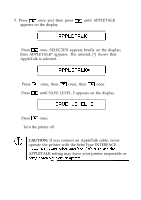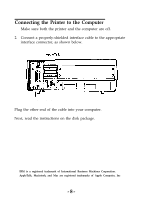Epson EPL-7500 User Setup Information - Page 7
WF'LETFILK, until SAVE LEVEL 2 appears on the display.
 |
View all Epson EPL-7500 manuals
Add to My Manuals
Save this manual to your list of manuals |
Page 7 highlights
5. Press 1,1 once and then press m until APPLETALK appears on the display. WF'LETFILK 6. Press m once. SELECTED appears briefly on the display; then APPLETALK* appears. The asterisk (*) shows that AppleTalk is selected. 7. Press m once, then m once, then m once. 8. Press m until SAVE LEVEL 2 appears on the display. SQl..JE LEI..!EL 2 9. Press m once. 10. Turn the printer off. CAUTION: If you connect an AppleTalk cable, never operate the printer with the SelecType INTERFACE APPLETALK setting may leave your printer inoperable or -7-

5. Press
1,1
once and then press
m
until APPLETALK
appears on the display.
WF’LETFILK
6.
Press
m
once. SELECTED appears briefly on the display;
then APPLETALK* appears. The asterisk (*) shows that
AppleTalk is selected.
7.
Press
m
once, then
m
once, then
m
once.
8.
Press
m
until SAVE LEVEL 2 appears on the display.
SQl..JE
LEI..!EL
2
9.
Press
m
once.
10.
Turn the printer off.
CAUTION:
If you connect an AppleTalk cable, never
operate the printer with the SelecType INTERFACE
APPLETALK setting may leave your printer inoperable or
-7-