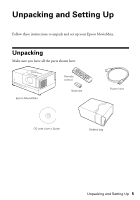Epson MovieMate 55 Quick Guide
Epson MovieMate 55 Manual
 |
View all Epson MovieMate 55 manuals
Add to My Manuals
Save this manual to your list of manuals |
Epson MovieMate 55 manual content summary:
- Epson MovieMate 55 | Quick Guide - Page 1
Epson MovieMate® 55 Quick Guide Setting Up Playing Movies Solving Problems - Epson MovieMate 55 | Quick Guide - Page 2
Movies 9 Starting a DVD Movie 9 Adjusting the Picture 10 Fine-Tuning the Image Size 12 Adjusting the Color 12 Pausing a Movie and Turning On the Light 13 Turning Off Epson MovieMate 13 Solving Problems 14 Where To Get Help 16 Notices 17 Important Safety Instructions 17 Epson America, Inc - Epson MovieMate 55 | Quick Guide - Page 3
Your Epson MovieMate® 55 is a portable, lightweight home cinema system that delivers high-quality, big-screen entertainment anywhere you want. In just a few minutes, you can set up Epson MovieMate and watch a DVD, play a video, or view your favorite photos. Follow the instructions in this guide to - Epson MovieMate 55 | Quick Guide - Page 4
your unit to be repaired. Instead, Epson will ship you a replacement unit anywhere in the United States or Canada, usually via overnight delivery. See your Extra Care Home Service brochure for details. We encourage you to register your Epson MovieMate. You can register using the CD that came in the - Epson MovieMate 55 | Quick Guide - Page 5
Unpacking and Setting Up Follow these instructions to unpack and set up your Epson MovieMate. Unpacking Make sure you have all the parts shown here: Epson MovieMate Remote control Batteries Power cord CD with User's Guide Padded bag Unpacking and Setting Up 5 - Epson MovieMate 55 | Quick Guide - Page 6
Choosing a Location You can use your Epson MovieMate just about anywhere-in the living room, bedroom, or even outside. You can use it with an optional floor-, wall-, or ceilingmounted screen, the image quality. For details, see the User's Guide on the Epson MovieMate CD. 6 Unpacking and Setting Up - Epson MovieMate 55 | Quick Guide - Page 7
up. This causes the image to lose its rectangular shape. You can adjust the shape using the keystone buttons on Epson MovieMate or on the remote control. See page 10 for instructions. ■ The farther you place Epson MovieMate from the screen or wall, the larger the image will be. If you want an - Epson MovieMate 55 | Quick Guide - Page 8
read all the instructions to avoid damaging the screen. 2. Put the batteries in the remote control. 3. Expose the remote control to bright light for several minutes before using it in the dark. The buttons will glow in the dark briefly. 4. Open the lens cover, then connect the power cord and plug in - Epson MovieMate 55 | Quick Guide - Page 9
Watching Movies After you get your Epson MovieMate set up and plugged in, it's easy to start playing your movie. Follow the instructions in this section to adjust the picture and sound for the best home cinema experience. Starting a DVD Movie 1. Insert your DVD into the slot. Warning: When the - Epson MovieMate 55 | Quick Guide - Page 10
adjustments. ■ If the image is too low, you can extend the feet (by rotating them) and tilt Epson MovieMate up. If you tilt Epson MovieMate, the image will lose its rectangular shape. Use the Keystone buttons on the remote control or the control panel to adjust the image shape. 10 Watching Movies - Epson MovieMate 55 | Quick Guide - Page 11
■ Press the W and T arrows on the control panel to adjust the image size. For more ways to adjust the size, see page 12. ■ Rotate the focus ring to sharpen the picture. Watching Movies 11 - Epson MovieMate 55 | Quick Guide - Page 12
of the time Epson MovieMate adjusts the picture automatically for widescreen or normal video. However, you can adjust the width to height proportion (aspect ratio) manually if necessary. You can also zoom in or out. ■ For non-widescreen DVDs, press the button on the remote control and select Full - Epson MovieMate 55 | Quick Guide - Page 13
to turn it on again. Turning Off Epson MovieMate 1. To stop playing a DVD, press on the remote control or control panel. 2. Press the button to eject the DVD, then remove it from the slot. 3. Press . The lamp turns off. When it cools down, Epson MovieMate beeps twice. 4. Close the lens cover and - Epson MovieMate 55 | Quick Guide - Page 14
find the solution to your problem here, see the User's Guide on the Epson MovieMate CD for more troubleshooting tips. No picture appears on the screen. ■ Make sure Epson MovieMate is turned on (the light is green and not flashing). If the light is flashing green, wait for Epson MovieMate to warm up - Epson MovieMate 55 | Quick Guide - Page 15
and negative (-) ends positioned as shown in the battery compartment. ■ Some DVDs don't support all of the remote control's functions. ■ If you're using a "universal" remote control, it might not work with Epson MovieMate. Epson does not support any third-party remote controls. Solving Problems 15 - Epson MovieMate 55 | Quick Guide - Page 16
. Select your product for solutions to common problems. You can download utilities and documentation, get FAQs and troubleshooting advice, or e-mail Epson with your questions. Speak to a Support Representative To use the Epson PrivateLine® Support service, call (800) 637-7661 and enter the PIN - Epson MovieMate 55 | Quick Guide - Page 17
safety instructions when setting up and using your Epson MovieMate: ■ Except as specifically explained in the User's Guide on the Epson MovieMate CD, do not attempt to service this product yourself. Refer all servicing to qualified service personnel. ■ Never open any cover on the projector, except - Epson MovieMate 55 | Quick Guide - Page 18
qualified service personnel under the following conditions: when the power cord or plug is damaged or frayed; if liquid has been spilled into the projector, or if it has been exposed to rain, water, or excessive humidity; if it doesn't operate normally when you follow the operating instructions, or - Epson MovieMate 55 | Quick Guide - Page 19
surface, or in a closed-in cabinet unless proper ventilation is provided. ■ Don't leave the projector or remote control on top of heat-producing equipment or in a heated place, such as a car. ■ Don't use the projector outside of the required temperature range (41 to 95 °F). Doing so may cause an - Epson MovieMate 55 | Quick Guide - Page 20
exceed the original retail selling price of the covered product. Exchange or replacement products or parts assume the remaining warranty period of the product covered by this limited warranty. If Epson replaces the lamp as part of the warranty service, the replacement lamp carries the limited 90-day - Epson MovieMate 55 | Quick Guide - Page 21
, Long Beach, CA 90809-3012. Declaration of Conformity According to 47CFR, Part 2 and 15 for: Class B Personal Computers and Peripherals; and/or CPU Boards and Power Supplies used with Class B Personal Computers: We: Located at: Epson America, Inc. MS 3-13 3840 Kilroy Airport Way Long Beach, CA - Epson MovieMate 55 | Quick Guide - Page 22
reasonable protection against harmful interference in a residential installation. This equipment generates, uses, and can radiate radio frequency energy and, if not installed and used in accordance with the instructions, may cause harmful interference to radio or television reception. However, there - Epson MovieMate 55 | Quick Guide - Page 23
unauthorized modifications, repairs, or alterations to this product, or (excluding the U.S.) failure to strictly comply with Seiko Epson Corporation's operating and maintenance instructions. Seiko Epson Corporation shall not be liable for any damages or problems arising from the use of any options - Epson MovieMate 55 | Quick Guide - Page 24
CPD-26292 Printed in XXXXXX

Epson MovieMate
55
Quick Guide
Setting Up
Playing Movies
Solving Problems
®