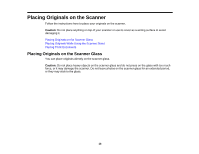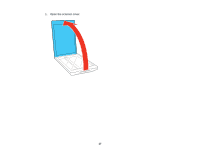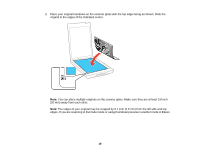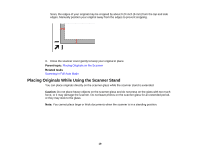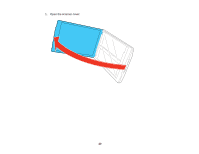Epson Perfection V19 Photo User Manual - Page 21
edges. If you are scanning in Full Auto mode or using thumbnail preview in another mode in Epson
 |
View all Epson Perfection V19 Photo manuals
Add to My Manuals
Save this manual to your list of manuals |
Page 21 highlights
2. Place your original facedown on the scanner glass with the top edge facing as shown. Slide the original to the edges of the indicated corner. Note: The edges of your original may be cropped by 0.1 inch (2.5 mm) from the left side and top edges. If you are scanning in Full Auto mode or using thumbnail preview in another mode in Epson 21

2.
Place your original facedown on the scanner glass with the top edge facing as shown. Slide the
original to the edges of the indicated corner.
Note:
The edges of your original may be cropped by 0.1 inch (2.5 mm) from the left side and top
edges. If you are scanning in Full Auto mode or using thumbnail preview in another mode in Epson
21