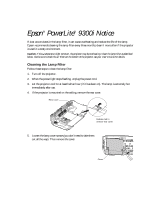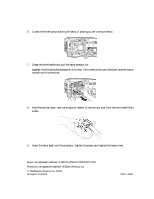Epson PowerLite 9300i User Manual - Addendum - Page 2
Hold the shutter open, and use a vacuum cleaner to remove any dust from the wire mesh filters
 |
View all Epson PowerLite 9300i manuals
Add to My Manuals
Save this manual to your list of manuals |
Page 2 highlights
6. Loosen the three screws holding the lamp in place (you can't remove them). 7. Grasp the wire handle and pull the lamp straight out. Caution: Avoid touching the glass portion of the lamp. Oils transferred from your hands can cause the lamp to overheat and fail prematurely. 1 2 8. Hold the shutter open, and use a vacuum cleaner to remove any dust from the wire mesh filters inside. 9. Insert the lamp back into the projector, tighten its screws, and replace the lamp cover. Epson is a registered trademark of SEIKO EPSON CORPORATION. PowerLite is a registered trademark of Epson America, Inc. © 2003 Epson America, Inc. 12/03 Printed in XXXXXX CPD-17590

6.
Loosen the three screws holding the lamp in place (you can’t remove them).
7.
Grasp the wire handle and pull the lamp straight out.
Caution:
Avoid touching the glass portion of the lamp. Oils transferred from your hands can cause the lamp to
overheat and fail prematurely.
8.
Hold the shutter open, and use a vacuum cleaner to remove any dust from the wire mesh filters
inside.
9.
Insert the lamp back into the projector, tighten its screws, and replace the lamp cover.
2
1
Epson is a registered trademark of SEIKO EPSON CORPORATION.
PowerLite is a registered trademark of Epson America, Inc.
© 2003 Epson America, Inc. 12/03
Printed in XXXXXX
CPD-17590