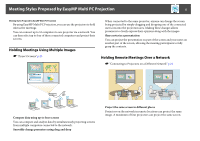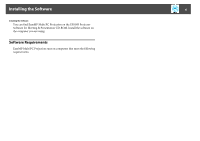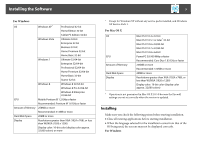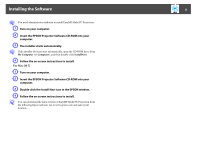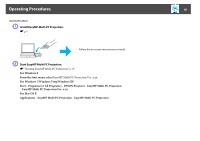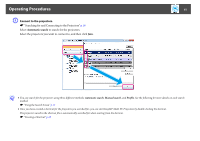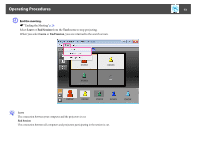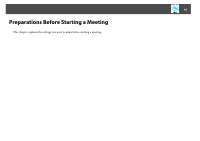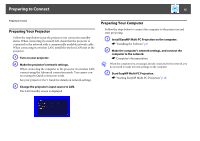Epson PowerLite Pro G6150 Operation Guide - EasyMP Multi PC Projection - Page 10
Operating Procedures, EasyMP Multi PC Projection Ver. x.xx
 |
View all Epson PowerLite Pro G6150 manuals
Add to My Manuals
Save this manual to your list of manuals |
Page 10 highlights
Operating Procedures 10 Operating Procedures A Install EasyMP Multi PC Projection. s p.6 Follow the on-screen instructions to install. B Start EasyMP Multi PC Projection. s "Starting EasyMP Multi PC Projection" p.16 For Windows 8 From the Start menu, select EasyMP Multi PC Projection Ver. x.xx. For Windows 7/Windows Vista/Windows XP Start - Programs (or All Programs) - EPSON Projector - EasyMP Multi PC Projection - EasyMP Multi PC Projection Ver. x.xx For Mac OS X Applications - EasyMP Multi PC Projection - EasyMP Multi PC Projection
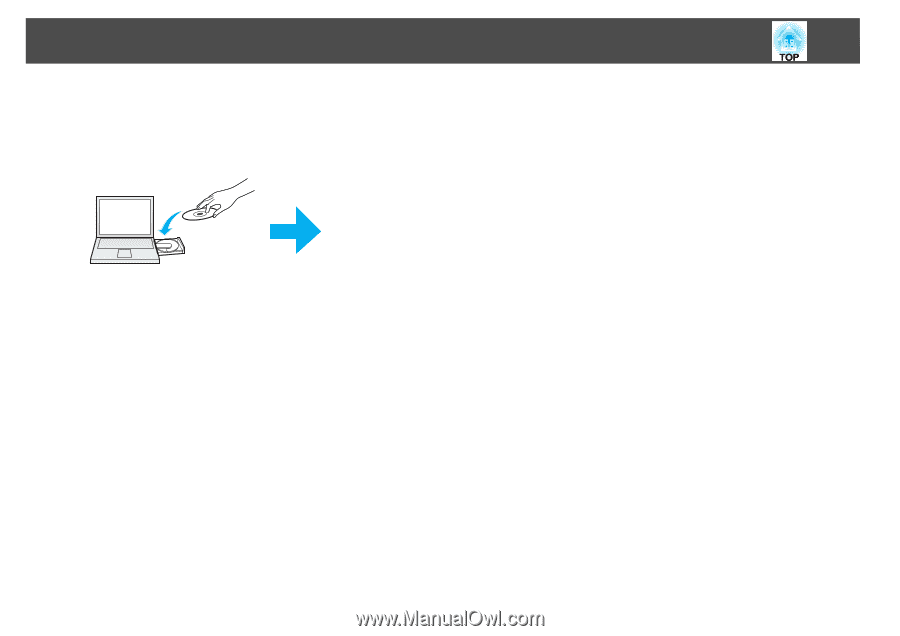
Operating Procedures
10
Operating Procedures
A
Install EasyMP Multi PC Projection.
s
p.6
B
Start EasyMP Multi PC Projection.
s
"Starting EasyMP Multi PC Projection"
p.16
For Windows 8
From the Start menu, select
EasyMP Multi PC Projection Ver. x.xx.
For Windows 7/Windows Vista/Windows XP
Start
-
Programs (or All Programs
) -
EPSON Projector
-
EasyMP Multi PC Projection
-
EasyMP Multi PC Projection Ver. x.xx
For Mac OS X
Applications
-
EasyMP Multi PC Projection
-
EasyMP Multi PC Projection
Follow the on-screen instructions to install.