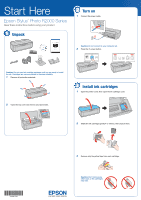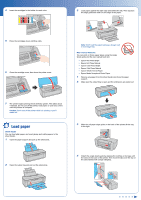Epson Stylus Photo R2000 Start Here - Page 2
paper
 |
View all Epson Stylus Photo R2000 manuals
Add to My Manuals
Save this manual to your list of manuals |
Page 2 highlights
Insert the cartridges in the holder for each color. Load paper against the right edge and behind the tab. Then squeeze the edge guide and slide it to the edge of the paper. Press the cartridges down until they click. 6 Close the cartridge cover, then close the printer cover. 0 7 The printer begins priming the ink delivery system. This takes about 4 minutes. Do not turn off the printer, load paper, or open any covers until the process is complete. Caution: Don't turn off the printer while it is priming or you'll waste ink. 0 Load paper Sheet feeder You can load plain paper, and most glossy and matte papers, in the sheet feeder. I Open the paper support and pull up the extensions. At 2 Open the output tray and pull out the extensions. coo coo Note: Don't load the paper sideways. Always load it short edge first. Rear manual feed slot You can print on these paper types using the single sheet guide and the rear manual feed slot: Epson Hot Press Bright Epson Hot Press Natural Epson Cold Press Bright Epson Cold Press Natural Epson Velvet Fine Art Paper Epson Matte Scrapbook Photo Paper Remove any paper from the sheet feeder and close the paper support. Make sure the output tray is open and the extensions are pulled out. clorio°1:3 o Slide the roll paper edge guide on the back of the printer all the way to the right rrrf 11111111 11111 111 Attach the single sheet guide by aligning the notches on its base with the slots on the back of the printer. Then hook the tabs over the top of the slot (marked with orange triangles).