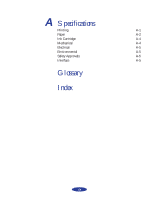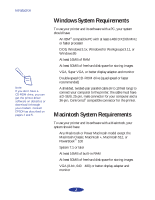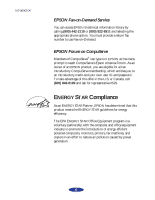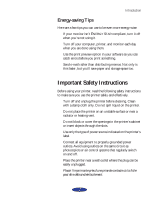Epson Stylus Photo User Manual - Page 12
How To Use Your Manuals
 |
View all Epson Stylus Photo manuals
Add to My Manuals
Save this manual to your list of manuals |
Page 12 highlights
Introduction Double-speed CD-ROM drive (quad-speed or faster recommended) Standard Apple® System Peripheral-8 cable or equivalent (RS-422, 8-pin mini DIN male/male, Belkin F2V024 recommended) How To Use Your Manuals To set up your printer, see the Quick Setup guide. This User's Guide contains the following information: Chapter 1 covers the basics of printing with Windows or Macintosh. Chapter 2 tells you how to print special projects with custom settings for print quality and color management. Chapter 3 gives guidelines for selecting and using the right paper or other media for your print job and instructions for printing panoramic images. Chapter 4 explains how to manage print jobs, check printer status, and set up your PC system for network printing. Chapter 5 gives instructions for replacing ink cartridges, cleaning and aligning the print heads, and cleaning and transporting the printer. Chapter 6 provides solutions for any problems you may have. The Appendix provides the technical details on your printer, ink cartridges, and EPSON media. A Glossary and an Index are included at the end of the book. 3