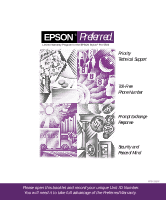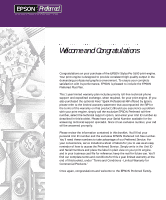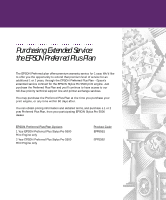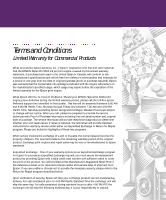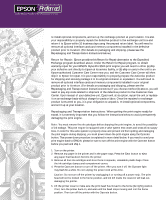Epson Stylus Pro 5500 Warranty Statement - Page 6
Epson
 |
View all Epson Stylus Pro 5500 manuals
Add to My Manuals
Save this manual to your list of manuals |
Page 6 highlights
EPSON ® Preferred S M Limited Warranty Program for the EPSON Stylus® Pro 5500 re-install optional components, and set up the exchange product at your location. It is also your responsibility to properly repack the defective product in the exchange unit box and return it to Epson within 10 business days using the prepaid return label. You will need to remove all optional interface cards and memory components installed in the defective product prior to its return. (For details on packaging and shipping, please see the Repackaging and Transportation Instructions below.) Return for Repair: Epson provides this Return for Repair alternative to the Expedited Exchange program described above. Under the Return for Repair program, to obtain warranty repair for your EPSON Stylus Pro 5500 print engine you will need to either (a) ship your defective unit directly to Epson at its service facility, or (b) ship or carry in the unit to an Epson-authorized Customer Care Center near you, and the Customer Care Center will then ship it to Epson for repair. It is your responsibility to properly prepare the defective product for shipping and securely package it in its original container or equivalent. You will need to remove all optional interface cards and memory components installed in your original product prior to its return. (For details on packaging and shipping, please see the Repackaging and Transportation Instructions below.) If you choose method (b) above, you will need to pay any costs related to shipment of the defective product to the Customer Care Center. Upon receipt of your defective unit, Epson will, at its option, repair the unit or replace it on an exchange basis without charge for parts or labor. Once the repaired or exchange product is returned to you, it is your obligation to unpack it, re-install optional components, and set it up at your location. Repackaging and Transportation Instructions: When getting the print engine ready for transit, it is extremely important that you follow the instructions below to avoid permanently damaging the print engine. Note: You must remove the ink cartridges before shipping the print engine, to avoid the possibility of ink leakage. This print engine is equipped with a valve system that closes and seals all ink supply lines. In order for this valve system to properly close and prevent ink from spilling and damaging the print engine during shipping, you must power down the print engine using the Operate button. That power-down procedure is explained in more detail below. If you need to send your print engine back to EPSON, please be sure to turn off the print engine with the Operate button before you pack and ship it. 1. Turn on the printer. 2. Remove any paper in the printer and in the paper trays. Press the Eject button to eject any paper that has been fed into the printer. 3. Remove all four ink cartridges and store them in separate, resealable plastic bags. Close the ink cartridge clamps and compartment covers. 4. Press the Operate button to turn off the printer. After you turn it off, the Operate light may flash for a while. Do not unplug the power cord at this time. Caution: Do not turn off the printer by unplugging it or turning off a power strip. The print head will not be locked in the home position, and ink left inside the reservoir will leak out, damaging the printer. 5. Lift the printer cover to make sure the print head has moved to the home (far right) position. If not, turn the printer back on, and wait until the head stops moving and is in the home position. Then turn off the printer with the Operate button.