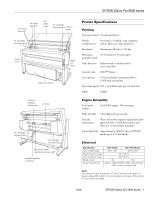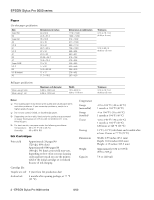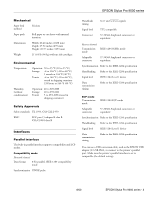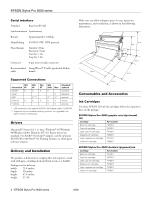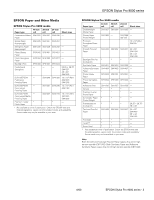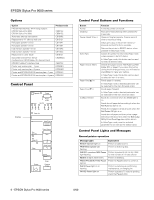Epson Stylus Pro 9000 Product Information Guide
Epson Stylus Pro 9000 - Print Engine Manual
 |
View all Epson Stylus Pro 9000 manuals
Add to My Manuals
Save this manual to your list of manuals |
Epson Stylus Pro 9000 manual content summary:
- Epson Stylus Pro 9000 | Product Information Guide - Page 1
EPSON Stylus Pro 9000 series - mounting brackets roll paper spindles roll paper cover ink cartridge compartment control panel ink cartridge compartment lower cover paper set lever paper hammock Printer Specifications Printing Printing method On-demand ink jet Nozzle 64 nozzles × 6 ( - Epson Stylus Pro 9000 | Product Information Guide - Page 2
3.15 to 4.33 mil (0.08 to 0.11 mm), 64 to 90 gsm. ❏ For best results, use paper under the following conditions: Temperature: 59 to 77 °F (15 to 25 °C) Humidity: 40 to 60% RH Ink Cartridges Print yield Approximately 28 pages/A0 (720 dpi, 40% duty) Approximately 6400 pages/A4 (360 dpi, 5% duty - Epson Stylus Pro 9000 | Product Information Guide - Page 3
EPSON Stylus Pro 9000 series Mechanical Paper feed method Friction Paper path Roll paper or cut sheets with manual insertion Dimensions Width: 66.46 inches (1688 mm) Depth: 27.52 inches (699 mm) Height: 49.57 inches (1259 mm) Weight 211.64 lb (96 kg) without ink cartridges Environmental - Epson Stylus Pro 9000 | Product Information Guide - Page 4
T408011 EPSON Stylus Pro 9500 Archival (pigment) ink Cartridge Part number Black ink cartridge T474011 Cyan ink cartridge T477011 Light cyan ink cartridge T479011 Magenta ink cartridge T476011 Light magenta ink cartridge T478011 Yellow ink cartridge T475011 4 - EPSON Stylus Pro 9000 - Epson Stylus Pro 9000 | Product Information Guide - Page 5
EPSON Stylus Pro 9500 media Paper type 44-inch 36-inch 24-inch roll roll roll Sheet sizes Doubleweight Matte Paper S041387 S041386 S041385 - Glossy Paper Paper Semimatte Paper * * * - Photo Weight Posterboard for * * * 20.25 × 28.75" Archival Ink 28 × 40" Textured Fine Art Paper - Epson Stylus Pro 9000 | Product Information Guide - Page 6
EPSON Stylus Pro 9000 series Options Option EPSON RS-5100 Fiery X2 Printing System: EPSON Stylus Pro 9000 EPSON Stylus Pro 9500 Automatic take-up reel system Replacement 44" take-up reel core Roll paper spindle-2 inch Roll paper spindle-3 inch High tension spindle-2 inch High tension spindle-3 - Epson Stylus Pro 9000 | Product Information Guide - Page 7
contact EPSON. Contact EPSON for service. Turn the printer off and then on again. After 3 seconds, the message disappears. Press the Pause button to exit SelecType mode. If the message appears again, clear the error before you print. Install the correct ink cartridge(s). 8/00 EPSON Stylus Pro 9000 - Epson Stylus Pro 9000 | Product Information Guide - Page 8
magenta) INK LEFT-Y (yellow) CUTTER LIFE (paper cutter) TOTAL PRINTS WASTE INK (waste ink system) CR MOTOR (carriage motor) PF MOTOR (paper feed motor) HEAD UNIT (print head) CLEANER (cleaning unit) 4. Press the SelecType button to exit the Printer Status menu. 8 - EPSON Stylus Pro 9000 series - Epson Stylus Pro 9000 | Product Information Guide - Page 9
Yellow: T408011 EPSON Stylus Pro 9500 Archival (pigment) ink ❏ Black: T474011 ❏ Cyan: T477011 ❏ Light Cyan: T479011 ❏ Magenta: T476011 ❏ Light Magenta: T478011 ❏ Yellow: T475011 Before you start, make sure the printer is turned on. Then follow these steps to replace an ink cartridge: 1. Note the - Epson Stylus Pro 9000 | Product Information Guide - Page 10
the EPSON Stylus Pro 9500, you can use EPSON roll paper. Six patterns of 15 lines or boxes are printed, which takes about 10 minutes. The patterns are repeated across the width of the paper. Follow these steps to align the print head using the control panel: 1. Load paper in the printer. 2. Press - Epson Stylus Pro 9000 | Product Information Guide - Page 11
. Then press the Enter button. ❏ For the EPSON Stylus Pro 9500, skip to the next section, "Completing the Alignment Procedure." ❏ For the EPSON Stylus Pro 9000, patterns 1 through 3 are printed on the first sheet of paper. After this sheet is printed, PAPER OUT appears on the display and the red - Epson Stylus Pro 9000 | Product Information Guide - Page 12
. If not, turn the printer back on, wait until the print head moves to the home position, then turn off the printer. 2. Remove the following parts: ❏ Ink cartridges ❏ Power cord ❏ Interface cable ❏ Paper hammock ❏ Roll paper spindles ❏ All paper or other media ❏ Optional auto take-up reel (if - Epson Stylus Pro 9000 | Product Information Guide - Page 13
CPD 10847 CPD 10848 4009903 4012670 EPSON Stylus Pro 9000 series Printer Guide EPSON Stylus Pro 9000 series Quick Reference Guide EPSON Stylus Pro 9000 Assembly and Setup Instructions EPSON Stylus Pro 9500 Assembly and Setup Instructions 3. Carefully roll the printer to its new location. Relock - Epson Stylus Pro 9000 | Product Information Guide - Page 14
EPSON Stylus Pro 9000 series 14 - EPSON Stylus Pro 9000 series 8/00
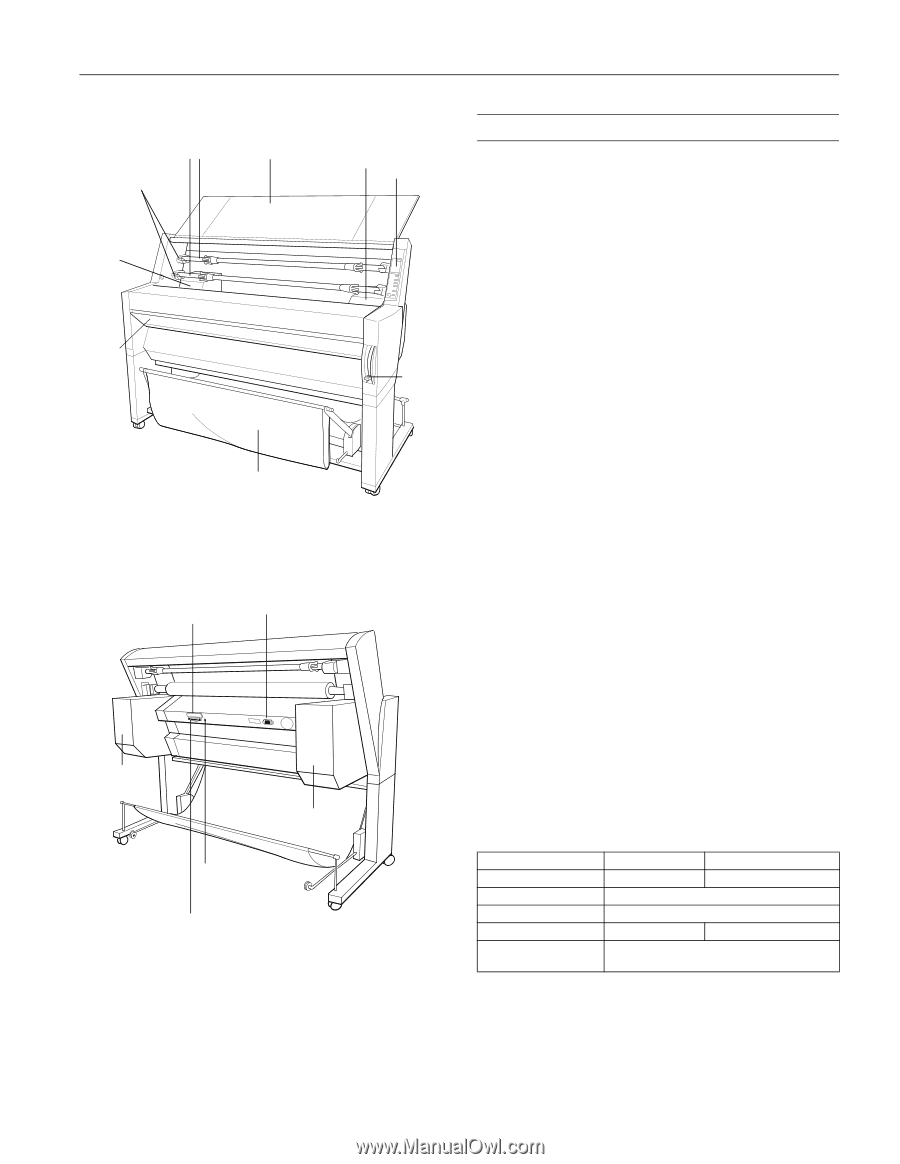
EPSON Stylus Pro 9000 series
8/00
EPSON Stylus Pro 9000 series - 1
-
Printer Specifications
Printing
Engine Reliability
Electrical
Note:
This product is also designed for IT power systems with phase to
phase voltage 220 to 240 V. Check the label on the back of the printer
for your printer’s voltage.
roll paper
spindles
roll
paper
cover
mounting
brackets
ink cartridge
compartment
paper hammock
control
panel
lower
cover
paper
set
lever
optional
interface
shield plate
Macintosh serial
interface connector
AC inlet
ink cartridge
compartment
ink cartridge
compartment
ink cartridge
compartment
parallel interface
connector
Printing method
On-demand ink jet
Nozzle
configuration
64 nozzles
×
6
(
black, cyan, magenta,
yellow, light cyan, light magenta)
Resolution
Maximum 1440 dpi
×
720 dpi
Maximum
printable width
43.76 inches on 44-inch paper
Print direction
Bidirectional or unidirectional
(user-selectable)
Control code
ESC/P
®
Raster
Line spacing
1/6 inch (default), programmable in
1/360-inch increments
Paper feed speed
200 ± 10 milliseconds per 1/6-inch line
RAM
18MB
Total print
volume
18,000 B1 images, 30% coverage
Print head life
Two billion dots per nozzle
Periodic
maintenance
Waste ink system requires replacement after
approximately 12,000 sheets (parts and
labor not covered under warranty)
Cutter blade life
Approximately 2000 B1 sheets (EPSON
media up to 4.33 mil thick)
Specification
120V Model
220
−
240V Model
Input voltage range
90 to 132V
208 to 264V
Rated frequency range
50 to 60 Hz
Input frequency range
49 to 61 Hz
Rated current
1.0A
0.5A
Power consumption
Approx. 100W (ISO/IEC 10561 Letter Pattern)
30W or less in standby mode