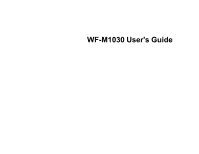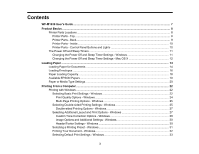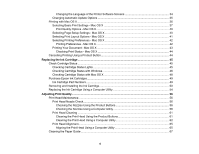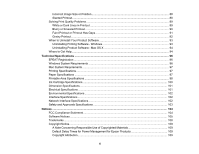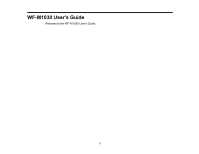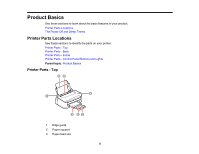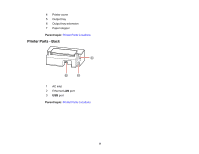Changing the Language of the Printer Software Screens
.........................................................
34
Changing Automatic Update Options
............................................................................................
35
Printing with Mac OS X
.......................................................................................................................
36
Selecting Basic Print Settings - Mac OS X
....................................................................................
37
Print Quality Options - Mac OS X
..............................................................................................
40
Selecting Page Setup Settings - Mac OS X
...................................................................................
40
Selecting Print Layout Options - Mac OS X
...................................................................................
41
Selecting Printing Preferences - Mac OS X
...................................................................................
42
Printing Preferences - Mac OS X
..............................................................................................
42
Printing Your Document - Mac OS X
.............................................................................................
43
Checking Print Status - Mac OS X
............................................................................................
44
Cancelling Printing Using a Product Button
........................................................................................
44
Replacing the Ink Cartridge
......................................................................................................................
45
Check Cartridge Status
......................................................................................................................
45
Checking Cartridge Status Lights
..................................................................................................
45
Checking Cartridge Status with Windows
......................................................................................
46
Checking Cartridge Status with Mac OS X
....................................................................................
48
Purchase Epson Ink Cartridges
..........................................................................................................
49
Ink Cartridge Part Numbers
...........................................................................................................
49
Removing and Installing the Ink Cartridge
..........................................................................................
50
Replacing the Ink Cartridge Using a Computer Utility
.........................................................................
54
Adjusting Print Quality
..............................................................................................................................
56
Print Head Maintenance
.....................................................................................................................
56
Print Head Nozzle Check
...............................................................................................................
56
Checking the Nozzles Using the Product Buttons
.....................................................................
56
Checking the Nozzles Using a Computer Utility
........................................................................
58
Print Head Cleaning
......................................................................................................................
61
Cleaning the Print Head Using the Product Buttons
..................................................................
61
Cleaning the Print Head Using a Computer Utility
.....................................................................
62
Print Head Alignment
.....................................................................................................................
65
Aligning the Print Head Using a Computer Utility
......................................................................
65
Cleaning the Paper Guide
..................................................................................................................
67
4