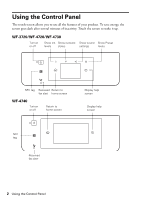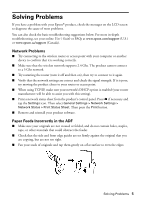Epson WorkForce Pro WF-3720 Quick Guide and Warranty - Page 4
Loading Paper
 |
View all Epson WorkForce Pro WF-3720 manuals
Add to My Manuals
Save this manual to your list of manuals |
Page 4 highlights
Loading Paper Epson offers a wide array of high-quality papers, making it easy to maximize the impact of your documents, photos, presentations, and other projects. For a list of compatible paper and instructions on loading envelopes or legal-size paper, see the online User's Guide. ■ Load high-quality paper printable side down; it is usually whiter or brighter. ■ Always load paper short edge first and make sure the edge guides are against the paper. ■ Make sure the paper does not extend past the end of the cassette. ■ After you load paper, use the control panel to select the paper size and type. 4 Loading Paper

4
Loading Paper
Loading Paper
Epson offers a wide array of high-quality papers, making it easy to maximize the impact of
your documents, photos, presentations, and other projects. For a list of compatible paper
and instructions on loading envelopes or legal-size paper, see the online
User’s Guide
.
■
Load high-quality paper printable side down; it is usually whiter or brighter.
■
Always load paper short edge first and make sure the edge guides are against the paper.
■
Make sure the paper does not extend past the end of the cassette.
■
After you load paper, use the control panel to select the paper size and type.