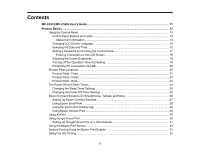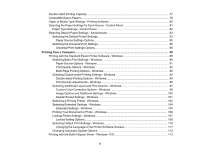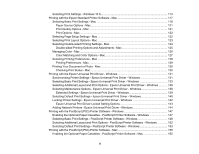7
Selecting Basic Print Settings - PostScript Printer Software - Mac
.............................................
156
Selecting Page Setup Settings - PostScript Printer Software - Mac
............................................
161
Selecting Print Layout Options - PostScript Printer Software - Mac
.............................................
162
Sizing Printed Images - PostScript Printer Software - Mac
.........................................................
163
Managing Color - PostScript Printer Software - Mac
...................................................................
163
Printing Your Document or Photo - PostScript Printer Software - Mac
........................................
164
Checking Print Status - PostScript Printer Software - Mac
.....................................................
165
Cancelling Printing Using a Product Button
......................................................................................
165
Replacing Ink Supply Units (Ink Packs) and Maintenance Boxes
.......................................................
166
Check Ink and Maintenance Box Status
...........................................................................................
166
Checking Ink Status on the LCD Screen
......................................................................................
166
Checking Ink and Maintenance Box Status - Windows
................................................................
167
Checking Ink and Maintenance Box Status - Mac
.......................................................................
169
Purchase Epson Ink Packs and Maintenance Boxes
.......................................................................
171
Ink Supply Unit (Ink Pack) Part Numbers
.....................................................................................
171
Removing and Installing Ink Packs
...................................................................................................
172
Printing with Black Ink and Expended Color Ink Packs
....................................................................
175
Printing with Expended Color Ink Packs - Windows
....................................................................
175
Printing with Expended Color Ink Packs - Mac
............................................................................
176
Conserving Low Black Ink with Windows
.........................................................................................
177
Maintenance Box Replacement
.......................................................................................................
178
Adjusting Print Quality
............................................................................................................................
179
Print Head Maintenance
...................................................................................................................
179
Print Head Nozzle Check
.............................................................................................................
180
Checking the Nozzles Using the Product Control Panel
.........................................................
180
Checking the Nozzles Using a Computer Utility
......................................................................
181
Print Head Cleaning
....................................................................................................................
183
Cleaning the Print Head Using the Product Control Panel
......................................................
184
Cleaning the Print Head Using a Computer Utility
...................................................................
185
Print Head Alignment
.......................................................................................................................
187
Aligning the Print Head Using the Product Control Panel
............................................................
188
Cleaning the Paper Guide
................................................................................................................
189