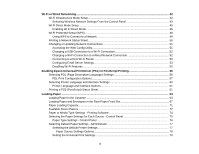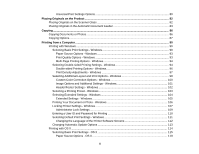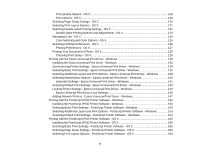Scanning with OS X Using Image Capture
.......................................................................................
210
Available Scan Settings - OS X Image Capture
...........................................................................
212
Scanning Special Projects
................................................................................................................
213
Scanning to a SharePoint Server or Cloud Service
.....................................................................
213
Scanning Multi-Page Originals as Separate Files
........................................................................
215
Entering a User ID and Password for Scanning - Windows
..............................................................
216
Faxing
.......................................................................................................................................................
218
Connecting a Telephone or Answering Machine
..............................................................................
218
Setting Up Fax Features
..................................................................................................................
221
Setting Up Basic Fax Features
....................................................................................................
221
Selecting Your Country or Region
...........................................................................................
221
Selecting the Date and Time
...................................................................................................
223
Using the Fax Setup Wizard
...................................................................................................
225
Selecting the Line Type
...........................................................................................................
227
Setting the Number of Rings to Answer
..................................................................................
229
Selecting Advanced Fax Settings
................................................................................................
231
User Default Settings - Fax
.....................................................................................................
233
Send Settings - Fax
.................................................................................................................
234
Receive Settings - Fax
............................................................................................................
234
Output Settings - Fax
..............................................................................................................
235
Basic Settings - Fax
................................................................................................................
237
Security Settings - Fax
............................................................................................................
238
Setting Up Fax Features Using the Fax Utility - Windows
............................................................
239
Setting Up Fax Features Using the Fax Utility - OS X
..................................................................
240
Setting Up Contacts and Contact Groups
.........................................................................................
241
Setting Up Contacts Using the Product Control Panel
.................................................................
241
Creating a Contact
..................................................................................................................
242
Editing or Deleting a Contact
..................................................................................................
244
Creating a Contact Group
.......................................................................................................
245
Editing or Deleting a Contact Group
........................................................................................
247
Setting Up Speed/Group Dial Lists Using the Fax Utility - Windows
............................................
249
Setting Up Speed/Group Dial Lists Using the Fax Utility - OS X
..................................................
253
Sending Faxes
.................................................................................................................................
255
8