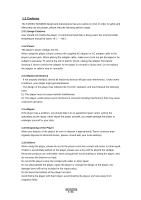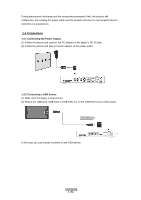Fantec 3DS4600 Manual - Page 10
First steps, 1.7 HDD Format, Warning, Format
 |
View all Fantec 3DS4600 manuals
Add to My Manuals
Save this manual to your list of manuals |
Page 10 highlights
1.6 First steps At the time if you connect the player to the TV, you can make following settings: Menu Language, Time, Wired Lan Setup and Screen Size Note: You can adjust these settings any time, in under the setup menu. 1.7 HDD Format When an eSATA HDD is connected to the player, you have to format the hard disk. Please refer to the following procedures to format the hard disk. - Step 1: Go in the Setup menu under System can you format the HDD. - Step 2 Select the HDD and on the Warning page, press OK to confirm. - Step 3: Select Format, press OK, and then hard disk format will start. The formatting procedure will be finished within a few minutes. And then you can use the hard disk properly on the player. Note: HDD format will remove all data stored on the hard disk drive. Please take care and backup your data in advance! ENGLISH 10 / 56