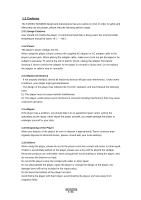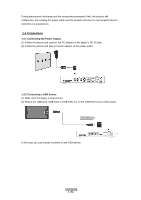Fantec 3DS4600 Manual - Page 9
View, 4.7 Connecting a Memory Card, Status
 |
View all Fantec 3DS4600 manuals
Add to My Manuals
Save this manual to your list of manuals |
Page 9 highlights
1.4.7 Connecting a Memory Card Memory card can be used by inserting to the card slot (1) Follow the picture to insert the memory card to the card slot properly; (2) Insert the card by following the arrow pointer in the picture. In this way, you can browse contents on the memory card. 1.5 View Front Panel Side Panel 1. Power button Power indicator Mode Working Standby Status Blue Red 1. USB 2.0 HOST port 2. Memory Card slot Back Panel ENGLISH 9 / 56 1. eSATA slot 2. Power input 3. A/V OUT jack 4. HDMI1.4 jack 5. Gigabit LAN socket 6. USB 3.0 HOST port USB 2.0 HOST port 7. S/PDIF Optical jack

ENGLISH
9 / 56
1.4.7 Connecting a Memory Card
Memory card can be used by inserting to the card slot
(1) Follow the picture to insert the memory card to the card slot properly;
(2) Insert the card by following the arrow pointer in the picture.
In this way, you can browse contents on the memory card.
1.5 View
Front Panel
1. Power button
Power indicator
Mode
Status
Working
Blue
Standby
Red
Side Panel
1. USB 2.0 HOST port
2. Memory Card slot
Back Panel
1. eSATA slot
2. Power input
3. A/V OUT jack
4. HDMI1.4 jack
5. Gigabit LAN socket
6. USB 3.0 HOST port
USB 2.0 HOST port
7. S/PDIF Optical jack