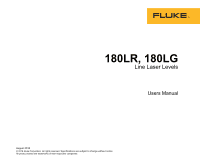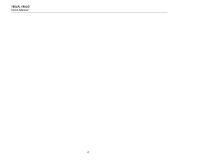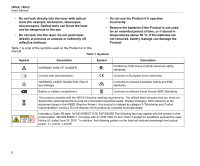Fluke 180LR User Manual
Fluke 180LR Manual
 |
View all Fluke 180LR manuals
Add to My Manuals
Save this manual to your list of manuals |
Fluke 180LR manual content summary:
- Fluke 180LR | User Manual - Page 1
180LR, 180LG Line Laser Levels Users Manual August 2016 © 2016 Fluke Corporation. All rights reserved. Specifications are subject to change without notice. All product names are trademarks of their respective companies. - Fluke 180LR | User Manual - Page 2
Fluke. Warranty support is available only if product is purchased through a Fluke authorized sales outlet or Buyer has paid theE applicable international price. Fluke Fluke authorized service center within the warranty period. To obtain warranty service, contact your nearest Fluke authorized service - Fluke 180LR | User Manual - Page 3
Page Introduction...1 How to Contact Fluke ...1 Safety Information ...1 Product Familiarization 3 Alignment...4 New Horizontal or Diagonal Alignment 4 New Vertical Alignment 5 Existing Item Alignment 5 Check Product Accuracy 6 Check Accuracy of Horizontal Laser 6 Check Accuracy of Vertical - Fluke 180LR | User Manual - Page 4
180LR, 180LG Users Manual ii - Fluke 180LR | User Manual - Page 5
Introduction The 180LR and 180LG Line Laser Levels (the Product) are battery-powered, self-leveling, professional grade instruments. Use the Product to layout reference points to align targets horizontally, vertically, or diagonally. The 180R emits either a solid or pulsed red laser beam. The 180G - Fluke 180LR | User Manual - Page 6
180LR, 180LG Users Manual • Do not look directly into the laser with optical tools (for example, binoculars, telescopes, microscopes). Optical tools can focus the laser and be dangerous to the eye. • Do not look into the laser. Do not point laser directly at persons or animals or indirectly off - Fluke 180LR | User Manual - Page 7
Line Laser Levels Product Familiarization Table 2. Product Features Description Power button Push to scroll through the laser options. 1X - Horizontal laser on 2X - Vertical laser on 3X - Both lasers on, self-level 4X - Both lasers on, manual level 5X - Off Indicator LED Solid Green - On and level - Fluke 180LR | User Manual - Page 8
marks: Note Use the Product in manual level mode to find diagonal alignment. 1. Put the bottom of the Product on a stable surface. 2. Turn the Product around on its center until the horizontal laser points to the target area. See Figure 2. 3. Put marks at the level or grade point on the target area - Fluke 180LR | User Manual - Page 9
are vertically aligned: 1. Put the Product facing the target and turn on the vertical laser. See Figure 3. 2. Put marks at the point where the vertical laser intersects the target area. Line Laser Levels Alignment Existing Item Alignment To determine if an existing item is aligned: 1. Point the - Fluke 180LR | User Manual - Page 10
180LR, 180LG Users Manual Check Product Accuracy Periodically check the accuracy of the Product. Check Accuracy of Horizontal Laser To check the accuracy of the horizontal laser: 1. Find a horizontal site that is almost level, preferably a concrete slab, that is ≥7.62 m (25 ft) wide with two - Fluke 180LR | User Manual - Page 11
Line Laser Levels Check Product Accuracy A B 15 mm (6 in) 1 2 3 4 1 234 1 234 1 2 3 = Ad Ad - Bd ≤ 3 mm @ 9 m 2 4 4.57 m (15 ft) Figure 5. Horizontal Laser Accuracy = Bd 7 - Fluke 180LR | User Manual - Page 12
180LR, 180LG Users Manual Check Accuracy of Vertical Laser To check the accuracy of the vertical laser: 1. Find a door jamb that has 2.44 on the door header above mark 1. 7. Move the Product to mark 3 and align the laser so that it intersects the centers of marks 1 and 2. 8. Put another cross mark on - Fluke 180LR | User Manual - Page 13
1 234 1 2 1 - 2 ≤ 1.58 mm 42 1 1 2.44 m 8 ft 2 Line Laser Levels Check Product Accuracy 3 4.88 m 16 ft Figure 6. Vertical Laser Accuracy 9 - Fluke 180LR | User Manual - Page 14
180LR, 180LG Users Manual Maintenance The Product does not require maintenance but treat the Product as a calibrated instrument. Do not drop the Product. Warning To prevent eye damage and personal injury, do not open the Product. The laser beam is dangerous to the eyes. Have the Product repaired - Fluke 180LR | User Manual - Page 15
IEC 60825-1: Class 3R Max output power....... - Fluke 180LR | User Manual - Page 16
180LR, 180LG Users Manual 12

180LR, 180LG
Line Laser Levels
Users Manual
August 2016
© 2016 Fluke Corporation. All rights reserved.
Specifications are subject to change without notice
.
All product names are trademarks of their respective companies.