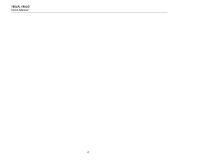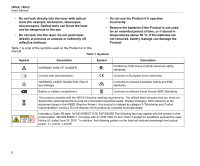Fluke 180LR User Manual - Page 9
New Vertical Alignment, Existing Item Alignment, laser. See - line laser level
 |
View all Fluke 180LR manuals
Add to My Manuals
Save this manual to your list of manuals |
Page 9 highlights
New Vertical Alignment To identify new marks that are vertically aligned: 1. Put the Product facing the target and turn on the vertical laser. See Figure 3. 2. Put marks at the point where the vertical laser intersects the target area. Line Laser Levels Alignment Existing Item Alignment To determine if an existing item is aligned: 1. Point the horizontal or vertical laser at the target area. 2. Measure the distance from the item to the laser. See Figure 4. 3. Repeat step 2 at various distances from the Product. If the measurements are the same from each distance from the Product, the condition is aligned. 1 = 2 = OK 1 2 Figure 3. New Vertical Mark Figure 4. Existing Item Alignment 5

Line Laser Levels
Alignment
5
New Vertical Alignment
To identify new marks that are vertically aligned:
1.
Put the Product facing the target and turn on the vertical
laser. See Figure 3.
2.
Put marks at the point where the vertical laser intersects
the target area.
Figure 3. New Vertical Mark
Existing Item Alignment
To determine if an existing item is aligned:
1.
Point the horizontal or vertical laser at the target area.
2.
Measure the distance from the item to the laser. See
Figure 4.
3.
Repeat step 2 at various distances from the Product.
If the measurements are the same from each distance
from the Product, the condition is aligned.
=
= OK
2
2
1
1
Figure 4. Existing Item Alignment