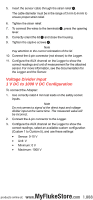Fluke 190-104/AM Product Manual - Page 6
Voltage Divider Input, V DC to 1000 V DC Configuration
 |
View all Fluke 190-104/AM manuals
Add to My Manuals
Save this manual to your list of manuals |
Page 6 highlights
5. Insert the sensor cable through the strain relief . The cable diameter must be in the range of 3 mm to 6 mm to ensure proper strain relief. 6. Tighten the strain relief. 7. To connect the wires to the terminals E, press the opening lever. 8. Correctly orient the lid and close the housing. 9. Tighten the captive screws . Note Pay attention to the correct orientation of the lid. 10. Connect the 4-pin connector (not shown) to the Logger. 11. Configure the AUX channel on the Logger to show the correct readings and unit of measurement for the attached sensor. For more information, see the documentation for the Logger and the Sensor. Voltage Divider Input 1 V DC to 1000 V DC Configuration To connect the Adapter: 1. Use correctly rated 4 mm test leads on the safety socket inputs. Note Do not connect a signal at the direct input and voltage divider input at the same time. The measured value will be incorrect. 2. Connect the 4-pin connector to the Logger. 3. Configure the AUX channel on the Logger to show the correct readings, select an available custom configuration (Custom 1 to Custom 5), and use these settings: • Sensor: 0-10 V • Unit: V • Minimum: 0 V • Maximum: 1000 V MyFlukeStore e products online at: www. .com 1.888.6