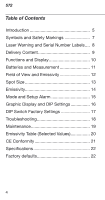Fluke 572 FE 572 Users Manual
Fluke 572 Manual
 |
View all Fluke 572 manuals
Add to My Manuals
Save this manual to your list of manuals |
Fluke 572 manual content summary:
- Fluke 572 | FE 572 Users Manual - Page 1
572 Precision Infrared Thermometer Users Manual March 2005 © 2005 Fluke Corporation. All rights reserved. All product names are trademarks of their respective companies. - Fluke 572 | FE 572 Users Manual - Page 2
572 LIMITED WARRANTY AND LIMITATION OF LIABILITY This Fluke Fluke's behalf. To obtain service during the warranty period, contact your nearest Fluke authorized service center to obtain return authorization information, then send the product to that Service Center with a description of the problem - Fluke 572 | FE 572 Users Manual - Page 3
, have the thermometer serviced. • Do not operate the thermometer around explosive gas, vapor, or dust. • Do not connect the optional external probe to live electrical circuits. • To avoid a burn hazard, remember that highly reflective objects will result in lower than actual temperature measurements - Fluke 572 | FE 572 Users Manual - Page 4
10 Batteries and Measurement 11 Field of View and Emissivity 12 Spot Size 13 Emissivity 14 Mode and Setup Alarm 15 Graphic Display and DIP Settings 16 DIP Switch Factory Settings 17 Troubleshooting 18 Maintenance 19 Emissivity Table (Selected Values 20 CE Conformity 21 Specifications 22 - Fluke 572 | FE 572 Users Manual - Page 5
Introduction The Fluke Model 572 Infrared Thermometer (the thermometer) is for non-contact temperature measurement. This thermometer determines an object's surface temperature by measuring the amount of infrared energy radiated by the object's surface. Contacting Fluke To contact Fluke, call one of - Fluke 572 | FE 572 Users Manual - Page 6
572 6 - Fluke 572 | FE 572 Users Manual - Page 7
572 Symbols and Safety Markings Symbol C °F Explanation Risk of danger. Important information. See Manual. Hazardous voltage. Precedes warning Warning. Laser. Conforms to requirements of European Union and European Free Trade Association (EFTA) Celsius Fahrenheit Battery LASER ON/OFF The - Fluke 572 | FE 572 Users Manual - Page 8
572 Laser Warning and Serial Number Labels 8 - Fluke 572 | FE 572 Users Manual - Page 9
572 Delivery Content • The unit • Getting Started • Two AA batteries • Manual on CD 9 - Fluke 572 | FE 572 Users Manual - Page 10
572 Functions and Display FUNCTIONS USER INTERFACE Function keys and dis- play: A (A) Visual and audible Displayed functions: (1) Laser condition / 1 Lock symbol (2) Main temperature 2 display (3) Graphic display 3 (4) Emissivity value 6 (5) Status bar 4 (6) Battery life indicator 5 - Fluke 572 | FE 572 Users Manual - Page 11
compartment, press gently on the top part of the handle to release the catch and pivot the grip as shown in the figure. Orient the batteries (two alkaline R6 (AA, UM3)) positive side up as shown on the housing. MEASMUERAESMUERNETMENT QUICK START To take a temperature measurement, hold the unit as - Fluke 572 | FE 572 Users Manual - Page 12
572 Field of View and Emissivity Make sure that the target is larger than the unit's spot size. The smaller the target, the closer you should be to it. 12 - Fluke 572 | FE 572 Users Manual - Page 13
76 IN @ 46 IN 2.5 2.9 2.3 1.0 0.9 0.87 0.81 0.82 1.2 1.51 1.85 572 SPOT DIA. (mm) 0 100 250 500 1000 1500 2000 2500 3000 24 23 24 19.8 on the distance between the object you are measuring and the infrared thermometer. The relationship between distance and spot size is 60:1(Standard Focus - Fluke 572 | FE 572 Users Manual - Page 14
572 Emissivity The amount of infrared energy radiated by an object depends on its emissivity and its temperature. The emissivity depends on the material and its surface characteristics. For more accurate readings, adjust the emissivity value for the type of material being measured. Reflected - Fluke 572 | FE 572 Users Manual - Page 15
are shown in the status bar at the bottom of the display (5), except when adjusting the high alarm. 572 5 SETUP HIGH ALARM The high alarm feature (HiAl) generates a visual (A) and audible alarm if the temperature is above the setpoint. To set the alarm value (which is in the status bar (5), move - Fluke 572 | FE 572 Users Manual - Page 16
572 Graphic Display and DIP Settings The graphic display (3) shows the temperature as a moving bar graph. The 3 last ten measurements are shown. The minimum and maximum temperature factory defaults. Setup: Setup HiAlarm and Emissivity adjustment activated. Laserflash: The laser flashes - Fluke 572 | FE 572 Users Manual - Page 17
572 DIP Switch Factory Settings Factory settings Lock °C/°F Buzzer Backlight Set Default Setup Laserflash Laser OFF needs. For information on accessing the DIP switches, see the BATTERIES section in this manual. For information on the DIP switch functions, see SETTINGS on the previous page. 17 - Fluke 572 | FE 572 Users Manual - Page 18
572 Troubleshooting Code -O-U- EEPROM-Err CalAreaErr ProbCalErr Battery icon flashes or LowBatt on Status line Blank display Laser won't work Problem Target temp. is over or under range EEPROM error Calibration errors Battery is low Action Select target within unit's specs Contact factory Contact - Fluke 572 | FE 572 Users Manual - Page 19
572 Maintenance Lens Cleaning: Blow off loose particles using clean compressed air. Brush remaining debris away with a camel's hair brush. Wipe the surface with a moist cotton - Fluke 572 | FE 572 Users Manual - Page 20
572 Emissivity Table (Selected Values) Aluminum* 0.30 Asbesto 0.95 Asphalt 0.95 Basalt 0.70 Brass* 0.50 Brick 0.90 Carbon 0.85 Ceramic 0.95 Concrete 0.95 Copper* 0.95 Dirt 0.94 Frozen - Fluke 572 | FE 572 Users Manual - Page 21
572 CE Conformity This instrument conforms to the following standards: EMC: - EN 61326-1:1997 23/EEC. This instrument conforms to the Standards of the European Community. Certification The temperature sources used to calibrate this instrument are traceable to the U.S. National Institute of Standards - Fluke 572 | FE 572 Users Manual - Page 22
572 Specifications Temperature range Display Resolution Accuracy Ambient derating Repeatability Response Time (95%) Hot Spot Detection (30%) Spectral Range Optical Resolution (Standard Focus) Optical Resolution (Close Focus) Ambient Operating Range Storage Temperature Emissivity/Gain Hi Alarm

572
Precision Infrared Thermometer
Users Manual
March 2005
© 2005 Fluke Corporation. All rights reserved.
All product names are trademarks of their respective companies.