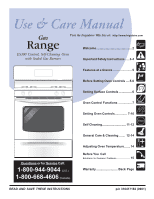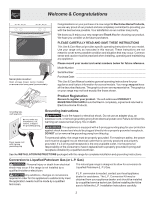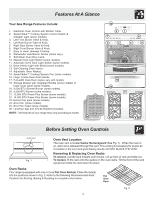Frigidaire FGF368GB Complete Owner's Guide (English)
Frigidaire FGF368GB - 30 Inch Gas Range Manual
 |
UPC - 012505544934
View all Frigidaire FGF368GB manuals
Add to My Manuals
Save this manual to your list of manuals |
Frigidaire FGF368GB manual content summary:
- Frigidaire FGF368GB | Complete Owner's Guide (English) - Page 1
Web Site at: http://www.frigidaire.com Welcome 2 ES300 Control, Self-Cleaning Oven with Sealed Gas Burners Important Safety Instructions .....3-4 Features at a Glance 5 Before Setting Oven Controls ....5-6 Setting Surface Controls 6 Oven Control Functions 7 Setting Oven Controls - Frigidaire FGF368GB | Complete Owner's Guide (English) - Page 2
(L.P.) Gas. If L.P. conversion is needed, contact your local appliance dealer for assistance. The L.P. Conversion Kit may be obtained from your appliance dealer and should be installed by a qualified service technician. Before installing the kit be sure to follow the L.P. Installation Instructions - Frigidaire FGF368GB | Complete Owner's Guide (English) - Page 3
's phone. Follow the gas supplier's instructions. • If you cannot reach your gas supplier, call the fire department. - Installation and service must be performed by a qualified installer, servicer or the gas supplier. • Remove all tape and packaging before using the range. Destroy the carton and - Frigidaire FGF368GB | Complete Owner's Guide (English) - Page 4
part of the suitable for cooktop service MODELS INSTRUCTIONS FOR CLEANING reset the clock and oven function. YOUR RANGE IMPORTANT INSTRUCTIONS FOR USING YOUR • Clean the range regularly to keep all parts manual. other reproductive harm, and requires businesses to warn Improper installation - Frigidaire FGF368GB | Complete Owner's Guide (English) - Page 5
10. Manual Oven Light Switch (some models). 11. Automatic Oven Door Light Switch (some models). 12. Oven Interior Light with Shield (some models). 13. replace, fit the rack onto the guides on the oven walls. Tilt the front of the rack upward and slide the rack back into place. Oven Racks Your range - Frigidaire FGF368GB | Complete Owner's Guide (English) - Page 6
range may be equipped with different sized surface burners. The SIMMER burner (some models) is best . Operating the Gas Surface Burners: particular setting. Use the guides & adjust the flame gravies or steaming. Use a low flame to keep foods cooking; burners can be lit manually. To light a surface - Frigidaire FGF368GB | Complete Owner's Guide (English) - Page 7
Oven Control Functions READ THE INSTRUCTIONS CAREFULLY BEFORE USING THE OVEN. For satisfactory use baking temperature. When the preheat indicator light turns OFF, your oven is ready. Temperature conversion The electronic oven control is set to operate in °F (Fahrenheit) when shipped from the - Frigidaire FGF368GB | Complete Owner's Guide (English) - Page 8
Setting Oven Controls (cont'd) To Set the Clock When the range is first plugged in or when the power supply to the appliance has been interrupted, the display will flash "12:00". 1. Press once (do not - Frigidaire FGF368GB | Complete Owner's Guide (English) - Page 9
Celsius). Speed Bake™ Cooking System (some models) Benefits of Speed Bake™ Cooking System: - Foods cook up to 25 to 30% faster, saving time & energy. - 's instructions using the minimum recommended cook time. 3. When using 2 oven racks at the same time, place in positions 2 & 5 for best results - Frigidaire FGF368GB | Complete Owner's Guide (English) - Page 10
as chicken & lobster The broiler pan & the insert (See Fig. 1; some models) allows grease to drain & be kept away from the high heat of the broiler the fire. Flour may be explosive. To Operate the Oven Light (some models) The interior oven light will automatically turn ON when the oven door is - Frigidaire FGF368GB | Complete Owner's Guide (English) - Page 11
line the oven walls, racks, oven bottom or any other part of the range with aluminum foil. Doing so will destroy heat distribution, produce (some models), all utensils & ANY aluminum foil. These items cannot withstand high cleaning temperatures. • Remove oven racks. See "Removing & Replacing Oven - Frigidaire FGF368GB | Complete Owner's Guide (English) - Page 12
Glass, Painted Plastic Body Parts & Control Knobs How to follow the cooktop cleaning instructions below. Gentle scouring an ammonia-soaked paper towel for 30 to 40 minutes. Rinse with range top. Remove racks. See "Removing & Replacing woven material, on Self-Cleaning models, which is essential for a - Frigidaire FGF368GB | Complete Owner's Guide (English) - Page 13
back on again at the main source (or plug the range back in). 6. The clock will then need to be reset. To reset, see Setting the Clock & Minute Timer in this Use & Care Guide. Fig. 5 Be sure the range is unplugged and all parts are COOL before replacing oven light. Wear a leather-faced glove for - Frigidaire FGF368GB | Complete Owner's Guide (English) - Page 14
models) should be routinely cleaned. Keeping the burner head ports and slots clean will prevent improper ignition and an uneven flame. Refer to the following sections for further instructions. Any additions, changes or conversions experience ignition problems it may - For proper gas flow it may - Frigidaire FGF368GB | Complete Owner's Guide (English) - Page 15
house lights to be sure. Call your local electric company for service. (5) Be sure gas supply is turned ON. Oven light does not work (some models) - Replace or tighten bulb. See Changing Oven Light section in this Use & Care Manual. Oven control beeps & displays any F code error (for example F11 - Frigidaire FGF368GB | Complete Owner's Guide (English) - Page 16
, Electrolux will pay all costs for repairing or replacing any parts of this appliance that prove to be defective in materials or workmanship when such appliance is installed, used and maintained in accordance with the provided instructions. Exclusions This warranty does not cover the following
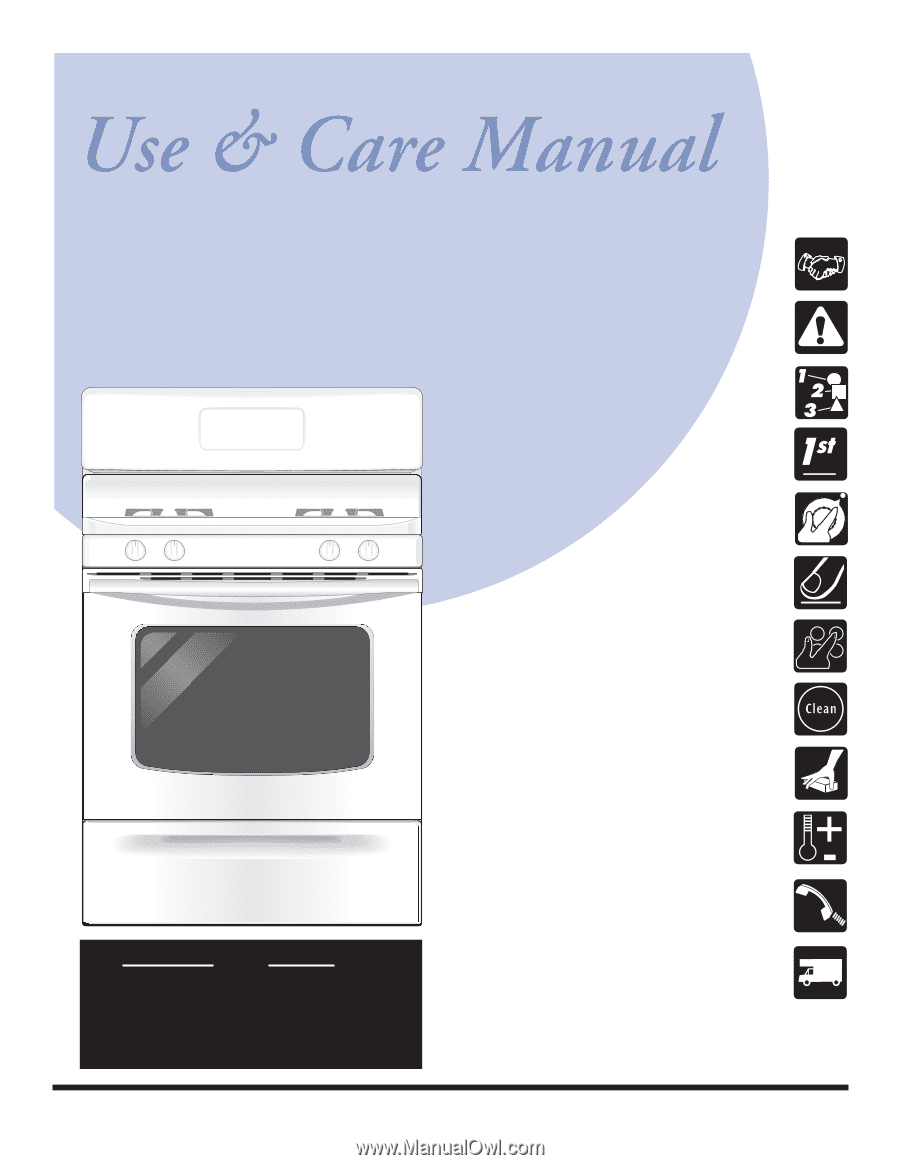
p/n 316417182 (0901)
Range
ES300 Control, Self-Cleaning Oven
with Sealed Gas Burners
Gas
READ AND SAVE THESE INSTRUCTIONS
Welcome
..........................................
2
Important Safety Instructions
.....
3-4
Features at a Glance
......................
5
Before Setting Oven Controls
....
5-6
Setting Surface Controls
...............
6
Oven Control Functions
................
7
Setting Oven Controls
..............
7-10
Self Cleaning
............................
11-12
General Care & Cleaning
.......
12-14
Adjusting Oven Temperature
.......
14
Before You
Call
Solutions to Common Problems
........................
15
Warranty
.........................
Back Page
Visit the Frigidaire Web Site at:
Questions or for
Service Call:
1-800-944-9044
(U.S.)
1-800-668-4606
(Canada)