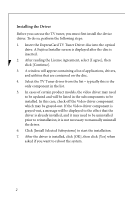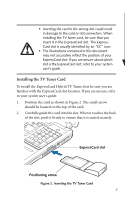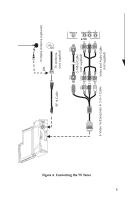Fujitsu A6110 Express Card Hybrid TV Tuner User's Guide - Page 4
Connecting the Cables
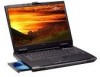 |
UPC - 611343080798
View all Fujitsu A6110 manuals
Add to My Manuals
Save this manual to your list of manuals |
Page 4 highlights
Connecting the Cables 3. On the rear of the TV tuner card, there are two plugs. The flat plug on the left is for connecting the S-Video Input/Composite Input Cable. The round plug on the right is for connecting the RF Input Cable (for your antenna). 4. If you intend to connect the card to an external device, position the flat connector on the end of the S-Video Input/ Composite Input Cable into the flat plug in the card. The button labeled "PUSH" should be located on the top of the connector. 5. Connect the audio and video cables on the other end of the cable as instructed in the user guide for the external device. (For connection details, refer to Figure 3.) 6. Plug the round connector on the end of the RF Input Cable into the round plug labeled "TV" on the back of the TV tuner card. 7. Connect the screw end of the RF Input Cable to the co-axial connector coming from your cable box or from your portable antenna. 4