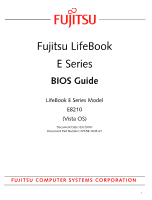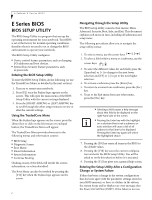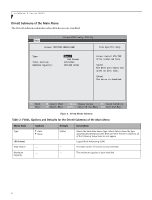Fujitsu E8210 E8210 Vista BIOS Guide
Fujitsu E8210 - LifeBook - Core 2 Duo 1.66 GHz Manual
 |
UPC - 611343055888
View all Fujitsu E8210 manuals
Add to My Manuals
Save this manual to your list of manuals |
Fujitsu E8210 manual content summary:
- Fujitsu E8210 | E8210 Vista BIOS Guide - Page 1
Fujitsu LifeBook E Series BIOS Guide LifeBook E Series Model E8210 (Vista OS) Document Date: 03/29/07 Document Part Number: FPC58-1645-01 FUJITSU COMPUTER SYSTEMS CORPORATION 1 - Fujitsu E8210 | E8210 Vista BIOS Guide - Page 2
feature parameters, such as passwords. Entering the BIOS Setup Utility To enter the BIOS Setup Utility, do the following (or use the TrustedCore Menu, as detailed in the next section): 1. Turn on or restart your notebook. 2. Press [F2] once the Fujitsu logo appears on the screen. This will open the - Fujitsu E8210 | E8210 Vista BIOS Guide - Page 3
screen, and you want to continue with the boot process and start the operating system anyway, press the [F1] key. ■ If your notebook emits a series of beeps that sounds like a code and the display is blank, please refer to the Troubleshooting Section in the system User's Guide. The Troubleshooting - Fujitsu E8210 | E8210 Vista BIOS Guide - Page 4
on your Windows Control panel or type time or date from the MS-DOS prompt. PhoenixBIOS Setup Utility Main Advanced Security Boot Info Exit System Time: System Date: [14:57:01] [03/30/2007] Drive0 Drive1 Language: [FUJITSU MHV2060BH] [MATSHITADVD-RAM UJ-841S] [English (US)] Item Specific Help - Fujitsu E8210 | E8210 Vista BIOS Guide - Page 5
configuration options for this interface. [English (US)] The default setting differs between the US/European and the Japanese model. Selects the display language for the BIOS. 5 - Fujitsu E8210 | E8210 Vista BIOS Guide - Page 6
LifeBook E Series BIOS Drive0 Submenu of the Main Menu The Drive0 submenu identifies what ATA devices are installed. PhoenixBIOS Setup Utility Main Drive0 [FUJITSU MHV2060BH] Item Specific Help Type: Total Sectors: Maximum Capacity: [Auto]] LBA Format 117210240 60012MB SATA1 Select Serial ATA/ - Fujitsu E8210 | E8210 Vista BIOS Guide - Page 7
ATA devices. PhoenixBIOS Setup Utility Main Drive1 [MATSHITADVD-RAM UJ-841S] Item Specific Help Type: [Auto] Multi-Sector Transfers: LBA Mode device type. Select Auto to have the type automatically identified by the BIOS at POST. If None is selected, all of the following setup items - Fujitsu E8210 | E8210 Vista BIOS Guide - Page 8
LifeBook E Series BIOS Table 3: Fields, Options and Defaults for the Drive1 Submenu of the Main drive to select the optimum transfer mode. This option cannot be changed (automatically identified by the BIOS). Exiting from Main Menu When you have finished setting the parameters on this menu, you - Fujitsu E8210 | E8210 Vista BIOS Guide - Page 9
Port Configurations Keyboard/Mouse Features Video Features Internal Device Configurations CPU Features USB Features Miscellaneous Configurations Event Logging Item Specific Help Configures submenu, which allows enabling or disabling the ATA, IDE, Bluetooth, Modem, LAN, and WLAN Controllers. 9 - Fujitsu E8210 | E8210 Vista BIOS Guide - Page 10
LifeBook E Series BIOS Table 4: Fields, Options and Defaults for the Advanced Menu Menu Field Description CPU Features USB Features Miscellaneous Configurations Event Logging When selected, opens the CPU Features submenu to allow you to change the CPU speed for battery life optimization. When - Fujitsu E8210 | E8210 Vista BIOS Guide - Page 11
of your notebook. I/O addresses, DMA channels and Interrupt levels can be entered in various ways, including via the BIOS setup notebook emits a series of beeps that sounds like a code and the display is blank, refer to the Troubleshooting Section in the system User's Guide. The Troubleshooting - Fujitsu E8210 | E8210 Vista BIOS Guide - Page 12
LifeBook E Series BIOS Table 5: Fields, Options and Defaults for the Serial/Parallel Port to set the parallel port mode. Bi-directional allows twoway transfer of information between your notebook and a connected parallel device. Output Only (Half Duplex) allows information to be transferred - Fujitsu E8210 | E8210 Vista BIOS Guide - Page 13
, otherwise it is off. Windows XP preserves Numlock state when the user logs off. Enables and disables the ability to plug a mouse or keyboard into the PS/2 port and have it immediately recognized and activated. Sets the device controlling the mouse cursor on the screen. Always Enabled makes the - Fujitsu E8210 | E8210 Vista BIOS Guide - Page 14
LifeBook E Series BIOS Video Features Submenu of the Advanced Menu The Video Features submenu is for setting the display parameters. PhoenixBIOS Setup Utility Main Advanced Security Power Savings Exit Video Features Item Specific Windows screen. A resolution below 800 x 600 will fill the screen - Fujitsu E8210 | E8210 Vista BIOS Guide - Page 15
Setup Utility Main Advanced Security Power Savings Exit Internal Device Configurations Item Specific Help Serial ATA Controller: AHCI Configuration: IDE Controller: Bluetooth(R): LAN Controller: Wireless LAN: [Enabled] [Enabled] [Enabled] [Enabled] [Enabled] [Enabled] [Disabled] Serial - Fujitsu E8210 | E8210 Vista BIOS Guide - Page 16
LifeBook E Series BIOS CPU Features Submenu of the Advanced Menu The CPU Features submenu provides options for configuring the Intel SpeedStep power management features of the CPU. PhoenixBIOS Setup Utility Main Advanced Security Power Savings Exit CPU Features Item Specific Help Core Multi- - Fujitsu E8210 | E8210 Vista BIOS Guide - Page 17
or disabling the USB devices such as mice, keyboard and floppy disk drive. PhoenixBIOS Setup Utility Main Advanced Security Power Savings Exit USB Features Item Specific Help Legacy USB Support [Enabled] SCSI SubClass Support: [Enabled] [Disabled] The feature is disabled. [Enabled] Legacy - Fujitsu E8210 | E8210 Vista BIOS Guide - Page 18
LifeBook E Series BIOS Miscellaneous Configurations Submenu of the Advanced Menu The Miscellaneous Configurations submenu provides options for enabling or disabling the power button and the Wake Up On LAN feature, and setting the volume and video memory device receives a specific signal while in - Fujitsu E8210 | E8210 Vista BIOS Guide - Page 19
Utility Main Advanced Security Power Savings Exit Event Logging Item Specific Help Event Log Capacity: Event Log Validity: Space Available View Event Log: [Enter] Event Logging: System Boot Event: [Enabled] [Disabled] Clear All Event Logs: [No] Mark Events as Read: [Enter] Press key - Fujitsu E8210 | E8210 Vista BIOS Guide - Page 20
and forget your User and Master hard disk passwords, Fujitsu Computer Systems will not be able to reset it. You may lose data and have to replace your system board or hard disk drive. ■ Entering a password incorrectly 3 times in a row causes the keyboard and mouse to be locked out and the warning - Fujitsu E8210 | E8210 Vista BIOS Guide - Page 21
the PS/2 mouse and keyboard inputs are locked out upon Resume from Suspend or Save to Disk mode until you enter the password. When set to Disabled no password is required. If no Supervisor Password is set, this feature is not available and no password is required. Boot from Removable Media: ■ All - Fujitsu E8210 | E8210 Vista BIOS Guide - Page 22
LifeBook E Series BIOS Hard Disk Security Submenu of the Security Menu The Hard Disk Security submenu is for configuring hard disk security features. PhoenixBIOS Setup Utility Main Advanced Security Power Savings Exit Hard Disk Security Item Specific Help Drive0: Set Master Password Set User - Fujitsu E8210 | E8210 Vista BIOS Guide - Page 23
Submenu of the Security Menu Menu Field Options Default Description Set User Password: ___ Password Entry on Boot: ■ Disabled ■ Enabled [Enter] [Enabled] Sets, changes or cancels the Drive1 USer Password. The Drive1 User Password may be up to seven characters long and must include only - Fujitsu E8210 | E8210 Vista BIOS Guide - Page 24
that the owner information cannot be set without having entered a Supervisor Password. PhoenixBIOS Setup Utility Main Advanced Security Power Savings Exit Owner Information Item Specific Help Owner Information Is: Clear Set Owner Information [Enter] Foreground Color: Background Color: [Gray - Fujitsu E8210 | E8210 Vista BIOS Guide - Page 25
Security Power Savings Exit Security Chip Setting Item Specific Help Security Chip: Clear Security Chip Security Chip State: [Enabled] [ active if a Supervisor Password has been entered. A reboot is required after exit to configure the Security Chip correctly. Clear Security Chip option becomes - Fujitsu E8210 | E8210 Vista BIOS Guide - Page 26
LifeBook E Series BIOS BOOT MENU - SELECTING THE OPERATING SYSTEM SOURCE The Boot Menu is used to select the order in which the BIOS searches sources for the operating system. Follow the instructions off display of test results instead of Fujitsu logo screen during Power On Self Test. When Disabled - Fujitsu E8210 | E8210 Vista BIOS Guide - Page 27
Security Power Savings Boot Boot Device Priority Item Specific Help Boot priority order: 1: Floppy Disk Drive 2: Drive0: FUJITSU MHV2060BH 3: Drive1: None 4: CD/DVD Drive 5: NETWORK: B02 D00 Yukon PXE 6: 7: 8: Excluded from boot order: : USB MEMORY: None : USB HDD: None Keys used to view - Fujitsu E8210 | E8210 Vista BIOS Guide - Page 28
and speed, and total memory, displayed on this screen varies according to the unit you purchased. PhoenixBIOS Setup Utility Main Advanced Security Power Savings Boot Info BIOS Version: BIOS Date: BIOS Area: 1.23 03/28/2007 E000h - FFFFh CPU Type: CPU Speed: L1 Cache: L2 Cache: Intel(R) Core - Fujitsu E8210 | E8210 Vista BIOS Guide - Page 29
Save Changes Save Changes and Power Off Item Specific Help Exit System Setup and save your changes to CMOS. F1 Help ESC Exit Select Item -/ Changes will cause the new settings in all menus to be written to the BIOS memory. The message Save configuration changes now? [Yes] [No] will be displayed.
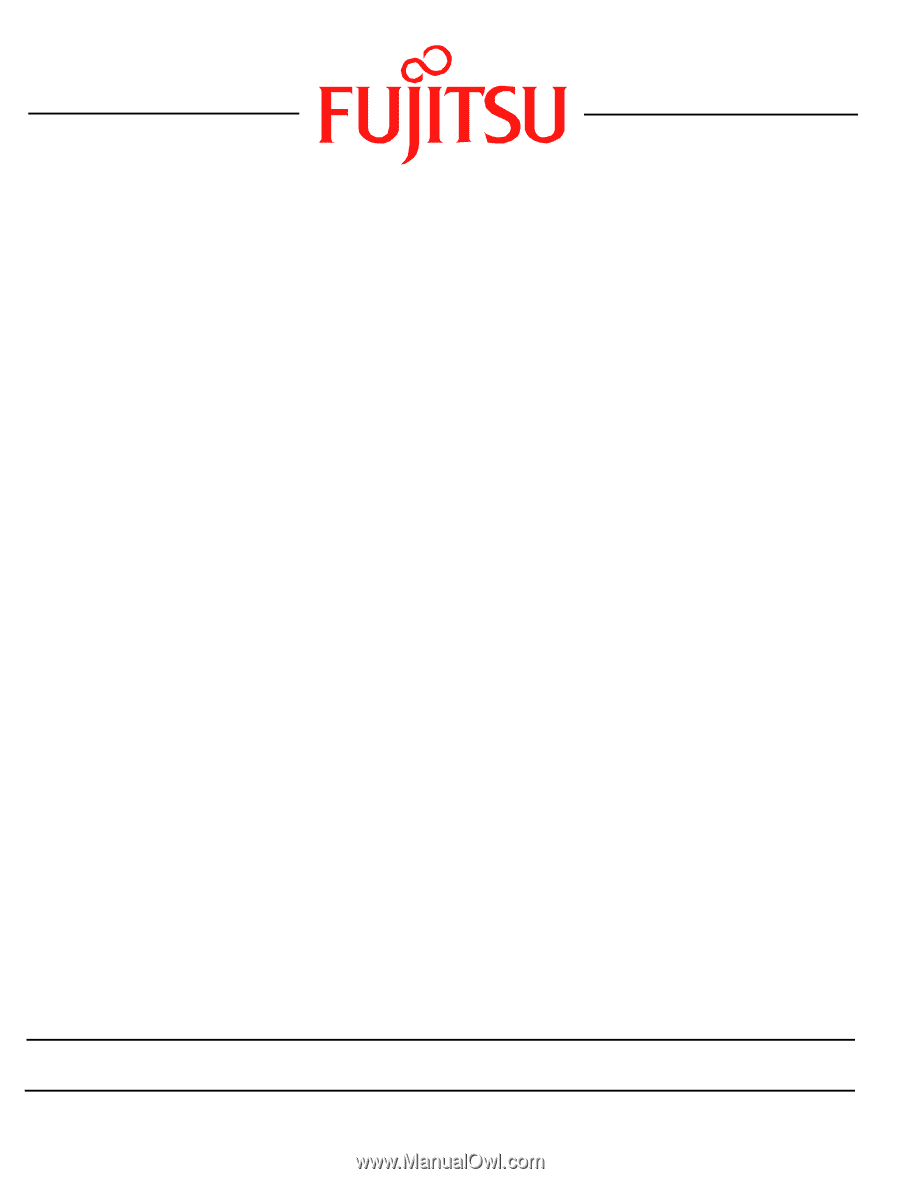
1
Fujitsu LifeBook
E Series
BIOS Guide
LifeBook E Series Model
E8210
(Vista OS)
Document Date: 03/29/07
Document Part Number: FPC58-1645-01
FUJITSU COMPUTER SYSTEMS CORPORATION